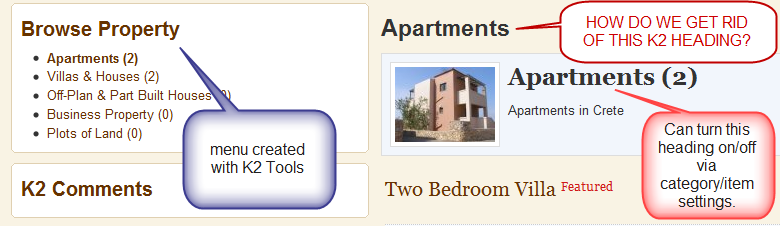- Posts: 100
COMMUNITY FORUM
SIGallery Pro V2.04 Display & Editing Bug?
- Mark Banks
-
Topic Author
- Offline
- Premium Member
Less
More
15 years 4 months ago #69355
by Mark Banks
SIGallery Pro V2.04 Display & Editing Bug? was created by Mark Banks
SIG thumbnails not appearing on item page - but actual slide show images function fine in most pop up engine modes.
When trying to edit items with an image gallery feature - the item tabs (image - image gallery - video - extra fields - attachments - plugins) are not accessible/clickable and fail to open.
SIG Pro version 2.04. The plugin is enabled and the root folder path is set to /media/k2/galleries
items without SIG are fully editable.
Any one else experiencing this?
When trying to edit items with an image gallery feature - the item tabs (image - image gallery - video - extra fields - attachments - plugins) are not accessible/clickable and fail to open.
SIG Pro version 2.04. The plugin is enabled and the root folder path is set to /media/k2/galleries
items without SIG are fully editable.
Any one else experiencing this?
Please Log in or Create an account to join the conversation.
- Lefteris
-
- Offline
- Moderator
Less
More
- Posts: 8743
15 years 4 months ago #69356
by Lefteris
JoomlaWorks Support Team
---
Please search the forum before posting a new topic :)
Replied by Lefteris on topic SIGallery Pro V2.04 Display & Editing Bug?
Hi. Try to set your SIG engine to mootools. This will fix the problem.
JoomlaWorks Support Team
---
Please search the forum before posting a new topic :)
Please Log in or Create an account to join the conversation.
- Mark Banks
-
Topic Author
- Offline
- Premium Member
Less
More
- Posts: 100
15 years 4 months ago #69357
by Mark Banks
Replied by Mark Banks on topic SIGallery Pro V2.04 Display & Editing Bug?
Hi Lefteris, thanks, that has partly solved the problem. I can now edit existing pages.
The thumbnails though still do not display in either the front end or the back end.
By way as feedback, as far as mootools goes - the multibox option displays the full image but no thumbs. The slimbox option shows thumb placeholders and no main image.
Regards
mark
The thumbnails though still do not display in either the front end or the back end.
By way as feedback, as far as mootools goes - the multibox option displays the full image but no thumbs. The slimbox option shows thumb placeholders and no main image.
Regards
mark
Please Log in or Create an account to join the conversation.
- Mark Banks
-
Topic Author
- Offline
- Premium Member
Less
More
- Posts: 100
15 years 4 months ago #69358
by Mark Banks
Replied by Mark Banks on topic SIGallery Pro V2.04 Display & Editing Bug?
Also, for your info - thumb display options - when using the SIG single image option to launch the slideshow, the default item page layout breaks with the image placeholder positioned over the similar category info and the comments section.
Please Log in or Create an account to join the conversation.
- Lefteris
-
- Offline
- Moderator
Less
More
- Posts: 8743
15 years 4 months ago #69359
by Lefteris
JoomlaWorks Support Team
---
Please search the forum before posting a new topic :)
Replied by Lefteris on topic SIGallery Pro V2.04 Display & Editing Bug?
Hi. I can only reproduce the "single image" option bug. I was not able to reproduce the other problems you mentioned. Can you please post some more info? I tried both mootools engines and worked fine.
JoomlaWorks Support Team
---
Please search the forum before posting a new topic :)
Please Log in or Create an account to join the conversation.
- Mark Banks
-
Topic Author
- Offline
- Premium Member
Less
More
- Posts: 100
15 years 4 months ago #69360
by Mark Banks
Replied by Mark Banks on topic SIGallery Pro V2.04 Display & Editing Bug?
Lefteris,
I've recreated the site on live server (not production server) and thumbs problem is eliminated. Haven't figured out why yet.
Will test the different engines to see if other 'bugs' disappear.
FYI: Production server set up using WAMP2.
Thanks for your support,
Mark
I've recreated the site on live server (not production server) and thumbs problem is eliminated. Haven't figured out why yet.
Will test the different engines to see if other 'bugs' disappear.
FYI: Production server set up using WAMP2.
Thanks for your support,
Mark
Please Log in or Create an account to join the conversation.
- John Farouk
-
- Offline
- New Member
Less
More
- Posts: 14
15 years 4 months ago #69361
by John Farouk
Replied by John Farouk on topic SIGallery Pro V2.04 Display & Editing Bug?
Mark i need help, how can i make my articles appear on my website from K2, for example i added one item with a photo and everything but i don't know how to post it on the website and in which position, how can i arrange positions for this is there any module related to k2? please help me soon
Please Log in or Create an account to join the conversation.
- Mark Banks
-
Topic Author
- Offline
- Premium Member
Less
More
- Posts: 100
15 years 4 months ago #69362
by Mark Banks
Replied by Mark Banks on topic SIGallery Pro V2.04 Display & Editing Bug?
Hi Lefteris,
Getting some odd behaviour with the photo gallery.
One gallery works faultlessly, the second gallery thumbs will not display. Settings are identical.
Second problem is image download - the save image links return following error:
Sorry, download unavailable or wrong file path set!
Please contact the administrator of this site.
URL: www.dreamcatchers-crete.ismysite.co.uk/
Both items under Apartments.
Regards
Mark
Getting some odd behaviour with the photo gallery.
One gallery works faultlessly, the second gallery thumbs will not display. Settings are identical.
Second problem is image download - the save image links return following error:
Sorry, download unavailable or wrong file path set!
Please contact the administrator of this site.
URL: www.dreamcatchers-crete.ismysite.co.uk/
Both items under Apartments.
Regards
Mark
Please Log in or Create an account to join the conversation.
- Lefteris
-
- Offline
- Moderator
Less
More
- Posts: 8743
15 years 4 months ago #69363
by Lefteris
JoomlaWorks Support Team
---
Please search the forum before posting a new topic :)
Replied by Lefteris on topic SIGallery Pro V2.04 Display & Editing Bug?
Hi. Try to use safe names for your image files. Rename all images in English and don't use spaces or other special characters in their names. Then create the zip and upload it again through K2.
JoomlaWorks Support Team
---
Please search the forum before posting a new topic :)
Please Log in or Create an account to join the conversation.
- Mark Banks
-
Topic Author
- Offline
- Premium Member
Less
More
- Posts: 100
15 years 4 months ago #69364
by Mark Banks
Replied by Mark Banks on topic SIGallery Pro V2.04 Display & Editing Bug?
I'll give it a go. Meanwhile can you look at this image file K2 page Heading and tell me IF it is possible to get rid of the default page title - it's really bugging me!
Please Log in or Create an account to join the conversation.