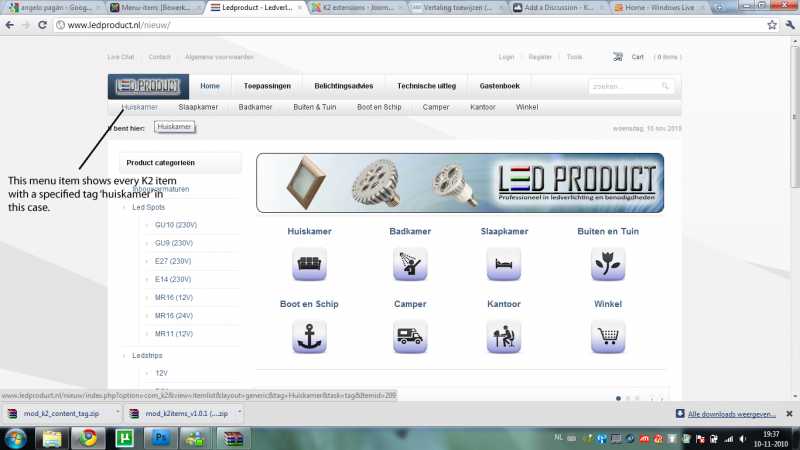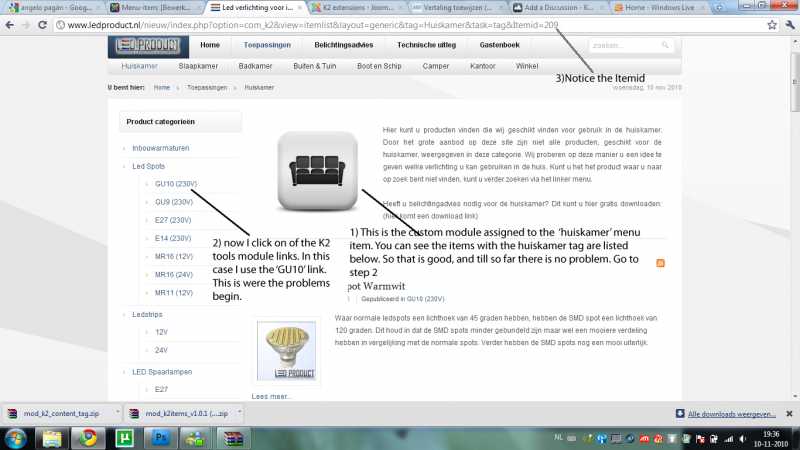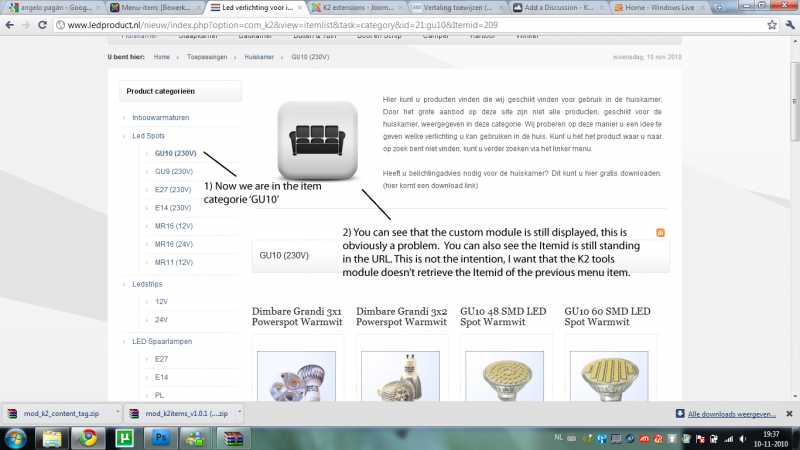- Posts: 3
COMMUNITY FORUM
Problem with the K2 tools module
- joey gomes
-
Topic Author
- Offline
- New Member
Less
More
13 years 10 months ago #90669
by joey gomes
Problem with the K2 tools module was created by joey gomes
On this moment I'm developing a website for myself to sell LED lighting. I did counter a problem and I don't know how to solve it. I going to try explain exactly what's going on.
I have made a menu item in my main menu which shows every K2 item with a specified tag. Then I made a custom module, which is just some text and an image, which I assigned to that menu item. The module K2 tools is also assigned to this menu item (to every menu item btw).
The problem occurs when you select a categorie of the K2 tools module, when you're inside the menu item I created (and to which I assigned the custom module). The custom module stays on the screen, no matter if you're navigating to another category.
The Itemid of the assigned module stays in the URL, and is not vanishing when you go to another categorie.
Someone understands what I mean? And anyone an idea to fix this?
Regards,
Joey
P.S. I attached some images to show what's exactly going on (on the site)
I have made a menu item in my main menu which shows every K2 item with a specified tag. Then I made a custom module, which is just some text and an image, which I assigned to that menu item. The module K2 tools is also assigned to this menu item (to every menu item btw).
The problem occurs when you select a categorie of the K2 tools module, when you're inside the menu item I created (and to which I assigned the custom module). The custom module stays on the screen, no matter if you're navigating to another category.
The Itemid of the assigned module stays in the URL, and is not vanishing when you go to another categorie.
Someone understands what I mean? And anyone an idea to fix this?
Regards,
Joey
P.S. I attached some images to show what's exactly going on (on the site)
Please Log in or Create an account to join the conversation.
- william white
-
- Offline
- Platinum Member
Less
More
- Posts: 3722
13 years 10 months ago #90670
by william white
Replied by william white on topic Problem with the K2 tools module
If you want the custom module to show a category picture wouldnt it be eaiser to use the category images and default type category display? The custom joomla module has no way to change with the k2 item by default
Please Log in or Create an account to join the conversation.
- joey gomes
-
Topic Author
- Offline
- New Member
Less
More
- Posts: 3
13 years 10 months ago #90671
by joey gomes
Replied by joey gomes on topic Problem with the K2 tools module
I've found another solution to do this.. First I made an atricle with the information and the category image. I made a menu item, which shows the article. Then I used the K2 content module and assigned it to that menu item.
But yeah it should be easier to do it by your way, if you just had one category arrangement. I wanted two arrangements, one for the not knowing people (so simple choices like "living room", "bathroom" etc.) nnd one technical so (type of lighting, socket).
Thanks anyway :)
William White said:If you want the custom module to show a category picture wouldnt it be eaiser to use the category images and default type category display? The custom joomla module has no way to change with the k2 item by default
But yeah it should be easier to do it by your way, if you just had one category arrangement. I wanted two arrangements, one for the not knowing people (so simple choices like "living room", "bathroom" etc.) nnd one technical so (type of lighting, socket).
Thanks anyway :)
William White said:If you want the custom module to show a category picture wouldnt it be eaiser to use the category images and default type category display? The custom joomla module has no way to change with the k2 item by default
Please Log in or Create an account to join the conversation.
- pamidipadudravid
-
- Offline
- Junior Member
Less
More
- Posts: 33
13 years 2 months ago #90672
by pamidipadudravid
Replied by pamidipadudravid on topic Problem with the K2 tools module
i saw the mod_k2items download zip in ur images in bottom ? what is that module......................
Please Log in or Create an account to join the conversation.
- pamidipadudravid
-
- Offline
- Junior Member
Less
More
- Posts: 33
13 years 2 months ago #90673
by pamidipadudravid
Replied by pamidipadudravid on topic Problem with the K2 tools module
Hai .............
i need categoey title and image and discription in front page as a module....
How can i display the category image using mod_k2_tools module?
i get the image name only which is stored in media/k2/categories/cache/
$output .= '<a href="'.urldecode(JRoute::_(K2HelperRoute::getCategoryRoute($row->id.'&layout=category'))).'">'.$row->image.'</a><span>'.$row->numOfItems.'</span><br/>'.$row->description.'</div>';
i need categoey title and image and discription in front page as a module....
How can i display the category image using mod_k2_tools module?
i get the image name only which is stored in media/k2/categories/cache/
$output .= '<a href="'.urldecode(JRoute::_(K2HelperRoute::getCategoryRoute($row->id.'&layout=category'))).'">'.$row->image.'</a><span>'.$row->numOfItems.'</span><br/>'.$row->description.'</div>';
Please Log in or Create an account to join the conversation.