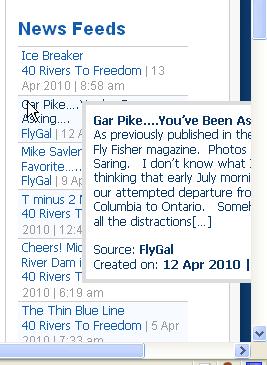- Posts: 6
COMMUNITY FORUM
- Forum
- Free Joomla Extensions & Templates
- Simple RSS Feed Reader
- problem with the width in the compact module - Still having problem, please help
problem with the width in the compact module - Still having problem, please help
- ggmiller
-
Topic Author
- Offline
- New Member
Less
More
14 years 7 months ago - 14 years 7 months ago #32386
by ggmiller
problem with the width in the compact module - Still having problem, please help was created by ggmiller
Hi, I'm using Simple RSS Feed on my Joomla ver. 1.5 site.
Works nice, except for the width in compact mode. :'(
When you hover over the feeds, the "hover image" is past the edge of the browser
window and at the edge of the monitor screen.
You can see it in action at: www.ntff.org
What can I do to fix this?
thank you,
George
Works nice, except for the width in compact mode. :'(
When you hover over the feeds, the "hover image" is past the edge of the browser
window and at the edge of the monitor screen.
You can see it in action at: www.ntff.org
What can I do to fix this?
thank you,
George
Please Log in or Create an account to join the conversation.
- Katia
-
- Offline
- Platinum Member
Less
More
- Posts: 4696
14 years 7 months ago #32387
by Katia
JoomlaWorks Support Team
---
Please search the forum before posting a new topic :)
Replied by Katia on topic Re: problem with the width in the compact module
Did you fix it ? Cause I cannot see anything wrong in your feeds when hover...
JoomlaWorks Support Team
---
Please search the forum before posting a new topic :)
Please Log in or Create an account to join the conversation.
- ggmiller
-
Topic Author
- Offline
- New Member
Less
More
- Posts: 6
14 years 7 months ago #32388
by ggmiller
Replied by ggmiller on topic Re: problem with the width in the compact module
No, on my monitor it is still showing the pop up hover box showing up as
being half on and half off the edge of the page/screen.
Click on this screen shot to see what I mean:
being half on and half off the edge of the page/screen.
Click on this screen shot to see what I mean:
Please Log in or Create an account to join the conversation.
- Katia
-
- Offline
- Platinum Member
Less
More
- Posts: 4696
14 years 7 months ago #32389
by Katia
JoomlaWorks Support Team
---
Please search the forum before posting a new topic :)
Replied by Katia on topic Re: problem with the width in the compact module - Still having problem, please help
I have just checked it again in Firefox and IE7 &8 and I cannot see the issue you mentioned... Everything seems to work fine. Did you check it to another pc?
JoomlaWorks Support Team
---
Please search the forum before posting a new topic :)
Please Log in or Create an account to join the conversation.
- ggmiller
-
Topic Author
- Offline
- New Member
Less
More
- Posts: 6
14 years 7 months ago - 14 years 7 months ago #32390
by ggmiller
Replied by ggmiller on topic Re: problem with the width in the compact module - Still having problem, please help
yes, I did and the text goes past the edge of the page and screen.
I also tested in IE7 with same results.
Once you put your cursor over one of the links in the RSS feeds area, then the popup that shows more details is what is going past the edge.
thank you,
George
I also tested in IE7 with same results.
Once you put your cursor over one of the links in the RSS feeds area, then the popup that shows more details is what is going past the edge.
thank you,
George
Please Log in or Create an account to join the conversation.
- ggmiller
-
Topic Author
- Offline
- New Member
Less
More
- Posts: 6
14 years 7 months ago #32391
by ggmiller
Replied by ggmiller on topic Re: problem with the width in the compact module - Still having problem, please help
bump
Please Log in or Create an account to join the conversation.
- Katia
-
- Offline
- Platinum Member
Less
More
- Posts: 4696
14 years 7 months ago #32392
by Katia
JoomlaWorks Support Team
---
Please search the forum before posting a new topic :)
Replied by Katia on topic Re: problem with the width in the compact module - Still having problem, please help
I cannot help you with a problem that I cannot see. Please check it out again in another pc.
JoomlaWorks Support Team
---
Please search the forum before posting a new topic :)
Please Log in or Create an account to join the conversation.
- ggmiller
-
Topic Author
- Offline
- New Member
Less
More
- Posts: 6
14 years 7 months ago - 14 years 7 months ago #32393
by ggmiller
Replied by ggmiller on topic Re: problem with the width in the compact module - Still having problem, please help
Katia:
So when you look at it you don't see the extended text being cut off like in the photo I
posted up above? Any idea on why you don't see it and I do?
You have to put your cursor over one of the links within the feed program for this to happen.
I really appreciate your assistance! Thank you so much!
So when you look at it you don't see the extended text being cut off like in the photo I
posted up above? Any idea on why you don't see it and I do?
You have to put your cursor over one of the links within the feed program for this to happen.
I really appreciate your assistance! Thank you so much!
Please Log in or Create an account to join the conversation.
- Katia
-
- Offline
- Platinum Member
Less
More
- Posts: 4696
14 years 6 months ago #32394
by Katia
JoomlaWorks Support Team
---
Please search the forum before posting a new topic :)
Replied by Katia on topic Re: problem with the width in the compact module - Still having problem, please help
I cannot see any malfunction at all...
And of course I hovered over the link in order to see the box you are mentioning.
Really I cannot imagine what may cause this -maybe your pc...
And of course I hovered over the link in order to see the box you are mentioning.
Really I cannot imagine what may cause this -maybe your pc...
JoomlaWorks Support Team
---
Please search the forum before posting a new topic :)
Please Log in or Create an account to join the conversation.
- mrwilliamson
-
- Offline
- New Member
Less
More
- Posts: 1
13 years 11 months ago #32395
by mrwilliamson
Replied by mrwilliamson on topic Re: problem with the width in the compact module - Still having problem, please help
Had the same problem in IE8, Safari, and Chrome - fixed it by editing the style.css file from :
to:
Unfortunately I haven't been able to test it in FF 3.6.12 because of some conflicting css issues that I'm currently sorting out. Hope this helps someone out. :D
div.srfrContainer ul.srfrList li a:hover span {display:block;position:absolute;background:#fff;border:4px solid #ddd;padding:8px;top:4px;left:60px;width:226px;z-index:2;overflow:hidden;}to:
div.srfrContainer ul.srfrList li a:hover span {display:block;position:absolute;background:#fff;border:4px solid #ddd;padding:8px;top:4px;left:-20px;width:226px;z-index:2;overflow:hidden;}Unfortunately I haven't been able to test it in FF 3.6.12 because of some conflicting css issues that I'm currently sorting out. Hope this helps someone out. :D
Please Log in or Create an account to join the conversation.
- Forum
- Free Joomla Extensions & Templates
- Simple RSS Feed Reader
- problem with the width in the compact module - Still having problem, please help