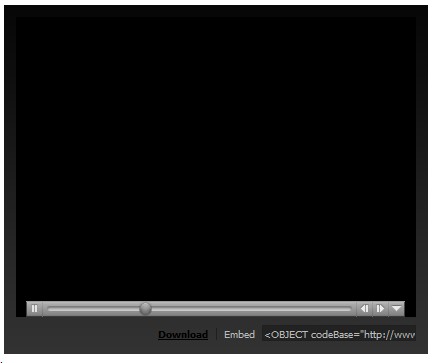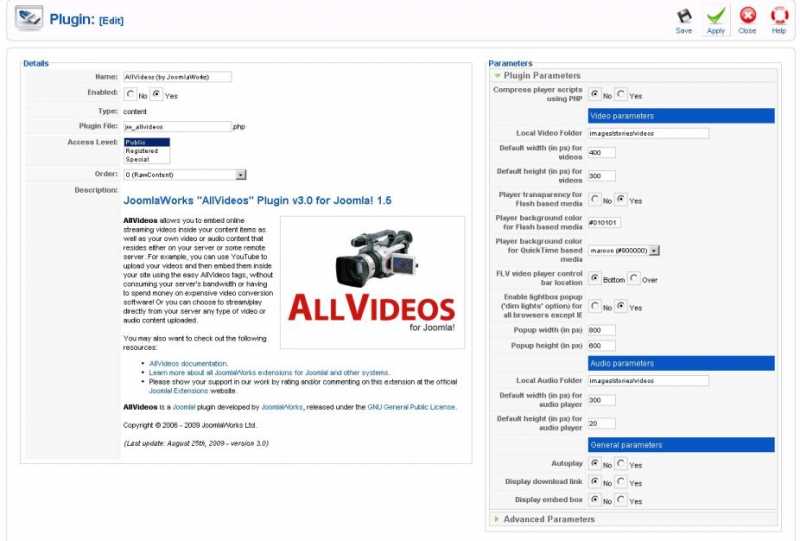- Posts: 12
COMMUNITY FORUM
- Forum
- Free Joomla Extensions & Templates
- AllVideos
- Video does not show although the window shows the video is playing
Video does not show although the window shows the video is playing
- josepancho
-
Topic Author
- Offline
- New Member
[img][/img]
Please Log in or Create an account to join the conversation.
- josepancho
-
Topic Author
- Offline
- New Member
- Posts: 12
Please Log in or Create an account to join the conversation.
- Katia
-
- Offline
- Platinum Member
- Posts: 4696
JoomlaWorks Support Team
---
Please search the forum before posting a new topic :)
Please Log in or Create an account to join the conversation.
- josepancho
-
Topic Author
- Offline
- New Member
- Posts: 12
www.biblebm.com/index.php?option=com_k2&view=itemlist&task=date&month=9&year=2009
Please Log in or Create an account to join the conversation.
- Katia
-
- Offline
- Platinum Member
- Posts: 4696
Is it written like this?
images/stories/videos
Because it should be...
JoomlaWorks Support Team
---
Please search the forum before posting a new topic :)
Please Log in or Create an account to join the conversation.
- josepancho
-
Topic Author
- Offline
- New Member
- Posts: 12
Please Log in or Create an account to join the conversation.
- josepancho
-
Topic Author
- Offline
- New Member
- Posts: 12
Were you able to identify the problem? Or is there someone else out there that might be able to help me solve the problem as I have described?
Please Log in or Create an account to join the conversation.
- Katia
-
- Offline
- Platinum Member
- Posts: 4696
However, I suggest you to install the latest AllVideos version 3.1.
JoomlaWorks Support Team
---
Please search the forum before posting a new topic :)
Please Log in or Create an account to join the conversation.
- josepancho
-
Topic Author
- Offline
- New Member
- Posts: 12
Thanks for responding to my inquiries. Sorry I am only now responding back to your last response. I think the problem has to do with how your component handles Apple mov files. Your component works good for windows based files such as Windows Media Player wav files.
I did update to the 3.1 version as you have suggested. However the upgrade did not change the outcome of the MAC wav file.
Please Log in or Create an account to join the conversation.
- Todd Lawson
-
- Offline
- New Member
- Posts: 9
www.ownyourchannel.com/index.php/classroom/general/98-how-do-you-enroll-a-new-member
Please Log in or Create an account to join the conversation.
- Todd Lawson
-
- Offline
- New Member
- Posts: 9
{mp4remote}www.ownyourchannel.com/media/video/howtoregisternewmember.mp4{/mp4remote}
I have the file on the same server but I can't seem to get the {mp4} option to find the file. It's in a directory off the root: media/video I don't know but maybe it has something to do with the fact that my website is in a sub-directory.
By The Way: I using the 3.1 of AllVideos.
Please Log in or Create an account to join the conversation.
- Katia
-
- Offline
- Platinum Member
- Posts: 4696
JoomlaWorks Support Team
---
Please search the forum before posting a new topic :)
Please Log in or Create an account to join the conversation.
- Todd Lawson
-
- Offline
- New Member
- Posts: 9
Please Log in or Create an account to join the conversation.
- Thomas Albinson
-
- Offline
- New Member
- Posts: 2
See iafr.org/resources/presentations/holdon
anyone figure out a fix?
you might notice that i'm also having trouble with my drop-down menus falling behind the allvideos player...i'm looking into other discussion groups for that fix.
Please Log in or Create an account to join the conversation.
- Katia
-
- Offline
- Platinum Member
- Posts: 4696
JoomlaWorks Support Team
---
Please search the forum before posting a new topic :)
Please Log in or Create an account to join the conversation.
- dontflinch
-
- Offline
- New Member
- Posts: 3
now I have this same problem of the box shows and the controller and the sound plays but no video shows.
p.s. I see another thread about this at joomlacode:
joomlacode.org/gf/project/allvideos15/forum/?action=ForumBrowse&forum_id=7581&_forum_action=ForumMessageBrowse&thread_id=14247
Please Log in or Create an account to join the conversation.
- Katia
-
- Offline
- Platinum Member
- Posts: 4696
JoomlaWorks Support Team
---
Please search the forum before posting a new topic :)
Please Log in or Create an account to join the conversation.
- delmoux
-
- Offline
- New Member
- Posts: 3
Please Log in or Create an account to join the conversation.
- dontflinch
-
- Offline
- New Member
- Posts: 3
I think delmoux must be correct and if we all posted anything it should probably be our OS and installed QT version (mine is now 7.6.4). I just viewed the help file associated with it on my pc and see it says XP-SP3 is required which I do not have installed. I am on SP2 XP. I don't know if that has anything to do with anything or not.
Please Log in or Create an account to join the conversation.
- dontflinch
-
- Offline
- New Member
- Posts: 3
Please Log in or Create an account to join the conversation.
- Forum
- Free Joomla Extensions & Templates
- AllVideos
- Video does not show although the window shows the video is playing