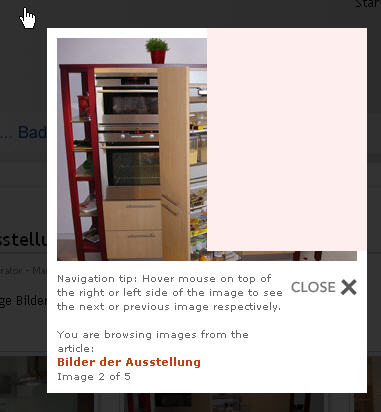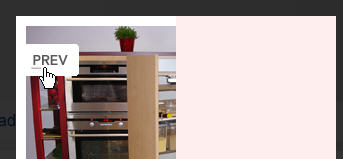- Posts: 44
COMMUNITY FORUM
- Forum
- Commercial Joomla Extensions & Templates
- Commercial Joomla Templates
- ''Read More..'' link to module?
Support requests should ONLY be directed there and require an active subscription plan.
This forum board is to be used for archive purposes and knowledge exchange ONLY.
''Read More..'' link to module?
- Stephen B. Kiely-Jones
-
Topic Author
- Offline
- Senior Member
I am using Tordea for a cat breeding website. I have added 6 images for the top slider and want slide 6 to connect to the Contact Us form. I have set this up on the MENU and it works but the ''Read More'' on slide 6 goes to a page (item).
The site is at: www.idxa.co.uk/ardeevan2014
Any suggestions gratefully received.
Many thanks
Stephen
Please Log in or Create an account to join the conversation.
- Yiota
-
- Offline
- Elite Member
- Posts: 311
Let me know if you need further help on the second option.
Please Log in or Create an account to join the conversation.
- Stephen B. Kiely-Jones
-
Topic Author
- Offline
- Senior Member
- Posts: 44
Thanks for this reply.
I will try option 2 but my skills in editing PHP files are really non-existent.
I am learning as I build. What do I do once I am in the PHP file?
Many thanks
Stephen
Please Log in or Create an account to join the conversation.
- Yiota
-
- Offline
- Elite Member
- Posts: 311
First you need to locate this code
<?php if($params->get('itemCustomLink')): ?>
<a class="moduleCustomLink" href="<?php echo $params->get('itemCustomLinkURL'); ?>" title="<?php echo K2HelperUtilities::cleanHtml($itemCustomLinkTitle); ?>"><?php echo $itemCustomLinkTitle; ?></a>
<?php endif; ?>
and comment it out.
Now all you have to do is to create a conditional statement that will apply to that specific 6th slide.
Replace the title link
<?php if($params->get('itemTitle')): ?>
<h2 class="slideTitle">
<a class="moduleItemTitle" href="<?php echo $item->link; ?>"><?php echo $item->title; ?></a>
</h2>
<?php endif; ?><?php if($params->get('itemReadMore') && $item->fulltext): ?>
<a class="moduleItemReadMore btn transparent" href="<?php echo $item->link; ?>" title="<?php echo JText::_('K2_READ_MORE'); ?>">
<span><?php echo JText::_('K2_READ_MORE'); ?></span>
</a>
<?php endif; ?><?php if($params->get('itemTitle')): ?>
<h2 class="slideTitle">
<a class="moduleItemTitle" href="<?php if($key+1==6) echo $params->get('itemCustomLinkURL'); else echo $item->link; ?>"><?php echo $item->title; ?></a>
</h2>
<?php endif; ?><?php if($params->get('itemReadMore') && $item->fulltext): ?>
<a class="moduleItemReadMore btn transparent" href="<?php if($key+1==6) echo $params->get('itemCustomLinkURL'); else echo $item->link; ?>" title="<?php echo JText::_('K2_READ_MORE'); ?>">
<span><?php echo JText::_('K2_READ_MORE'); ?></span>
</a>
<?php endif; ?>Please Log in or Create an account to join the conversation.
- Stephen B. Kiely-Jones
-
Topic Author
- Offline
- Senior Member
- Posts: 44
Thanks so much. I will try this tonight and let you know how it goes.
Many thanks
Stephen
Please Log in or Create an account to join the conversation.
- Yiota
-
- Offline
- Elite Member
- Posts: 311
Please Log in or Create an account to join the conversation.
- Stephen B. Kiely-Jones
-
Topic Author
- Offline
- Senior Member
- Posts: 44
I have applied the new PHP as you have described but am now lost as to where the Title and Read More link for slide 6 is so that I can add the link to the Contact Form
Aslo how do I disable the Title link on slide 1 ?
Many thanks
Stephen
Please Log in or Create an account to join the conversation.
- Krikor Boghossian
-
- Offline
- Platinum Member
- Posts: 15920
I can provide the code for you but you have to know that this will apply to every 1st slide not that item.
Yiota's code allows you to use the K2 Content's module custom link. This option is located on the bottom of the module's parameters.
<?php if($params->get('itemTitle') && $key !=0): ?>
<h2 class="slideTitle">
<a class="moduleItemTitle" href="<?php if($key+1==6) echo $params->get('itemCustomLinkURL'); else echo $item->link; ?>"><?php echo $item->title; ?></a>
</h2>
<?php endif; ?>This will hide the title for the first slide.
Hint: I only added && $key !=0 to Yiota's code.
Please Log in or Create an account to join the conversation.
- Stephen B. Kiely-Jones
-
Topic Author
- Offline
- Senior Member
- Posts: 44
I really appreciate your help!
I want the first slide to have no working link and the last slide to go to the Contact Us page (menu item) the other slides should still link to their own item pages.
Stephen
Please Log in or Create an account to join the conversation.
- Krikor Boghossian
-
- Offline
- Platinum Member
- Posts: 15920
For the last slide you have to do what I advised you in my last post. (Module's cusotm link).
Now for disabling the link and showing only the title disregard my last snippet. This will do the trick.
<?php if($params->get('itemTitle')): ?>
<h2 class="slideTitle">
<?php if($key==0) :?>
<?php echo $item->title; ?>
<?php else: ?>
<a class="moduleItemTitle" href="<?php if($key+1==6) echo $params->get('itemCustomLinkURL'); else echo $item->link; ?>"><?php echo $item->title; ?></a> <?php endif; ?>
</h2>
<?php endif; ?>Please Log in or Create an account to join the conversation.
- Stephen B. Kiely-Jones
-
Topic Author
- Offline
- Senior Member
- Posts: 44
This is not working for me as my PHP knowledge is VERY limited :-(
I will go through your support message again tomorrow night incase I have got something wrong
Many thanks
Stephen
Please Log in or Create an account to join the conversation.
- Krikor Boghossian
-
- Offline
- Platinum Member
- Posts: 15920
PS. Make sure to disable caching (and the module's cache as well) when doing these changes.
Please Log in or Create an account to join the conversation.
- Stephen B. Kiely-Jones
-
Topic Author
- Offline
- Senior Member
- Posts: 44
This is now almost solved so thank you for all your help!
How do I stop the image on slide 1 being a link? I don't want this to be clickable at all.
It would be good to have "Welcome to my site etc" on slide 1 but not as a clickable link
The text on Slide 6 now links to the contact page but the image still links to the ITEM
Stephen
Please Log in or Create an account to join the conversation.
- Krikor Boghossian
-
- Offline
- Platinum Member
- Posts: 15920
Can you send me the file (in a zip format)? Also please send me the image url you want to show at the 6th item.
Please Log in or Create an account to join the conversation.
- Stephen B. Kiely-Jones
-
Topic Author
- Offline
- Senior Member
- Posts: 44
Sorry if I am not clear. The slides all have the images on them and this is OK.
On slide 1 and slide 6 I do not want the images clickable as this goes to the wrong item.
The text on Slide 6 now goes to the contact us form !!
Thanks
Stephen
Please Log in or Create an account to join the conversation.
- Krikor Boghossian
-
- Offline
- Platinum Member
- Posts: 15920
I just need the default.php so we don't lose too much time on c/p code over the forum.
PS. I will strip the link on the first image but i can link the 6th image to the contact form if you wish.
Please Log in or Create an account to join the conversation.
- Stephen B. Kiely-Jones
-
Topic Author
- Offline
- Senior Member
- Posts: 44
"/html/mod_k2_content/Slideshow/default.php" in template "toreda".
File attached
Contact Form is: www.idxa.co.uk/ardeevan2014/index.php/contact-us
Many thanks indeed
Stephen
Please Log in or Create an account to join the conversation.
- Krikor Boghossian
-
- Offline
- Platinum Member
- Posts: 15920
The rtf file is somehow corrupted (it added a lot of trash code)
Please Log in or Create an account to join the conversation.
- Stephen B. Kiely-Jones
-
Topic Author
- Offline
- Senior Member
- Posts: 44
Please Log in or Create an account to join the conversation.
- Krikor Boghossian
-
- Offline
- Platinum Member
- Posts: 15920
I can edit the rtf file but if I miss some trash code it can break your site.
Please Log in or Create an account to join the conversation.
- Forum
- Commercial Joomla Extensions & Templates
- Commercial Joomla Templates
- ''Read More..'' link to module?