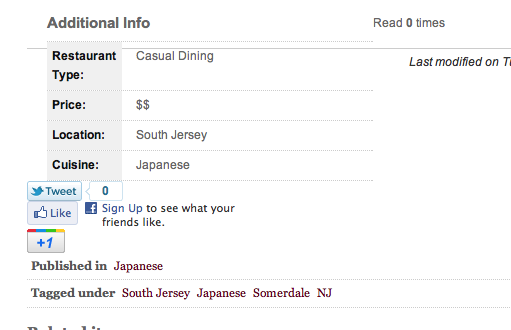- Posts: 5
COMMUNITY FORUM
Social sharing didn't update with update to K2 2.5
- Dave Gladney
-
Topic Author
- Offline
- New Member
Less
More
12 years 11 months ago #57320
by Dave Gladney
Social sharing didn't update with update to K2 2.5 was created by Dave Gladney
Hi,
A few months back I bought a template from JoomlArt (Joomla 1.5.22 and K2 2.4.1). I was searching for ways to update the social sharing buttons in Item View (since the ones built in still included Google Buzz), and found out that K2 2.5 had updates for this built in. Well, I updated to 2.5, but my social sharing buttons remain the same. Is this because I'm still in Joomla 1.5?
Sorry, I'm still a little new to K2.
Example is at skne.at/nTohYC
username: temp
password: password01
Thanks for any input!
-Dave
A few months back I bought a template from JoomlArt (Joomla 1.5.22 and K2 2.4.1). I was searching for ways to update the social sharing buttons in Item View (since the ones built in still included Google Buzz), and found out that K2 2.5 had updates for this built in. Well, I updated to 2.5, but my social sharing buttons remain the same. Is this because I'm still in Joomla 1.5?
Sorry, I'm still a little new to K2.
Example is at skne.at/nTohYC
username: temp
password: password01
Thanks for any input!
-Dave
Please Log in or Create an account to join the conversation.
- Kannan Naidu Venugopal
-
- Offline
- Platinum Member
- Aham Brahmasmi
12 years 11 months ago #57321
by Kannan Naidu Venugopal
K2 Rocks \m/
Replied by Kannan Naidu Venugopal on topic Re: Social sharing didn't update with update to K2 2.5
Hi Dave,
It could be that the category is using a template overrides, because K2 will not update the files in your template/html/com_k2/templates/[override folder name] when you upgrade.
It could be that the category is using a template overrides, because K2 will not update the files in your template/html/com_k2/templates/[override folder name] when you upgrade.
K2 Rocks \m/
Please Log in or Create an account to join the conversation.
- Dave Gladney
-
Topic Author
- Offline
- New Member
Less
More
- Posts: 5
12 years 11 months ago #57322
by Dave Gladney
Replied by Dave Gladney on topic Re: Social sharing didn't update with update to K2 2.5
Thanks Kannan. This did the trick. But now it looks like the css might be a little screwy. The social buttons are on top of each other rather than spread out horizontally. I tried decreasing the right-margin for all buttons in com_k2/css/k2.css, but it didn't seem to have any effect. Thoughts?
Attachment not found
Please Log in or Create an account to join the conversation.
- Kannan Naidu Venugopal
-
- Offline
- Platinum Member
- Aham Brahmasmi
12 years 11 months ago #57323
by Kannan Naidu Venugopal
K2 Rocks \m/
Replied by Kannan Naidu Venugopal on topic Re: Social sharing didn't update with update to K2 2.5
Hi Dave,
Try adding float : left; for the divs
Try adding float : left; for the divs
K2 Rocks \m/
Please Log in or Create an account to join the conversation.
- Dave Gladney
-
Topic Author
- Offline
- New Member
Less
More
- Posts: 5
12 years 11 months ago #57324
by Dave Gladney
Replied by Dave Gladney on topic Re: Social sharing didn't update with update to K2 2.5
this is the current css for the social sharing buttons (i changed it back to the way it was originally written):
Log in or Create an account to join the conversation.
- Kannan Naidu Venugopal
-
- Offline
- Platinum Member
- Aham Brahmasmi
12 years 11 months ago #57325
by Kannan Naidu Venugopal
K2 Rocks \m/
Replied by Kannan Naidu Venugopal on topic Re: Social sharing didn't update with update to K2 2.5
is it working now?
K2 Rocks \m/
Please Log in or Create an account to join the conversation.
- Dave Gladney
-
Topic Author
- Offline
- New Member
Less
More
- Posts: 5
12 years 11 months ago #57326
by Dave Gladney
Replied by Dave Gladney on topic Re: Social sharing didn't update with update to K2 2.5
thanks for following up, but no. check it at the link below:
Example is at skne.at/nTohYC
username: temp
password: password01
Example is at skne.at/nTohYC
username: temp
password: password01
Please Log in or Create an account to join the conversation.
- troponin
-
- Offline
- Platinum Member
Less
More
- Posts: 398
12 years 11 months ago #57327
by troponin
Replied by troponin on topic Re: Social sharing didn't update with update to K2 2.5
plz deaktivate your compression for Developing mode. Your css file will be cashed and so you dont see the changes.
Please Log in or Create an account to join the conversation.
- ATHANASIOS ILIOPOULOS
-
- Offline
- Senior Member
Less
More
- Posts: 46
12 years 11 months ago #57328
by ATHANASIOS ILIOPOULOS
Replied by ATHANASIOS ILIOPOULOS on topic Re: Social sharing didn't update with update to K2 2.5
I have exactly the same problem after upgrading. I use template overides for many of my categories. So which is the solution?
thnx
thnx
Please Log in or Create an account to join the conversation.
- Dave Gladney
-
Topic Author
- Offline
- New Member
Less
More
- Posts: 5
12 years 11 months ago #57329
by Dave Gladney
Replied by Dave Gladney on topic Re: Social sharing didn't update with update to K2 2.5
i disabled the compression in my template and that did the trick. thanks thorston!
Please Log in or Create an account to join the conversation.