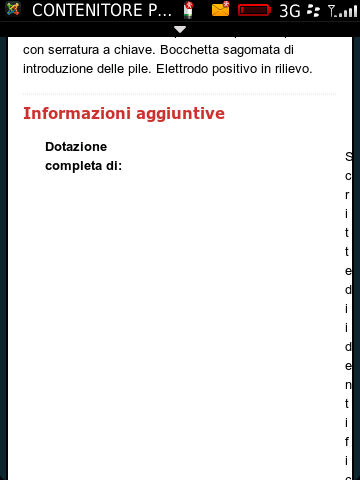- Posts: 28
COMMUNITY FORUM
Aligning text in extra fields
- Coptechs
-
Topic Author
- Offline
- Junior Member
Please Log in or Create an account to join the conversation.
- Aaron
-
- Offline
- Premium Member
Aaron :)
Please Log in or Create an account to join the conversation.
- Coptechs
-
Topic Author
- Offline
- Junior Member
- Posts: 28
Aaron wrote: In the template, wrap the field results in its own DIV tag. That should prevent wrapping under the field name.
I'm not much of a developer/programmer, are you referring to something in the template.css file or the .php file?
Please Log in or Create an account to join the conversation.
- william white
-
- Offline
- Platinum Member
- Posts: 3722
Please Log in or Create an account to join the conversation.
- Coptechs
-
Topic Author
- Offline
- Junior Member
- Posts: 28
William White wrote: he is referering to the php file which may be an override
Sounds a little out of my league as I don't know PHP. If it is just a matter of putting a <div> around some code though, if I know what to look for I could probably handle it. I'd have to know which PHP file... the template.php or k2.php and what code to look for to put in the <div>.
Unless there is an easier way to do it somewhere in the CSS maybe?
Please Log in or Create an account to join the conversation.
- william white
-
- Offline
- Platinum Member
- Posts: 3722
Please Log in or Create an account to join the conversation.
- Coptechs
-
Topic Author
- Offline
- Junior Member
- Posts: 28
William White wrote: please post a link to the live site if avaliable
I just sent you an email with the link. Thanks for your time.
Brian
Please Log in or Create an account to join the conversation.
- william white
-
- Offline
- Platinum Member
- Posts: 3722
Please Log in or Create an account to join the conversation.
- william white
-
- Offline
- Platinum Member
- Posts: 3722
Create an override (SEE DOCUMENTATION)
edit item.php
in 2.5 goto line 259
wrap the span containing extra field value with
<div style="text-align: left;margin-left:200px;word-wrap: break-word;">
and put </div> at the end of the same line
this will make a text area and a text field both wrap to the same spot
Please Log in or Create an account to join the conversation.
- Coptechs
-
Topic Author
- Offline
- Junior Member
- Posts: 28
Brian
William White wrote: this may not be the best way to do it but it will work.
Create an override (SEE DOCUMENTATION)
edit item.php
in 2.5 goto line 259
wrap the span containing extra field value with
<div style="text-align: left;margin-left:200px;word-wrap: break-word;">
and put </div> at the end of the same line
this will make a text area and a text field both wrap to the same spot
Please Log in or Create an account to join the conversation.
- agnesch
-
- Offline
- New Member
- Posts: 1
I had the same need, applied your code and got the template working.
As a matter of fact, though, I need to have a mobile version of the website. I tried applying the built-in facility in the template I'm using (JSN Epic) and, as a result, I have the text all in one column of the width of a letter... How can I solve the problem?
You can see what it looks like from the attachment.
Please Log in or Create an account to join the conversation.
- Silvio Baričević
-
- Offline
- New Member
- Posts: 1
William White wrote: this may not be the best way to do it but it will work.
Create an override (SEE DOCUMENTATION)
edit item.php
in 2.5 goto line 259
wrap the span containing extra field value with
<div style="text-align: left;margin-left:200px;word-wrap: break-word;">
and put </div> at the end of the same line
this will make a text area and a text field both wrap to the same spot
Perfect solution. I was looking for something like this one. :) Thank you!
Please Log in or Create an account to join the conversation.
- Coptechs
-
Topic Author
- Offline
- Junior Member
- Posts: 28
It appears that the upgrade to K2 caused this nice little trick you showed me a few months ago to stop working. Any thoughts?
Brian
Please Log in or Create an account to join the conversation.