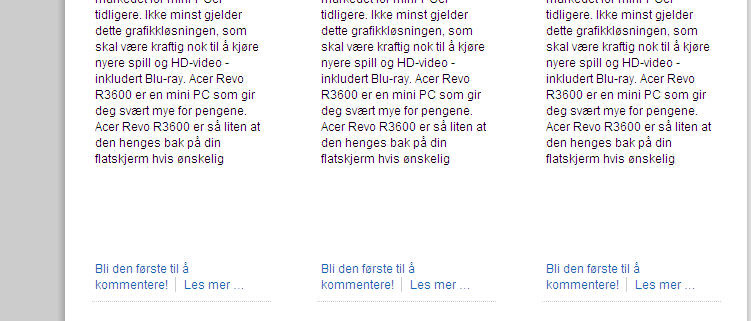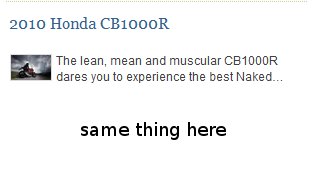- Posts: 6
COMMUNITY FORUM
Solved - Gap over Read More
- Thor Morten Bjørge
-
Topic Author
- Offline
- New Member
Less
More
15 years 2 months ago #72267
by Thor Morten Bjørge
Solved - Gap over Read More was created by Thor Morten Bjørge
How can I remove the gap over the read more link on the K2 Content? I have searched the CSS file, but cannot find where to remove the gap.
The gap is more than 1 inch so it is way to much gap for a news site.
Look at enclosed picture.
The gap is more than 1 inch so it is way to much gap for a news site.
Look at enclosed picture.
Please Log in or Create an account to join the conversation.
- Kelsey Brookes
-
- Offline
- Elite Member
15 years 2 months ago #72268
by Kelsey Brookes
Replied by Kelsey Brookes on topic Solved - Gap over Read More
I simply made a copy of the mod_k2_content default template folder, named it differently (in fact, I have about four different templates done this way) and that template then appears in the list of available sub-templates in the module parameters.
Fortunately the K2 modules are vastly easier to understand than core Joomla template overrides and I've been able to modify them extensively to do what I want.
If you use Firebug (the extension for Firefox) you can inspect the code and find out what's taking up the additional space. K2 includes a lot of redundant code output in its modules: unfortunately this is the price you pay for the simplicity of the code output - Joomla's core code has a lot of logic thrown in.
For example, with the Joomla core content component, if you have 'read more' enabled, but you do not have extended text on the article, its logic will hide the 'read more' anyway, which is a good thing.
K2 does not do this - if you have 'read more' enabled, it shows on screen irrespective of the status of the extended text.
While I think that the code to make this happen should be made available in an easy-to-implement manner, I appreciate how simple it's been to get K2 to do 90% of what I need it to do.
Fortunately the K2 modules are vastly easier to understand than core Joomla template overrides and I've been able to modify them extensively to do what I want.
If you use Firebug (the extension for Firefox) you can inspect the code and find out what's taking up the additional space. K2 includes a lot of redundant code output in its modules: unfortunately this is the price you pay for the simplicity of the code output - Joomla's core code has a lot of logic thrown in.
For example, with the Joomla core content component, if you have 'read more' enabled, but you do not have extended text on the article, its logic will hide the 'read more' anyway, which is a good thing.
K2 does not do this - if you have 'read more' enabled, it shows on screen irrespective of the status of the extended text.
While I think that the code to make this happen should be made available in an easy-to-implement manner, I appreciate how simple it's been to get K2 to do 90% of what I need it to do.
Please Log in or Create an account to join the conversation.
- Thor Morten Bjørge
-
Topic Author
- Offline
- New Member
Less
More
- Posts: 6
15 years 2 months ago #72269
by Thor Morten Bjørge
Replied by Thor Morten Bjørge on topic Solved - Gap over Read More
I used firebug, but the design looks good in Firefox, the gap is only in IE and Safari. Anyone that knows what code to change so that I can get the same look in IE and Safari as in Firefox?
Please Log in or Create an account to join the conversation.
- Kelsey Brookes
-
- Offline
- Elite Member
15 years 2 months ago #72270
by Kelsey Brookes
Replied by Kelsey Brookes on topic Solved - Gap over Read More
If you're on Safari 4 you have easy access to the Web Inspector, which functions similarly to FireBug - it's in the Develop menu.
Please Log in or Create an account to join the conversation.
- Thor Morten Bjørge
-
Topic Author
- Offline
- New Member
Less
More
- Posts: 6
15 years 2 months ago #72271
by Thor Morten Bjørge
Replied by Thor Morten Bjørge on topic Solved - Gap over Read More
Great. Found the solution. Thank you very much.
Please Log in or Create an account to join the conversation.
- Mark Mintler
-
- Offline
- New Member
Less
More
- Posts: 15
15 years 1 month ago #72272
by Mark Mintler
Replied by Mark Mintler on topic Solved - Gap over Read More
I'm having the same problem but I can't seem to find the CSS code that controls the extra space.. a hint? thanks
Please Log in or Create an account to join the conversation.
- Musiekvraat
-
- Offline
- New Member
Less
More
- Posts: 6
15 years 1 month ago #72273
by Musiekvraat
Replied by Musiekvraat on topic Solved - Gap over Read More
Maybe share your foundings ?
Thor Morten Bjørge said:Great. Found the solution. Thank you very much.
Thor Morten Bjørge said:Great. Found the solution. Thank you very much.
Please Log in or Create an account to join the conversation.
- Thor Morten Bjørge
-
Topic Author
- Offline
- New Member
Less
More
- Posts: 6
15 years 1 month ago #72274
by Thor Morten Bjørge
Replied by Thor Morten Bjørge on topic Solved - Gap over Read More
I am sorry, I don't remember the exact line I changed. I have removed K2 from my site, so I can not check. The solution worked for the gap, but at the same time some spacing that was needed on the article pages was removed, so it was not 100%.
Please Log in or Create an account to join the conversation.
- bunglehaze
-
- Offline
- Elite Member
Less
More
- Posts: 168
15 years 1 month ago #72275
by bunglehaze
Replied by bunglehaze on topic Solved - Gap over Read More
this problem seems to affect IE, Chrome and safari but not firefox (for once) I have the same problem with my content modules when the intro text is set to a small amount - huge gaps before the end of the module, very strange.
leigh
leigh
Please Log in or Create an account to join the conversation.
- bunglehaze
-
- Offline
- Elite Member
Less
More
- Posts: 168
15 years 4 weeks ago #72276
by bunglehaze
Replied by bunglehaze on topic Solved - Gap over Read More
Ok, any of you CSS guru's able to help with this one? I have attached screenshots and cannot seem to affect it by edit the K2 css module section so I am guessing it is defined within the article layout but where? The strange thing is in Firefox it has no whitespace but in all other browsers it looks the same as my attachments.
leigh
leigh
Please Log in or Create an account to join the conversation.