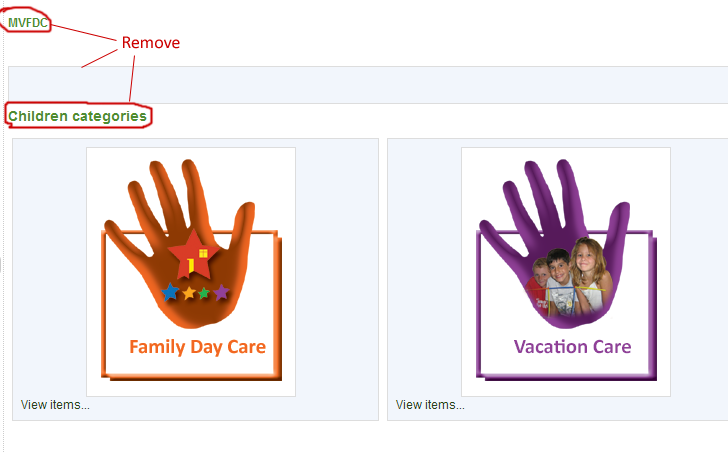- Posts: 26
COMMUNITY FORUM
- Forum
- K2 Community Forum
- English K2 Community
- Remove Children Categories text from showing under a category
Remove Children Categories text from showing under a category
- Christina Cherry
-
Topic Author
- Offline
- Junior Member
Less
More
14 years 9 months ago #76645
by Christina Cherry
Remove Children Categories text from showing under a category was created by Christina Cherry
Hi
I'd like to remove the text that says "Children's Categories" from the page. So far I can't see how to do it, can anyone assist?
The page in question is mvfdc.narromine.nsw.au where I have the parent category empty and two children's categories. It would be good to be able to hide all the stuff above the images.
Thanks in advance
Christina
I'd like to remove the text that says "Children's Categories" from the page. So far I can't see how to do it, can anyone assist?
The page in question is mvfdc.narromine.nsw.au where I have the parent category empty and two children's categories. It would be good to be able to hide all the stuff above the images.
Thanks in advance
Christina
Please Log in or Create an account to join the conversation.
- Simon Wells
-
- Offline
- Platinum Member
Less
More
- Posts: 955
14 years 9 months ago #76646
by Simon Wells
Replied by Simon Wells on topic Remove Children Categories text from showing under a category
Hi Christina,
Yes you can remove this code or change it.
You might also want to consider copying the default K2 theme to create your own sub theme for different categories.
Anyway, you need to modify the category.php file which is found in components/com_k2/templates/default.
For the Page Title, look around line 22:
params->get('pageclass_sfx')?>">
Remove/modify the second line.
For the Children Categories, remove/modify this line .
{h3} div class="itemListSubCategories">{/h3}
The code you need to modify is between the H3 tags.
Simon
Yes you can remove this code or change it.
You might also want to consider copying the default K2 theme to create your own sub theme for different categories.
Anyway, you need to modify the category.php file which is found in components/com_k2/templates/default.
For the Page Title, look around line 22:
params->get('pageclass_sfx')?>">
Remove/modify the second line.
For the Children Categories, remove/modify this line .
{h3} div class="itemListSubCategories">{/h3}
The code you need to modify is between the H3 tags.
Simon
Please Log in or Create an account to join the conversation.
- Bryan Smith
-
- Offline
- Premium Member
Less
More
- Posts: 130
14 years 9 months ago #76647
by Bryan Smith
Replied by Bryan Smith on topic Remove Children Categories text from showing under a category
Edit the file: ../components/com_k2/templates/default/Category.php.
remove the line 78:
remove the line 78:
Please Log in or Create an account to join the conversation.
- PrissiDe
-
- Offline
- New Member
Less
More
- Posts: 4
14 years 9 months ago #76648
by PrissiDe
Replied by PrissiDe on topic Remove Children Categories text from showing under a category
I have done this and the Children Cat is not going away. Can you please help me?
Please Log in or Create an account to join the conversation.
- that library
-
- Offline
- Senior Member
Less
More
- Posts: 61
14 years 8 months ago #76649
by that library
Replied by that library on topic Remove Children Categories text from showing under a category
It worked for me! If you have a custom template for any category or sub-category(ies), then you need to change that line in every instance of category.php
Please Log in or Create an account to join the conversation.
- Elieluen
-
- Offline
- New Member
Less
More
- Posts: 1
14 years 8 months ago #76650
by Elieluen
Replied by Elieluen on topic Remove Children Categories text from showing under a category
Brittani DeArmond said:I have done this and the Children Cat is not going away. Can you please help me?
Hi,
I too found that the above fix didn't work but after much sniffing around found that if you have a template for the site (not a k2 template; for instance i am using a rocketthemes template) then you will find another copy of this file inside that template folder at -
'templates/"yourtemplate"/html/com_k2/templates/default/category.php'
Hope that helps you :)
Eli
Hi,
I too found that the above fix didn't work but after much sniffing around found that if you have a template for the site (not a k2 template; for instance i am using a rocketthemes template) then you will find another copy of this file inside that template folder at -
'templates/"yourtemplate"/html/com_k2/templates/default/category.php'
Hope that helps you :)
Eli
Please Log in or Create an account to join the conversation.
- Christina Cherry
-
Topic Author
- Offline
- Junior Member
Less
More
- Posts: 26
14 years 8 months ago #76651
by Christina Cherry
Replied by Christina Cherry on topic Remove Children Categories text from showing under a category
Thanks guys - except now I am confused! Creating a new template should it be placed here
'templates/"yourtemplate"/html/com_k2/templates/default/category.php'
OR
/public_html/components/com_k2/templates
? thanks
'templates/"yourtemplate"/html/com_k2/templates/default/category.php'
OR
/public_html/components/com_k2/templates
? thanks
Please Log in or Create an account to join the conversation.
- Morten Bonde
-
- Offline
- New Member
Less
More
- Posts: 7
14 years 7 months ago #76652
by Morten Bonde
Replied by Morten Bonde on topic Remove Children Categories text from showing under a category
Hi Christina
The com_K2 folder and files should automatically be created if you install K2 after your main template. It is in this folder you can change the category.php file ('templates/"yourtemplate"/html/com_k2/templates/default/category.php')
Cheers,
Morten
Christina Cherry said:Thanks guys - except now I am confused! Creating a new template should it be placed here'templates/"yourtemplate"/html/com_k2/templates/default/category.php'OR/public_html/components/com_k2/templates? thanks
The com_K2 folder and files should automatically be created if you install K2 after your main template. It is in this folder you can change the category.php file ('templates/"yourtemplate"/html/com_k2/templates/default/category.php')
Cheers,
Morten
Christina Cherry said:Thanks guys - except now I am confused! Creating a new template should it be placed here'templates/"yourtemplate"/html/com_k2/templates/default/category.php'OR/public_html/components/com_k2/templates? thanks
Please Log in or Create an account to join the conversation.
- Brandon G. Little
-
- Offline
- Junior Member
Less
More
- Posts: 22
14 years 7 months ago #76653
by Brandon G. Little
Replied by Brandon G. Little on topic Remove Children Categories text from showing under a category
I had the same problem, and I just figured it out.........
My template (a RocketTheme template) has its own files for K2. Editing the file in .../components/com_k2/templates/default/ won't do anything. You need to go into your templates folder and make the same edit in .../templates/*your template*/html/com_k2/templates/default/category.php
My template (a RocketTheme template) has its own files for K2. Editing the file in .../components/com_k2/templates/default/ won't do anything. You need to go into your templates folder and make the same edit in .../templates/*your template*/html/com_k2/templates/default/category.php
Please Log in or Create an account to join the conversation.
- Simon Wells
-
- Offline
- Platinum Member
Less
More
- Posts: 955
14 years 7 months ago #76654
by Simon Wells
Replied by Simon Wells on topic Remove Children Categories text from showing under a category
There is a guide on K2Joom that covers this, click here.
Regards,
Simon
K2Joom.com
Regards,
Simon
K2Joom.com
Please Log in or Create an account to join the conversation.
- Forum
- K2 Community Forum
- English K2 Community
- Remove Children Categories text from showing under a category