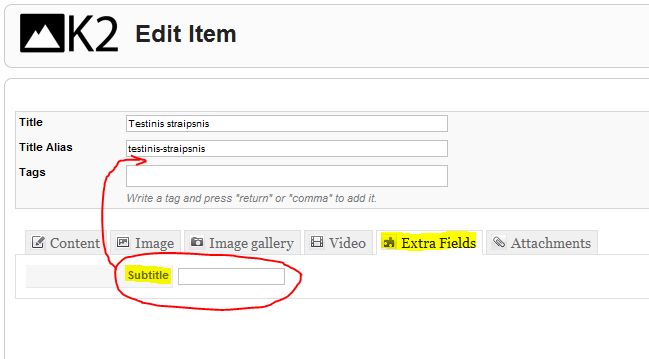- Posts: 7
COMMUNITY FORUM
How to change position of an extra field?
- Viktoria Sab
-
Topic Author
- Offline
- New Member
Less
More
14 years 4 months ago #82342
by Viktoria Sab
How to change position of an extra field? was created by Viktoria Sab
Hi, Has anybody faced with the problem of changing the position of a particular extra field?
We ought to implement news items, that have Title and Subtitle going directly one after another. As it is now, we can simply put only a title of a news item. We decided to solve the problem with the extra fields option, adding specific field "Subtitle" to the news category. Unfortunately our extra field appears at the bottom of an article as a line of additional information. So, there are 2 questions:
- How to put subtitle to the top (bellow Title) in the Front-end?
- How to make an additional field at the back-end, right at the first tab, bellow Title, when creating new item?
I'll be grateful a lot for any suggestions.
We ought to implement news items, that have Title and Subtitle going directly one after another. As it is now, we can simply put only a title of a news item. We decided to solve the problem with the extra fields option, adding specific field "Subtitle" to the news category. Unfortunately our extra field appears at the bottom of an article as a line of additional information. So, there are 2 questions:
- How to put subtitle to the top (bellow Title) in the Front-end?
- How to make an additional field at the back-end, right at the first tab, bellow Title, when creating new item?
I'll be grateful a lot for any suggestions.
Please Log in or Create an account to join the conversation.
- Simon Wells
-
- Offline
- Platinum Member
Less
More
- Posts: 955
14 years 4 months ago #82343
by Simon Wells
Replied by Simon Wells on topic How to change position of an extra field?
You need to modify the item.php file located in components/com_k2/templates/default, but make a backup of it first.
Open up item.php and search forThis whole block is what you need to be moving and place it directly after
As for your second option, I dont understand your request, please explain.
Simon
K2 Support
Open up item.php and search forThis whole block is what you need to be moving and place it directly after
As for your second option, I dont understand your request, please explain.
Simon
K2 Support
Please Log in or Create an account to join the conversation.
- Viktoria Sab
-
Topic Author
- Offline
- New Member
Less
More
- Posts: 7
14 years 4 months ago #82344
by Viktoria Sab
Replied by Viktoria Sab on topic How to change position of an extra field?
Thanks a lot, Simon. Your advice was very useful.
Regarding my second option, perhaps I was unable to explain it properly :). Sorry, English is not my native lang. I think it would be better to attach a printscreen of Item editing page, where I've figured my idea. Please, take a look.
The point is to place "subtitle" text field directly after Title and Title Alias. Is there any way to change back-end template of Item editing? I'm worried, that a website editors will always fluster where and how to add subtitle to an item. :)
Furthermore, I have another question concerning extra-field "Subtitle", but I think it would be better to post it as separate theme for disccussion, for it is more about an item property "Related items" and extra fields... Could you be so kind to cast a glance at? Thanks in advance.
Viki
K2Joom said:You need to modify the item.php file located in components/com_k2/templates/default, but make a backup of it first. Open up item.php and search forThis whole block is what you need to be moving and place it directly after
As for your second option, I dont understand your request, please explain.
Simon
K2 Support
Regarding my second option, perhaps I was unable to explain it properly :). Sorry, English is not my native lang. I think it would be better to attach a printscreen of Item editing page, where I've figured my idea. Please, take a look.
The point is to place "subtitle" text field directly after Title and Title Alias. Is there any way to change back-end template of Item editing? I'm worried, that a website editors will always fluster where and how to add subtitle to an item. :)
Furthermore, I have another question concerning extra-field "Subtitle", but I think it would be better to post it as separate theme for disccussion, for it is more about an item property "Related items" and extra fields... Could you be so kind to cast a glance at? Thanks in advance.
Viki
K2Joom said:You need to modify the item.php file located in components/com_k2/templates/default, but make a backup of it first. Open up item.php and search forThis whole block is what you need to be moving and place it directly after
As for your second option, I dont understand your request, please explain.
Simon
K2 Support
Please Log in or Create an account to join the conversation.
- Oceanwatcher
-
- Offline
- Elite Member
Less
More
- Posts: 175
14 years 1 month ago #82345
by Oceanwatcher
Replied by Oceanwatcher on topic How to change position of an extra field?
Viktoria (and Simon),
Did you ever find out how to put one single extra field (not the whole bunch...) a different place than at the bottom of the article?
This means we need to have a way to identify this particular field and add the code for it where we want it.
Also, this field will have to be omitted at the bottom of the article, so it is not listed twice.
Did you ever find out how to put one single extra field (not the whole bunch...) a different place than at the bottom of the article?
This means we need to have a way to identify this particular field and add the code for it where we want it.
Also, this field will have to be omitted at the bottom of the article, so it is not listed twice.
Please Log in or Create an account to join the conversation.
- william white
-
- Offline
- Platinum Member
Less
More
- Posts: 3722
14 years 1 month ago #82346
by william white
Replied by william white on topic How to change position of an extra field?
you can get the extra fields like this if it suits your needs
$custom = $this->item->extra_fields;
and then addressing extra fields for the item like
echo $custom[1]->value; depending on the position, 0, 1,2,3,4 etc in the array
experiment with this code
Svein Wisnaes said:Viktoria (and Simon),
Did you ever find out how to put one single extra field (not the whole bunch...) a different place than at the bottom of the article?
This means we need to have a way to identify this particular field and add the code for it where we want it.
Also, this field will have to be omitted at the bottom of the article, so it is not listed twice.
$custom = $this->item->extra_fields;
and then addressing extra fields for the item like
echo $custom[1]->value; depending on the position, 0, 1,2,3,4 etc in the array
experiment with this code
Svein Wisnaes said:Viktoria (and Simon),
Did you ever find out how to put one single extra field (not the whole bunch...) a different place than at the bottom of the article?
This means we need to have a way to identify this particular field and add the code for it where we want it.
Also, this field will have to be omitted at the bottom of the article, so it is not listed twice.
Please Log in or Create an account to join the conversation.
- william white
-
- Offline
- Platinum Member
Less
More
- Posts: 3722
14 years 1 month ago #82347
by william white
Replied by william white on topic How to change position of an extra field?
Also, to skip the extra field you dont want edit in the override item.php and put something like
{pseudocode}
phpif this->extrafield->name="fieldyouwantto skip"
else
let the rest of the existing foreach loop run
phpendif
endfor
something like that should do the trick
William White said:you can get the extra fields like this if it suits your needs
$custom = $this->item->extra_fields;
and then addressing extra fields for the item like
echo $custom[1]->value; depending on the position, 0, 1,2,3,4 etc in the array
experiment with this code
Svein Wisnaes said:Viktoria (and Simon), Did you ever find out how to put one single extra field (not the whole bunch...) a different place than at the bottom of the article?
This means we need to have a way to identify this particular field and add the code for it where we want it.
Also, this field will have to be omitted at the bottom of the article, so it is not listed twice.
{pseudocode}
phpif this->extrafield->name="fieldyouwantto skip"
else
let the rest of the existing foreach loop run
phpendif
endfor
something like that should do the trick
William White said:you can get the extra fields like this if it suits your needs
$custom = $this->item->extra_fields;
and then addressing extra fields for the item like
echo $custom[1]->value; depending on the position, 0, 1,2,3,4 etc in the array
experiment with this code
Svein Wisnaes said:Viktoria (and Simon), Did you ever find out how to put one single extra field (not the whole bunch...) a different place than at the bottom of the article?
This means we need to have a way to identify this particular field and add the code for it where we want it.
Also, this field will have to be omitted at the bottom of the article, so it is not listed twice.
Please Log in or Create an account to join the conversation.
- Oceanwatcher
-
- Offline
- Elite Member
Less
More
- Posts: 175
14 years 1 month ago #82348
by Oceanwatcher
Replied by Oceanwatcher on topic How to change position of an extra field?
William,
I saw something like this in another post and I am pretty sure you were the one answering there as well :-)
As I am not a programmer, I will have to do a bit of experimenting to get this one right... I only have one extra field for this category. So that should leave me with a 1? Does it make any difference what kind of extra field? Mine is a visual editor...
William White said:you can get the extra fields like this if it suits your needs $custom = $this->item->extra_fields;
and then addressing extra fields for the item like
echo $custom[1]->value; depending on the position, 0, 1,2,3,4 etc in the array
experiment with this code
Svein Wisnaes said:Viktoria (and Simon), Did you ever find out how to put one single extra field (not the whole bunch...) a different place than at the bottom of the article?
This means we need to have a way to identify this particular field and add the code for it where we want it.
Also, this field will have to be omitted at the bottom of the article, so it is not listed twice.
I saw something like this in another post and I am pretty sure you were the one answering there as well :-)
As I am not a programmer, I will have to do a bit of experimenting to get this one right... I only have one extra field for this category. So that should leave me with a 1? Does it make any difference what kind of extra field? Mine is a visual editor...
William White said:you can get the extra fields like this if it suits your needs $custom = $this->item->extra_fields;
and then addressing extra fields for the item like
echo $custom[1]->value; depending on the position, 0, 1,2,3,4 etc in the array
experiment with this code
Svein Wisnaes said:Viktoria (and Simon), Did you ever find out how to put one single extra field (not the whole bunch...) a different place than at the bottom of the article?
This means we need to have a way to identify this particular field and add the code for it where we want it.
Also, this field will have to be omitted at the bottom of the article, so it is not listed twice.
Please Log in or Create an account to join the conversation.
- william white
-
- Offline
- Platinum Member
Less
More
- Posts: 3722
14 years 1 month ago #82349
by william white
Replied by william white on topic How to change position of an extra field?
If there is only one extra field it will be referenced as [0]. this is because arrays start with 0 for the first element.
If a visual editor... field is a text field that you can add html to it should work because its text. You could run into formatting problems if you use date or logical fields, but i havent tried that yet
please see my friend request
If a visual editor... field is a text field that you can add html to it should work because its text. You could run into formatting problems if you use date or logical fields, but i havent tried that yet
please see my friend request
Please Log in or Create an account to join the conversation.
- Oceanwatcher
-
- Offline
- Elite Member
Less
More
- Posts: 175
14 years 1 month ago #82350
by Oceanwatcher
Replied by Oceanwatcher on topic How to change position of an extra field?
Yes, I guessed that part - same as some other things in the Linux world. This is how far I got on my own :-) The Author info is inserted in the author part as there is no point in showing it if no name exist for the author...
William White said:If there is only one extra field it will be referenced as [0]. this is because arrays start with 0 for the first element. If a visual editor... field is a text field that you can add html to it should work because its text. You could run into formatting problems if you use date or logical fields, but i havent tried that yet
please see my friend request
William White said:If there is only one extra field it will be referenced as [0]. this is because arrays start with 0 for the first element. If a visual editor... field is a text field that you can add html to it should work because its text. You could run into formatting problems if you use date or logical fields, but i havent tried that yet
please see my friend request
Please Log in or Create an account to join the conversation.
- Oceanwatcher
-
- Offline
- Elite Member
Less
More
- Posts: 175
14 years 1 month ago #82351
by Oceanwatcher
Replied by Oceanwatcher on topic How to change position of an extra field?
Looks like this code did the trick so far! Had to clean cache to get it to show.
The strange thing is that even if I do not have any condition for showing it, it still responds to the Extrafields setting for the category. But as I only have this single extrafield in this project so far, I commented out the extrafields code at the bottom of the page. So It works :-)
Will get back with more info if I find something out!
The strange thing is that even if I do not have any condition for showing it, it still responds to the Extrafields setting for the category. But as I only have this single extrafield in this project so far, I commented out the extrafields code at the bottom of the page. So It works :-)
Will get back with more info if I find something out!
Please Log in or Create an account to join the conversation.