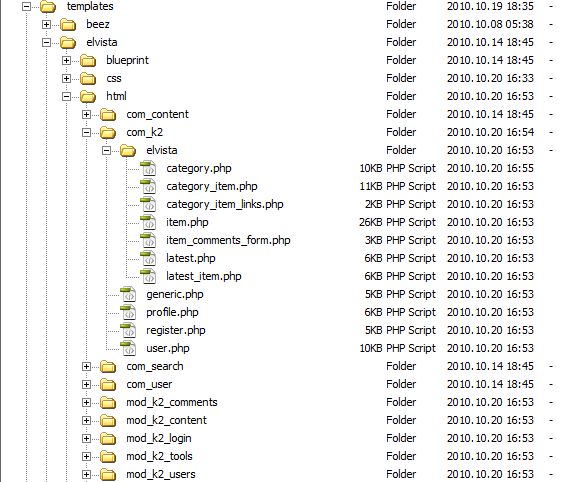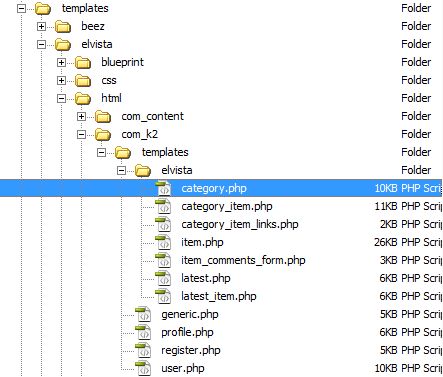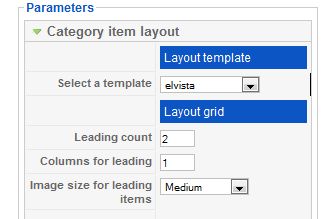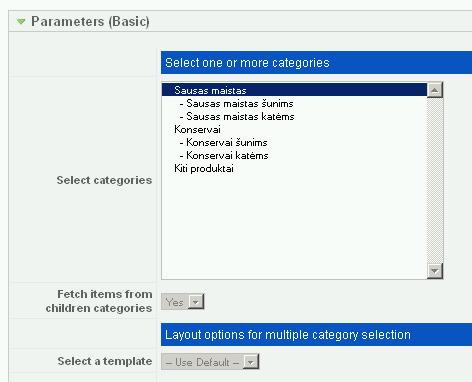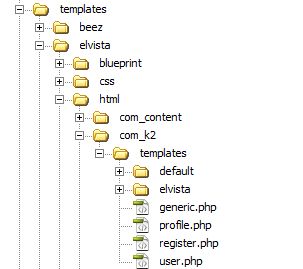- Posts: 12
COMMUNITY FORUM
K2 template override problem
- Elvinas Karalis
-
Topic Author
- Offline
- New Member
Please Log in or Create an account to join the conversation.
- Yiota
-
- Visitor
Please Log in or Create an account to join the conversation.
- Elvinas Karalis
-
Topic Author
- Offline
- New Member
- Posts: 12
Yes, i'm sure. Because when i edit components/com_k2/templates/default/category.php changes do appear.
When i edit /templates/mytemplate/html/com_k2/mytemplate/category.php nothing happens. I even deleted part of the code to see if it will produce any error, but still nothing.
I've double checked that in administration panel, in K2 Edit category -> Category item layout -> Select a template mytemplate is selected.
Is there any way of debug it so at least i could see where the error is?
Yiota Ziaggou said:Are you sure that on the page you wait to see the changes does the mytemplate occur? Could you check your parameters again?
Please Log in or Create an account to join the conversation.
- Elvinas Karalis
-
Topic Author
- Offline
- New Member
- Posts: 12
By the way, i'm using K2 v2.4.1.
Please Log in or Create an account to join the conversation.
- Carlos Salas
-
- Offline
- Junior Member
- Posts: 22
Also I recommend to you download and install onecssperK2template plugin this will allow you to "manage" templates with their own css and but with your own override.
Elvinas Karalis said:UPDATE: I've downloaded free Pangea K2 template just to see if it will work. And here is the same problem - Pange blog and Pangea original K2 templates do not load. By the way, i'm using K2 v2.4.1.
Please Log in or Create an account to join the conversation.
- Elvinas Karalis
-
Topic Author
- Offline
- New Member
- Posts: 12
I've double checked that in administration panel, in K2 Edit category -> Category item layout -> Select a template mytemplate is selected.
Thank you for the advice, i would immediately try onecssperK2template plugin.
Carlos Salas said:Are you setting the correctly template in "select a template" in category item layout parameters? Also I recommend to you download and install onecssperK2template plugin this will allow you to "manage" templates with their own css and but with your own override.
Elvinas Karalis said:UPDATE: I've downloaded free Pangea K2 template just to see if it will work. And here is the same problem - Pange blog and Pangea original K2 templates do not load. By the way, i'm using K2 v2.4.1.
Please Log in or Create an account to join the conversation.
- troponin
-
- Offline
- Platinum Member
- Posts: 398
copy yout template in this folder :
/templates/mytemplate/html/com_k2/templates/mytemplate/category.php
Please Log in or Create an account to join the conversation.
- Carlos Salas
-
- Offline
- Junior Member
- Posts: 22
Troponin said:plz try this :
copy yout template in this folder :
/templates/mytemplate/html/com_k2/templates/mytemplate/category.php
Please Log in or Create an account to join the conversation.
- Elvinas Karalis
-
Topic Author
- Offline
- New Member
- Posts: 12
What has been done:
1. I've put template files into /templates/mytemplate/html/com_k2/templates/mytemplate/ . Although in community.getk2.org/forum/topics/k2-template-override-package they say different. Didn't help.
2. I've downloaded onecssperK2template and tried all possible setting combination in plugin administration meniu. Didn't help.
3. I've cheked mysql data and found that in database everything is also set to mytemplate. So i guess this means that K2 is getting right settings from database but still using default template.
See image attached how my directory structure looks now ("Elvista" is name of my template).
Any more ideas?..
Please Log in or Create an account to join the conversation.
- Yiota
-
- Visitor
Please Log in or Create an account to join the conversation.
- Elvinas Karalis
-
Topic Author
- Offline
- New Member
- Posts: 12
Yes, i'm sure that correct template is set. See image attached.
Yiota Ziaggou said:Make sure that the page you are viewing does indeed get the parameters from your template and not from default template.
Please Log in or Create an account to join the conversation.
- Yiota
-
- Visitor
Please Log in or Create an account to join the conversation.
- Elvinas Karalis
-
Topic Author
- Offline
- New Member
- Posts: 12
I've checked parameters for meniu link.
Here it is:
Menu item type -> K2 -> Item listings -> Categories
Now here is really interesting part:
On right side, where Parameters (Basic) is, "Select a template" is inactive.
See image attached.
Maybe this has something in common with my problem?
Yiota Ziaggou said:Is it possible that this page has the parameters at the menu link and not in the category?
Please Log in or Create an account to join the conversation.
- Yiota
-
- Visitor
Is it possible to PM me a link to your site and administration access to it as well to take a look. Maybe there is something we are missing from your description.
Please Log in or Create an account to join the conversation.
- Elvinas Karalis
-
Topic Author
- Offline
- New Member
- Posts: 12
PM with links and administration access has been sent.
Yiota Ziaggou said:No, you see on the menu link the parameters take effect only when you select more than 1 category, otherwise they inherit each category's parameters. Is it possible to PM me a link to your site and administration access to it as well to take a look. Maybe there is something we are missing from your description.
Please Log in or Create an account to join the conversation.
- Yiota
-
- Visitor
thank you.
Please Log in or Create an account to join the conversation.
- Yiota
-
- Visitor
Could you please try to keep the default folder in your template besides the elvista you already have? (I can't see why this is happening, but let's check this option instead, maybe we figure something out).
Please Log in or Create an account to join the conversation.
- Elvinas Karalis
-
Topic Author
- Offline
- New Member
- Posts: 12
You mean like this (see image attached)?
Yiota Ziaggou said:It is not a parameter problem as I can see from your backend. You have set the category parameters correctly. Could you please try to keep the default folder in your template besides the elvista you already have? (I can't see why this is happening, but let's check this option instead, maybe we figure something out).
Please Log in or Create an account to join the conversation.
- Yiota
-
- Visitor
Please Log in or Create an account to join the conversation.
- Elvinas Karalis
-
Topic Author
- Offline
- New Member
- Posts: 12
No, changes do not appear. Also i edited freshly cretead "default" template, but it didn't work.
I thought maybe this cuold be some conflict with other modules or components, so i tried disabling everything but K2. It didn't help as well...
Yiota Ziaggou said:Yes, exactly. Do you see any difference now when editing the template?
Please Log in or Create an account to join the conversation.