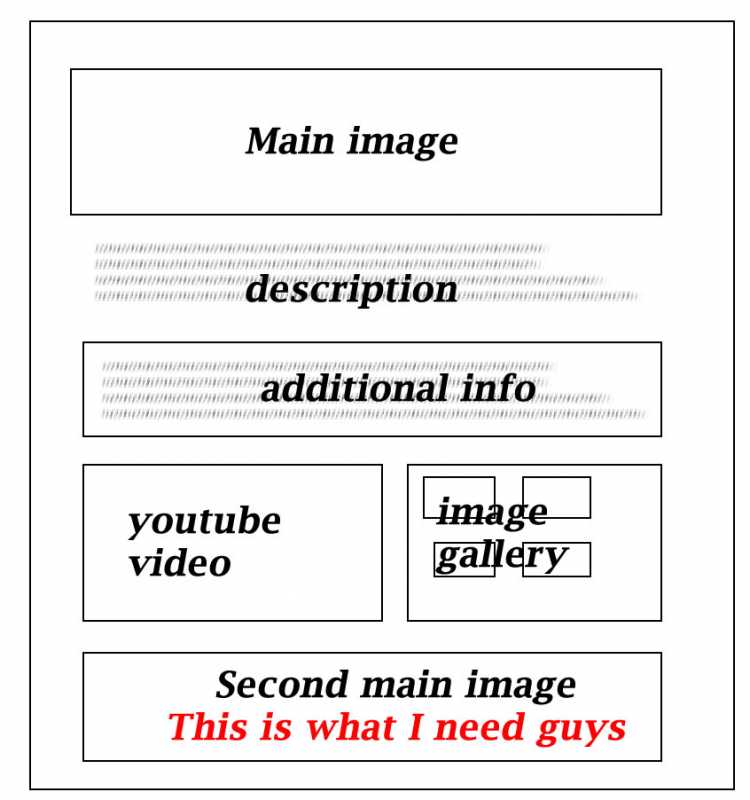- Posts: 23
COMMUNITY FORUM
adding another image plugin
- dezignas
-
Topic Author
- Offline
- Junior Member
Less
More
13 years 4 months ago #96724
by dezignas
adding another image plugin was created by dezignas
Hi guys,
I am very new to K2 and I hope I am posting in the right forum, sorry if not.
I looked all over the extension list and extension forum, but could not find what I need.
I need some plugin for k2 to be able to add just another image ( second main image) to the item.
1 picture is better then thousand words :) please take a look at this attached image guys and let me know if there is any solution for my problem.
Thanks a lot guys!
I am very new to K2 and I hope I am posting in the right forum, sorry if not.
I looked all over the extension list and extension forum, but could not find what I need.
I need some plugin for k2 to be able to add just another image ( second main image) to the item.
1 picture is better then thousand words :) please take a look at this attached image guys and let me know if there is any solution for my problem.
Thanks a lot guys!
Please Log in or Create an account to join the conversation.
- BBC
-
- Offline
- Platinum Member
Less
More
- Posts: 663
13 years 4 months ago #96725
by BBC
Replied by BBC on topic adding another image plugin
Install Simple Gallery PRO.
Then in plugin settings set just to show ONE image. Set dimensions for thumbs to fill that block (width and desired height).
Then in plugin´s PHP files remove posibility to click at that ONE image (disable lightshow).
And it is all.
Then in plugin settings set just to show ONE image. Set dimensions for thumbs to fill that block (width and desired height).
Then in plugin´s PHP files remove posibility to click at that ONE image (disable lightshow).
And it is all.
Please Log in or Create an account to join the conversation.
- BBC
-
- Offline
- Platinum Member
Less
More
- Posts: 663
13 years 4 months ago #96726
by BBC
Replied by BBC on topic adding another image plugin
You will need allways to put that ONE image in ZIP file, then upload to K2 Item. But i guess it is not so huge problem.
Please Log in or Create an account to join the conversation.
- BBC
-
- Offline
- Platinum Member
Less
More
- Posts: 663
13 years 4 months ago #96727
by BBC
Replied by BBC on topic adding another image plugin
Or any better, you can leave lightshow posibility. But then up there you have Modal box, and down there you have lightshow. Decide by yourself.
Please Log in or Create an account to join the conversation.
- dezignas
-
Topic Author
- Offline
- Junior Member
Less
More
- Posts: 23
13 years 4 months ago #96728
by dezignas
Replied by dezignas on topic adding another image plugin
Thanks BBC :) One problem though I already have one image gallery field already ( see the image above ) There is one main image, image gallery and the SECOND main image :)
But it is possible to clone image gallery pro in some way ? :)
But it is possible to clone image gallery pro in some way ? :)
Please Log in or Create an account to join the conversation.
- BBC
-
- Offline
- Platinum Member
Less
More
- Posts: 663
13 years 4 months ago #96729
by BBC
Replied by BBC on topic adding another image plugin
Sorry, i see now.
Cloning plugins is diffcult. Many things to change.
Cloning plugins is diffcult. Many things to change.
Please Log in or Create an account to join the conversation.
- BBC
-
- Offline
- Platinum Member
Less
More
- Posts: 663
13 years 4 months ago #96730
by BBC
Replied by BBC on topic adding another image plugin
Rearange things to have image gallery in content. You can use Ignite Gallery, Joomgallery or Phoca gallery. All of them have an editor button for images/gallery insert.
Please Log in or Create an account to join the conversation.
- dezignas
-
Topic Author
- Offline
- Junior Member
Less
More
- Posts: 23
13 years 4 months ago #96731
by dezignas
Replied by dezignas on topic adding another image plugin
maybe there is any custom extra field or something :) Though I looked I think at all of them and found nothing.
Please Log in or Create an account to join the conversation.
- BBC
-
- Offline
- Platinum Member
Less
More
- Posts: 663
13 years 4 months ago #96732
by BBC
Replied by BBC on topic adding another image plugin
community.getk2.org/profiles/blogs/k2-extended-image-plugin-on?xg_source=activity&id=3536014%3ABlogPost%3A161767&page=2#comments
This plugin has option to chose different pictures for Xsmall, Small, Large, Xlarge and Medium.
Try to use some image you don´t use anywhere for that position. Of those 5 different you allways have at least one you don´t use anywhere.
And try to copy code of that Image at the top, paste it in template under where you want new image. And try to change all in code needed for new image (of those 5).
Raport back if it works. Interessting topic.
This plugin has option to chose different pictures for Xsmall, Small, Large, Xlarge and Medium.
Try to use some image you don´t use anywhere for that position. Of those 5 different you allways have at least one you don´t use anywhere.
And try to copy code of that Image at the top, paste it in template under where you want new image. And try to change all in code needed for new image (of those 5).
Raport back if it works. Interessting topic.
Please Log in or Create an account to join the conversation.
- dezignas
-
Topic Author
- Offline
- Junior Member
Less
More
- Posts: 23
13 years 4 months ago #96733
by dezignas
Replied by dezignas on topic adding another image plugin
Thanks, will do :)
Please Log in or Create an account to join the conversation.