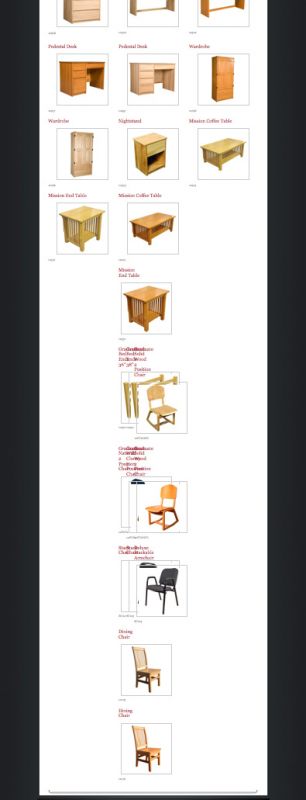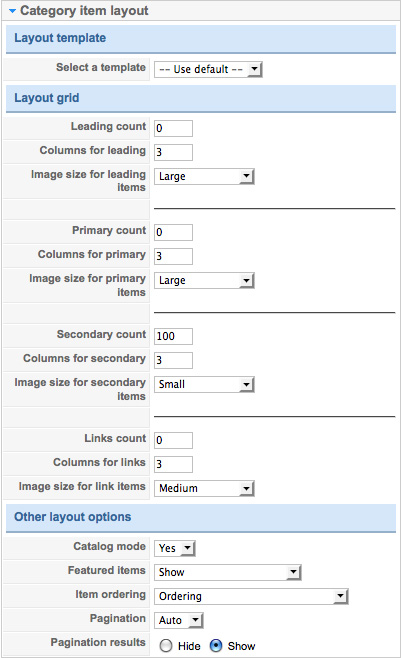- Posts: 9
COMMUNITY FORUM
Items not displaying in three columns correctly
- atoddvr6
-
Topic Author
- Offline
- New Member
I have been using K2 for a while and every now and then I need to make a page with many items on the page. I have K2 set to display only secondary items in 3 columns. The problem is that at a certain point the items start showing up on the page totally screwed up. The first three or so rows will be fine but after that the items show up in one column and on top of each other. See image:
Attachment not found
I don't know what is going on. All I am doing is adding items. I have noticed that if I set the ordering to "Ordering" and arrange and save the order in the backend it seems to help a little. But as I add more items it just keeps doing the same thing and it doesn't matter whether I save a new order or not. I have tried using different ordering methods and changing pagination and other setting but nothing works. The one time I had this problem before I set it to title-alphabetical and everything showed up in three columns perfectly but this time nothing is working. I haven't made any major changes to the default template or any other mods so I don't know what could be causing this. Any help would be greatly appreciated.
I don't know if this will help or not but if I look at the code source, here is what I see. This is a correctly displaying item in a 3 column setup (collapsed to save space):
Please Log in or Create an account to join the conversation.
- Lefteris
-
- Offline
- Moderator
- Posts: 8743
JoomlaWorks Support Team
---
Please search the forum before posting a new topic :)
Please Log in or Create an account to join the conversation.
- atoddvr6
-
Topic Author
- Offline
- New Member
- Posts: 9
Please Log in or Create an account to join the conversation.
- atoddvr6
-
Topic Author
- Offline
- New Member
- Posts: 9
Attachment not found
Please Log in or Create an account to join the conversation.
- Kannan Naidu Venugopal
-
- Offline
- Platinum Member
- Aham Brahmasmi
K2 Rocks \m/
Please Log in or Create an account to join the conversation.
- atoddvr6
-
Topic Author
- Offline
- New Member
- Posts: 9
Please Log in or Create an account to join the conversation.
- Lefteris
-
- Offline
- Moderator
- Posts: 8743
JoomlaWorks Support Team
---
Please search the forum before posting a new topic :)
Please Log in or Create an account to join the conversation.
- atoddvr6
-
Topic Author
- Offline
- New Member
- Posts: 9
Thanks for all the ideas so far.
Please Log in or Create an account to join the conversation.
- atoddvr6
-
Topic Author
- Offline
- New Member
- Posts: 9
So anyway, it's fixed. By the way, I am using JCE as my editor. I'm just glad it was something simple and not a major PHP issue. Hope this helps someone who has a similar problem.
Please Log in or Create an account to join the conversation.
- Dimitris
-
- Offline
- New Member
- Posts: 1
Andrew Todd wrote: I figured it out! In each description, I put the item number at the top surrounded by a <div> and italicized. Then I put a "Read More" under it and then the main description. There were seven items where the closing <div> was in the wrong place for some reason. It was showing up after the read more line. I know it's just because I was just using the drop downs and buttons of the editor instead of writing the code myself but hey, its faster that way and I am limited on time.
So anyway, it's fixed. By the way, I am using JCE as my editor. I'm just glad it was something simple and not a major PHP issue. Hope this helps someone who has a similar problem.
Just wanted to say thank you since I had exactly the same problem!!! And you helped me save precious time!
Please Log in or Create an account to join the conversation.