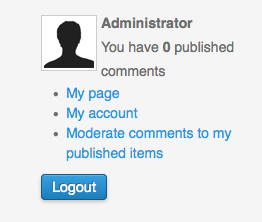- Posts: 41
COMMUNITY FORUM
Remove/ Hide "Moderate Comments"
- Tom
-
Topic Author
- Offline
- Senior Member
Less
More
12 years 2 months ago #101392
by Tom
Remove/ Hide "Moderate Comments" was created by Tom
Hi there,
Does anyone know how to remove or hide the link to "Moderate comments to my published items" displayed whilst users are logged in?
My site will only feature content from our own sources and users will simply need to be able to post comments.
The other issue I am having is that user registration will be handled completely in-house and most likely will involve some batch entry from .csv files. This seems to work OK in terms of getting users into the Joomla user manager, but when checking the K2 user groups, they're not being automatically assigned to the pre-defined default user group (it's blank and requires manual updating).
Any help, as always, much appreciated.
Does anyone know how to remove or hide the link to "Moderate comments to my published items" displayed whilst users are logged in?
My site will only feature content from our own sources and users will simply need to be able to post comments.
The other issue I am having is that user registration will be handled completely in-house and most likely will involve some batch entry from .csv files. This seems to work OK in terms of getting users into the Joomla user manager, but when checking the K2 user groups, they're not being automatically assigned to the pre-defined default user group (it's blank and requires manual updating).
Any help, as always, much appreciated.
Please Log in or Create an account to join the conversation.
- Mary Stremmel
-
- Offline
- Junior Member
Less
More
- Posts: 28
12 years 3 weeks ago #101393
by Mary Stremmel
Replied by Mary Stremmel on topic Re: Remove/ Hide "Moderate Comments"
Did you figure that out??
Please Log in or Create an account to join the conversation.
- Lefteris
-
- Offline
- Moderator
Less
More
- Posts: 8743
12 years 3 weeks ago #101394
by Lefteris
JoomlaWorks Support Team
---
Please search the forum before posting a new topic :)
Replied by Lefteris on topic Re: Remove/ Hide "Moderate Comments"
Hi. Regarding your issues:
1. Hide it with CSS or make a template override to the module and remove the link.
2. You need to trigger the onAfterStoreUser along with some variables. The programmer that will build the CSV script should take a look at the /plugins/user/k2/k2.php file to see how it works.
1. Hide it with CSS or make a template override to the module and remove the link.
2. You need to trigger the onAfterStoreUser along with some variables. The programmer that will build the CSV script should take a look at the /plugins/user/k2/k2.php file to see how it works.
JoomlaWorks Support Team
---
Please search the forum before posting a new topic :)
Please Log in or Create an account to join the conversation.
- Mary Stremmel
-
- Offline
- Junior Member
Less
More
- Posts: 28
11 years 11 months ago - 11 years 11 months ago #101395
by Mary Stremmel
Replied by Mary Stremmel on topic Re: Remove/ Hide "Moderate Comments"
css does not seem to be working for me. comments are completely disabled and this option still shows up for registered users.
Any ideas where in the CSS to remove just that one line and link??
Any ideas where in the CSS to remove just that one line and link??
Please Log in or Create an account to join the conversation.
- FlyingScot
-
- Offline
- New Member
Less
More
- Posts: 17
11 years 11 months ago #101396
by FlyingScot
Replied by FlyingScot on topic Re: Remove/ Hide "Moderate Comments"
Okay...so why don't you just provide us all with that little script or template override? Seems to me this is a recurring problem for a lot of sites. And who knows it better than you guys? It seems to me K2 support just leaves a lot of people in the dark when you could just as easily post some of these fix/overrides for us non-programmers. The "Moderate comments to my published items" is one piece of extremely obnoxious code. C'mon, who in their right mind thinks that floating a piece of useless text over top of content is a great idea? It is so obnoxious. I have everything to do with comments disabled but the damn thing keeps popping up when you log in.
So please provide us with a simple override script to get rid of it.
So please provide us with a simple override script to get rid of it.
Please Log in or Create an account to join the conversation.
- Lefteris
-
- Offline
- Moderator
Less
More
- Posts: 8743
11 years 11 months ago #101397
by Lefteris
JoomlaWorks Support Team
---
Please search the forum before posting a new topic :)
Replied by Lefteris on topic Re: Remove/ Hide "Moderate Comments"
@John Barson
Have you read the relative tutorial at getk2.org/documentation/tutorials/item/174-templating-with-k2-and-the-concepts-of-sub-templates ? We cannot provide code for anyone who is asking about something.
Have you read the relative tutorial at getk2.org/documentation/tutorials/item/174-templating-with-k2-and-the-concepts-of-sub-templates ? We cannot provide code for anyone who is asking about something.
JoomlaWorks Support Team
---
Please search the forum before posting a new topic :)
Please Log in or Create an account to join the conversation.
- Anton Shepherd
-
- Offline
- New Member
- Technology Research & Development
11 years 10 months ago #101398
by Anton Shepherd
Replied by Anton Shepherd on topic Re: Remove/ Hide "Moderate Comments"
@ Lefteris Kavadas this issue has been plaguing k2 lovers for years now.. i dont think its fair to be so glib to say you cant provide a script for everyone who asks. we know how busy you guys are with this special piece of software and we support it fully, but this is a major issue (maybe not with programmers / developers, but defn with non-techies). :whistle:
@ John Barson its pretty easy if you know how to read code, which im assuming you don't. I can guide you through this process, but you'll have to get your hands dirty with ftp (i can show you free tools) and editing the php (i can show you free tools). If you're interested, let me know :woohoo: .
@ John Barson its pretty easy if you know how to read code, which im assuming you don't. I can guide you through this process, but you'll have to get your hands dirty with ftp (i can show you free tools) and editing the php (i can show you free tools). If you're interested, let me know :woohoo: .
Please Log in or Create an account to join the conversation.
- Lefteris
-
- Offline
- Moderator
Less
More
- Posts: 8743
11 years 10 months ago #101399
by Lefteris
JoomlaWorks Support Team
---
Please search the forum before posting a new topic :)
Replied by Lefteris on topic Re: Remove/ Hide "Moderate Comments"
@Anton Shepherd
Do you really think that this link is major issue? I think that building a website and have no idea how to hide a link using CSS is a major issue.
Do you really think that this link is major issue? I think that building a website and have no idea how to hide a link using CSS is a major issue.
JoomlaWorks Support Team
---
Please search the forum before posting a new topic :)
Please Log in or Create an account to join the conversation.
- Egbert Oldenboom
-
- Offline
- New Member
Less
More
- Posts: 11
11 years 8 months ago #101400
by Egbert Oldenboom
Replied by Egbert Oldenboom on topic Re: Remove/ Hide "Moderate Comments"
John, I totally endorse your point of view. Joomla was not created by programmers for programmers, but for users.
Please Log in or Create an account to join the conversation.
- Anton Shepherd
-
- Offline
- New Member
- Technology Research & Development
11 years 7 months ago #101401
by Anton Shepherd
Replied by Anton Shepherd on topic Re: Remove/ Hide "Moderate Comments"
I cannot argue with that perspective. As a web developer I abhor seeing non-developers developing websites, then asking the most basic questions in forum(s). It ruins the entire credibility of the industry.
That said, it still seems like a very strange decision from K2 to make the default state a modal box which does not even disappear on mouse click. Yes I know we can template override and so on, and modifying the html / css for it is a basic issue... and maybe making it so that the option is in the parameters is too minor an issue compared to fixing other bugs... but it still baffles me as to why its like that in the first place.
I've been able to remove it completely, and also been able to place the moderate comments link in the user menu (under My Page and My Account) so it's not an issue for me, but as some have said, Joomla + K2 seems to be targeting non-techie users, and as such have the responsibility to lower the bar as much as possible.
On the other hand, maybe I should be thanking you guys for making it necessary for the serious developers to be called in when the noobs can't get it right B)
In any case, K2 is undeniably one of those must-have components, so again I say, anyone interested in fixing the issue can contact me or any other web developer in these and other forum(s). I've uploaded an example of the moderate comments link placed neatly in the user menu.
That said, it still seems like a very strange decision from K2 to make the default state a modal box which does not even disappear on mouse click. Yes I know we can template override and so on, and modifying the html / css for it is a basic issue... and maybe making it so that the option is in the parameters is too minor an issue compared to fixing other bugs... but it still baffles me as to why its like that in the first place.
I've been able to remove it completely, and also been able to place the moderate comments link in the user menu (under My Page and My Account) so it's not an issue for me, but as some have said, Joomla + K2 seems to be targeting non-techie users, and as such have the responsibility to lower the bar as much as possible.
On the other hand, maybe I should be thanking you guys for making it necessary for the serious developers to be called in when the noobs can't get it right B)
In any case, K2 is undeniably one of those must-have components, so again I say, anyone interested in fixing the issue can contact me or any other web developer in these and other forum(s). I've uploaded an example of the moderate comments link placed neatly in the user menu.
Please Log in or Create an account to join the conversation.