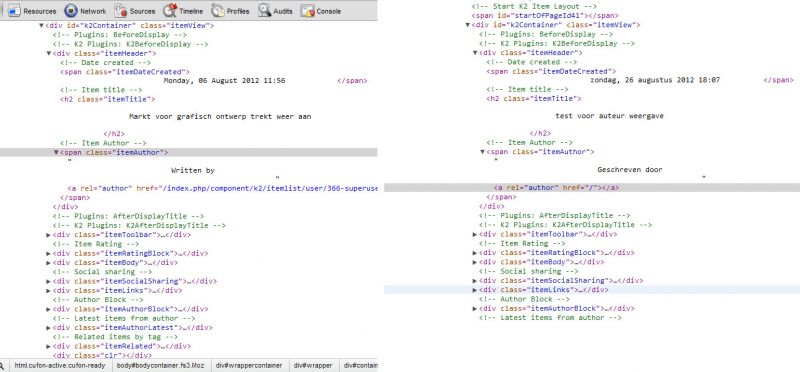- Posts: 1
COMMUNITY FORUM
Issue with K2 authorname showing
- rolf
-
Topic Author
- Offline
- New Member
Less
More
12 years 1 month ago #102230
by rolf
Issue with K2 authorname showing was created by rolf
Hi and thanks for reading
I have installed K2 and Community Builder on my website (both newest/updated versions), and turned on CB integration in K2. When I post a new blog item, it shows "written by" ... but, no author name. I have overwritten all K2 items as a fresh install in all possible folders (admin, modules, compontents, languages, templates).. but to no avail! I don't know if i's a CB issue or a K2 issue but something is wrong.
I hope there is someone that can tell me what file I need to edit to fix it or is it stored somewhere in te DB?
PS I have the item as "inherit from category" and the Category has everything on "show author"
I have attached a screenshot with both how the code looks in my website and on another website where the author name is showed as it should.
Thanks in advance!
I have installed K2 and Community Builder on my website (both newest/updated versions), and turned on CB integration in K2. When I post a new blog item, it shows "written by" ... but, no author name. I have overwritten all K2 items as a fresh install in all possible folders (admin, modules, compontents, languages, templates).. but to no avail! I don't know if i's a CB issue or a K2 issue but something is wrong.
I hope there is someone that can tell me what file I need to edit to fix it or is it stored somewhere in te DB?
PS I have the item as "inherit from category" and the Category has everything on "show author"
I have attached a screenshot with both how the code looks in my website and on another website where the author name is showed as it should.
Thanks in advance!
Please Log in or Create an account to join the conversation.
- Lefteris
-
- Offline
- Moderator
Less
More
- Posts: 8743
12 years 1 month ago #102231
by Lefteris
JoomlaWorks Support Team
---
Please search the forum before posting a new topic :)
Replied by Lefteris on topic Re: Issue with K2 authorname showing
Hi. Ensure that the item does have an author ( this means that author alias field should be empty ).
JoomlaWorks Support Team
---
Please search the forum before posting a new topic :)
Please Log in or Create an account to join the conversation.
- Selwyn Duijvestijn
-
- Offline
- New Member
Less
More
- Posts: 3
12 years 1 month ago #102232
by Selwyn Duijvestijn
Replied by Selwyn Duijvestijn on topic Re: Issue with K2 authorname showing
I have exactly the same problem.
Your suggestion about the author alias is not working: there is no alias and still no author is shown.
Your suggestion about the author alias is not working: there is no alias and still no author is shown.
Please Log in or Create an account to join the conversation.
- Lefteris
-
- Offline
- Moderator
Less
More
- Posts: 8743
12 years 1 month ago #102233
by Lefteris
JoomlaWorks Support Team
---
Please search the forum before posting a new topic :)
Replied by Lefteris on topic Re: Issue with K2 authorname showing
Does the author exist as a Joomla! user? If the specified user has been deleted you should also get blank author.
JoomlaWorks Support Team
---
Please search the forum before posting a new topic :)
Please Log in or Create an account to join the conversation.
- Selwyn Duijvestijn
-
- Offline
- New Member
Less
More
- Posts: 3
12 years 1 month ago #102234
by Selwyn Duijvestijn
Replied by Selwyn Duijvestijn on topic Re: Issue with K2 authorname showing
Yes. There is a Joomla User and a K2-user. Both have the same ID and are active.Lefteris Kavadas wrote: Does the author exist as a Joomla! user? If the specified user has been deleted you should also get blank author.
Please Log in or Create an account to join the conversation.
- Selwyn Duijvestijn
-
- Offline
- New Member
Less
More
- Posts: 3
12 years 1 month ago - 12 years 1 month ago #102235
by Selwyn Duijvestijn
Replied by Selwyn Duijvestijn on topic Re: Issue with K2 authorname showing
I read some things about a problem with quickstart-packages and usderid=42, but that was not the issue here.
"About the author" also is not showing as there does not seem to be an author attached to an item. In phpmyadmin everything looks fine.
Does anyone have any suggestions?
"About the author" also is not showing as there does not seem to be an author attached to an item. In phpmyadmin everything looks fine.
Does anyone have any suggestions?
Please Log in or Create an account to join the conversation.
- Stefano Gargiulo
-
- Offline
- New Member
Less
More
- Posts: 5
12 years 1 month ago - 12 years 1 month ago #102236
by Stefano Gargiulo
Replied by Stefano Gargiulo on topic Re: Issue with K2 authorname showing
Same problem here and in our case it was due to the "old fashioned" cbauthorbot plugin. (Content -> Community Builder Author) I disabled it and all worked well. (K2 now has a CB integration too, no need for this kind of plugin that was written for an older version of k2, and badly because overrides the $item->author field with a string profile link instead of updating it as an object)
Please Log in or Create an account to join the conversation.
- Agnes
-
- Offline
- New Member
Less
More
- Posts: 6
11 years 6 months ago #102237
by Agnes
Replied by Agnes on topic Re: CB-K2 conflict: authorname on frontend
Hello!
:woohoo: Thank you Stefano! For other users on the same boat!!! After searching forums and documentation for over 3 weeks, scanning files, I found a simple solution to the conflict that I was experiencing with the author's name no longer showing in the K2 frontend items under the "written by" field. Thank you Stefano for your post, it allowed me to "fix" the conflict between K2 and CB. I have now disabledt he element cbauthorbot of the plugin: Content - Community Builder Author(-->Joomla extensions -> plugins--). And voilà, the author's name is showing again on the frontend category listing and items with link to the author's profile as well! I am back in business...
I have now asked CB about possible implications when disabling the Community Builder Author plugin? According to Stefano, it is an old plugin that CB no longer uses. I believe that the plugin was part of the new CB Pro Quickstart Pro package that I purchased and it is a brand new installation.
:woohoo: Thank you Stefano! For other users on the same boat!!! After searching forums and documentation for over 3 weeks, scanning files, I found a simple solution to the conflict that I was experiencing with the author's name no longer showing in the K2 frontend items under the "written by" field. Thank you Stefano for your post, it allowed me to "fix" the conflict between K2 and CB. I have now disabledt he element cbauthorbot of the plugin: Content - Community Builder Author(-->Joomla extensions -> plugins--). And voilà, the author's name is showing again on the frontend category listing and items with link to the author's profile as well! I am back in business...
I have now asked CB about possible implications when disabling the Community Builder Author plugin? According to Stefano, it is an old plugin that CB no longer uses. I believe that the plugin was part of the new CB Pro Quickstart Pro package that I purchased and it is a brand new installation.
Please Log in or Create an account to join the conversation.
- Agnes
-
- Offline
- New Member
Less
More
- Posts: 6
11 years 6 months ago #102238
by Agnes
Replied by Agnes on topic Re: CB-K2 conflict: authorname on frontend
CB moderator comment: "The CB Author Bot is for Joomla articles only. If you're not using Joomla articles then you don't even need it installed. It also is not an old plugin so have no idea why it was stated it was. It's completely up to date a fully functional with Joomla articles."
Please Log in or Create an account to join the conversation.
- Stefano Gargiulo
-
- Offline
- New Member
Less
More
- Posts: 5
11 years 6 months ago #102239
by Stefano Gargiulo
Replied by Stefano Gargiulo on topic Re: CB-K2 conflict: authorname on frontend
Sorry I defined it "old fashioned" because I belived it was written for k2, but an old version due to the fact it was updating the item->author object badly. Wrong it was written for Joomla articles only but it didn't checked the k2 item case and managed it propely. If you need it for joomla articles now you have info about how to fix it (update item->author correctly or not update it in case of k2 item) but in my case I was not using classic joomla articles so i didn't needed it and I defined it
Please Log in or Create an account to join the conversation.