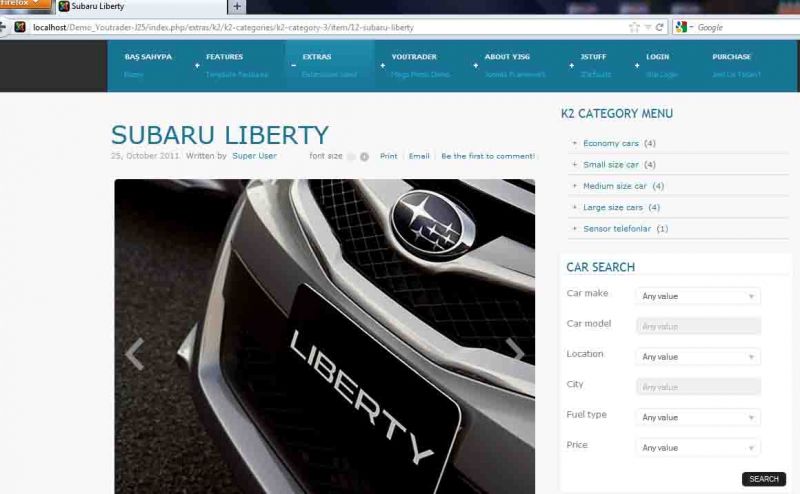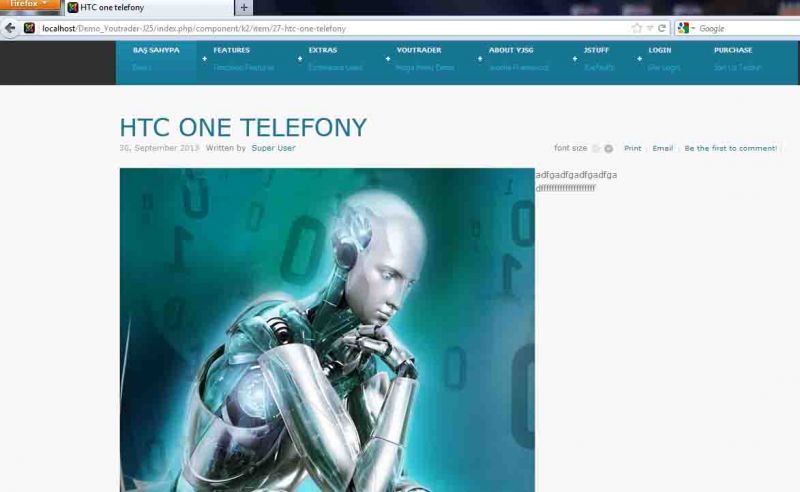- Posts: 14
COMMUNITY FORUM
[SOLVED] Adding an item: different display
- A-Design
-
Topic Author
- Offline
- New Member
Less
More
11 years 1 week ago #118768
by A-Design
To be simple!
[SOLVED] Adding an item: different display was created by A-Design
Good day dear users! I have a problem in Youtrader template.
I have created new K2 extra field group, new K2 extra field and new K2 category.
When I'm creating new item, it does not display as sample items.
Look also at the url. Different urls. Different display of items.
Help me please!
1.jpg is sample item screenshot.
2.jpg is my item screenshot.
Thanks in advance.
I have created new K2 extra field group, new K2 extra field and new K2 category.
When I'm creating new item, it does not display as sample items.
Look also at the url. Different urls. Different display of items.
Help me please!
1.jpg is sample item screenshot.
2.jpg is my item screenshot.
Thanks in advance.
To be simple!
Please Log in or Create an account to join the conversation.
- A-Design
-
Topic Author
- Offline
- New Member
Less
More
- Posts: 14
11 years 1 week ago #118769
by A-Design
To be simple!
Replied by A-Design on topic Re: Adding an item: different display
Friends, please help me if you can!
To be simple!
Please Log in or Create an account to join the conversation.
- Yiota
-
- Visitor
11 years 1 week ago #118770
by Yiota
Replied by Yiota on topic Re: Adding an item: different display
In the first screenshot the right sidebar seems to contain modules. In your second screenshot next to the image seems to load the item text. You want to show the extrafields on the right? What is it exactly the page structure you want to achieve?
Please Log in or Create an account to join the conversation.
- A-Design
-
Topic Author
- Offline
- New Member
Less
More
- Posts: 14
11 years 1 week ago #118771
by A-Design
To be simple!
Replied by A-Design on topic Re: Adding an item: different display
Yes, I want to show extrafields in the right.
Still cannot solve it.
Still cannot solve it.
To be simple!
Please Log in or Create an account to join the conversation.
- A-Design
-
Topic Author
- Offline
- New Member
Less
More
- Posts: 14
11 years 6 days ago - 11 years 6 days ago #118772
by A-Design
To be simple!
Replied by A-Design on topic Re: Adding an item: different display
the problem is in url.
If I click item in frontend, it redirects to different url (as in 2.jpg).
If I type myself the url in adressbar as sample items, it redirects to correct url and shows categories in the right. (as in 1.jpg)
I want always to display items as in 1.jpg.
Any idea?
If I click item in frontend, it redirects to different url (as in 2.jpg).
If I type myself the url in adressbar as sample items, it redirects to correct url and shows categories in the right. (as in 1.jpg)
I want always to display items as in 1.jpg.
Any idea?
To be simple!
Please Log in or Create an account to join the conversation.
- A-Design
-
Topic Author
- Offline
- New Member
Less
More
- Posts: 14
11 years 6 days ago #118773
by A-Design
To be simple!
Replied by A-Design on topic Re: Adding an item: different display
Any idea guys? Maybe I should edit some php files in the root folder ???
To be simple!
Please Log in or Create an account to join the conversation.
- A-Design
-
Topic Author
- Offline
- New Member
Less
More
- Posts: 14
11 years 5 days ago #118774
by A-Design
To be simple!
Replied by A-Design on topic Re: Adding an item: different display
I need a help. I am sitting 3 days with that problem. :(
Your help will be appreciated!
Your help will be appreciated!
To be simple!
Please Log in or Create an account to join the conversation.
- Yiota
-
- Visitor
11 years 3 days ago #118775
by Yiota
Replied by Yiota on topic Re: Adding an item: different display
For some reason the second page doesn't load the sidebar modules. You could check if something is preventing that, like the category page of that item doesn't have a menu item and therefore the modules are not assigned to it, etc.
Is there a link to your site so I can check it out?
Thank you.
Is there a link to your site so I can check it out?
Thank you.
Please Log in or Create an account to join the conversation.
- A-Design
-
Topic Author
- Offline
- New Member
Less
More
- Posts: 14
11 years 3 days ago #118776
by A-Design
To be simple!
Replied by A-Design on topic Re: Adding an item: different display
no, there is not any link. I'm doing it in localhost now.
But if you want, you can download that template and check it out in your localhost.
Try adding items.
But if you want, you can download that template and check it out in your localhost.
Try adding items.
To be simple!
Please Log in or Create an account to join the conversation.
- A-Design
-
Topic Author
- Offline
- New Member
Less
More
- Posts: 14
11 years 3 days ago #118777
by A-Design
To be simple!
Replied by A-Design on topic Re: Adding an item: different display
sharelinks.ws/youjoomlabox/25/YJ_Youtrader_UnzipFirst.7z --> here you can download and try template.
To be simple!
Please Log in or Create an account to join the conversation.