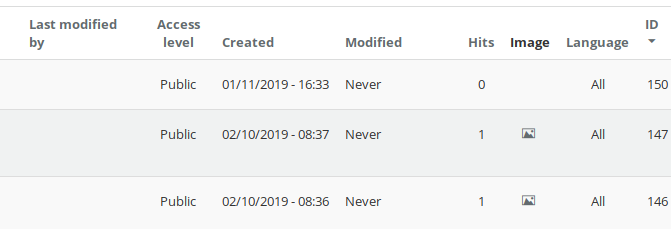- Posts: 7
COMMUNITY FORUM
K2 image insertion via JCE is not recognised as image
- Hassan Hassan
-
Topic Author
- Offline
- New Member
Less
More
5 years 3 weeks ago #173476
by Hassan Hassan
K2 image insertion via JCE is not recognised as image was created by Hassan Hassan
I would like to raise the issue again as it seems there is always a problem when I insert image via jce as a k2 article image. if I use the built in k2 image inserting option then it would show the k2 article and the image icon is shown as per attached screenshot, while if I insert the same image via jce image insert button the k2 article does not recognise the image inserted and image icon is not shown. is this a bug or what exactly?
and how to get this done?
I have changed the detault upload folder to be the same between jce and k2 and still the same problem
and how to get this done?
I have changed the detault upload folder to be the same between jce and k2 and still the same problem
Please Log in or Create an account to join the conversation.
- Hassan Hassan
-
Topic Author
- Offline
- New Member
Less
More
- Posts: 7
5 years 3 weeks ago #173478
by Hassan Hassan
Replied by Hassan Hassan on topic K2 image insertion via JCE is not recognised as image
K2 v2.9.0
Joomla 3.9.12
jce pro 2.6.38
these are the one tested and where im seeing the problem just in case you ask
Joomla 3.9.12
jce pro 2.6.38
these are the one tested and where im seeing the problem just in case you ask
Please Log in or Create an account to join the conversation.
- JoomlaWorks
-
- Offline
- Admin
Less
More
- Posts: 6218
5 years 3 weeks ago #173480
by JoomlaWorks
Fotis / JoomlaWorks Support Team
---
Please search the forum before posting a new topic :)
Replied by JoomlaWorks on topic K2 image insertion via JCE is not recognised as image
The icon appears only when you use the K2 Item image tab. It's not meant to be used with images added in your content through a WYSIWYG editor like JCE.
Fotis / JoomlaWorks Support Team
---
Please search the forum before posting a new topic :)
Please Log in or Create an account to join the conversation.
- Hassan Hassan
-
Topic Author
- Offline
- New Member
Less
More
- Posts: 7
5 years 2 weeks ago #173512
by Hassan Hassan
Replied by Hassan Hassan on topic K2 image insertion via JCE is not recognised as image
yes indeed I know but images inserted via jce still does not show up in category view at all
can i make it show up in category view? or at least let k2 see the first image in its article and show it in category view?
can i make it show up in category view? or at least let k2 see the first image in its article and show it in category view?
Please Log in or Create an account to join the conversation.
- JoomlaWorks
-
- Offline
- Admin
Less
More
- Posts: 6218
5 years 2 weeks ago #173513
by JoomlaWorks
Fotis / JoomlaWorks Support Team
---
Please search the forum before posting a new topic :)
Replied by JoomlaWorks on topic K2 image insertion via JCE is not recognised as image
Check if you're using a word limit for introtext. This would effectively kill any image being loaded there in category listings (in order to avoid any issues with breaking HTML tags).
Fotis / JoomlaWorks Support Team
---
Please search the forum before posting a new topic :)
Please Log in or Create an account to join the conversation.
- Hassan Hassan
-
Topic Author
- Offline
- New Member
Less
More
- Posts: 7
5 years 2 weeks ago #173524
by Hassan Hassan
Replied by Hassan Hassan on topic K2 image insertion via JCE is not recognised as image
I dont think its the reason I opened the template file and here is the code causing this
<img src="<?php echo $this->item->image; ?>" alt="<?php if(!empty($this->item->image_caption)) echo K2HelperUtilities::cleanHtml($this->item->image_caption); else echo K2HelperUtilities::cleanHtml($this->item->title); ?>" style="width:<?php echo $this->item->imageWidth; ?>px; height:auto;" />
what can I substitute echo $this->item->image; with to make it look at both entries images via k2 tab and images via jce
<img src="<?php echo $this->item->image; ?>" alt="<?php if(!empty($this->item->image_caption)) echo K2HelperUtilities::cleanHtml($this->item->image_caption); else echo K2HelperUtilities::cleanHtml($this->item->title); ?>" style="width:<?php echo $this->item->imageWidth; ?>px; height:auto;" />
what can I substitute echo $this->item->image; with to make it look at both entries images via k2 tab and images via jce
Please Log in or Create an account to join the conversation.
- Hassan Hassan
-
Topic Author
- Offline
- New Member
Less
More
- Posts: 7
5 years 2 weeks ago #173529
by Hassan Hassan
Replied by Hassan Hassan on topic K2 image insertion via JCE is not recognised as image
guys any suggestion on how can I change echo $this->item->image; to show first image in article ??
Please Log in or Create an account to join the conversation.
- Hassan Hassan
-
Topic Author
- Offline
- New Member
Less
More
- Posts: 7
5 years 2 weeks ago #173537
by Hassan Hassan
Replied by Hassan Hassan on topic K2 image insertion via JCE is not recognised as image
anyone has a clue pls the file is identified and the code is echo $this->item->image;
but we need to substitute it with another code that will just show the first image in the article thats all. I just want to parse the first image and put its url thats all
but we need to substitute it with another code that will just show the first image in the article thats all. I just want to parse the first image and put its url thats all
Please Log in or Create an account to join the conversation.
- JoomlaWorks
-
- Offline
- Admin
Less
More
- Posts: 6218
5 years 2 weeks ago #173539
by JoomlaWorks
Fotis / JoomlaWorks Support Team
---
Please search the forum before posting a new topic :)
Replied by JoomlaWorks on topic K2 image insertion via JCE is not recognised as image
You can't, directly. But you can install the plugin IAKI from github.com/getk2/k2-iaki which will do just that: extract the first image found in the text and assign it to the K2 image variable.
Fotis / JoomlaWorks Support Team
---
Please search the forum before posting a new topic :)
Please Log in or Create an account to join the conversation.
- Hassan Hassan
-
Topic Author
- Offline
- New Member
Less
More
- Posts: 7
5 years 1 week ago #173636
by Hassan Hassan
Replied by Hassan Hassan on topic K2 image insertion via JCE is not recognised as image
thanks fir the plugin but I did install it and make it enabled, but still didnt show any image in k2 category view. im getting bit puzzled here
what shall I do?
what shall I do?
Please Log in or Create an account to join the conversation.