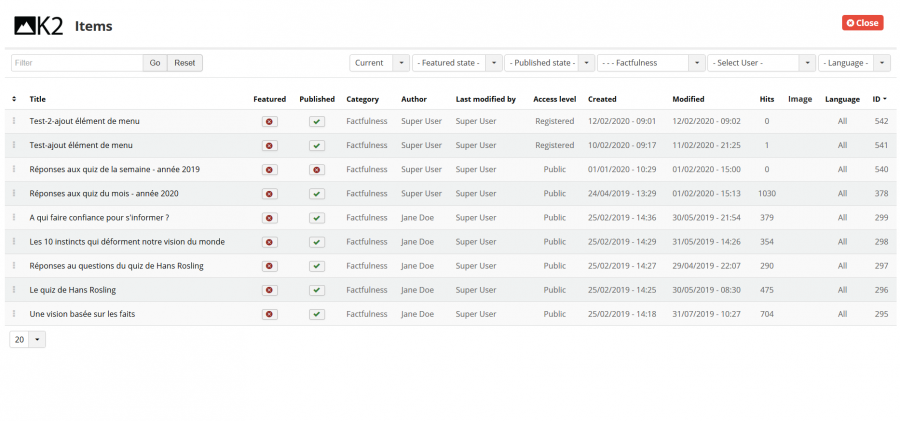- Posts: 14
COMMUNITY FORUM
- Forum
- K2 Community Forum
- English K2 Community
- As administrator, can’t update, nor create a menu element with a K2 link
As administrator, can’t update, nor create a menu element with a K2 link
- Ronsse Yves
-
Topic Author
- Offline
- New Member
Less
More
4 years 9 months ago #174657
by Ronsse Yves
As administrator, can’t update, nor create a menu element with a K2 link was created by Ronsse Yves
I needed to point to a new K2 element as a menu element in a menu, while keeping the old K2 element. So I unpublished the old K2 element, and then tried from the same menu element to point to the new K2 element .
I updated the title and alias of the menu element. On the line “Menu Item Type” I selected K2 item, on the line “Select Item” I pushed Select in order to be able to choose the new K2 element .
I got a new screen with “K2 items” as header and a red action button “Close” at the right. What struck me, there was no more the 2 “normal” ribbons above this screen :
- The general horizontal menu “System” “Users” “Menus” “Content” “Components” etc …
- A joomla ribbon indicating where I stood like”Menus: Edit Item”
I selected my new K2 item in the list, and got a quickly disappearing message, something like “the item has been added to the list …” . Then I tried to close this screen by pushing on the red “Close” button above right. Nothing happened. There was no way to get out of this screen, no way to come back to the “Menu: Edit Item” Screen. The only way to get out was to close the window.
I finally solved my problem in another way. I made a copy of my old K2 item so as to keep its content. Then I made an update of this old K2 item, transforming it in my new K2 item with the new content. But this item kept the same Id as the old K2 item. So, the menu remained the same, only the title and alias of the menu element changed. So, for the moment I was satisfied.
But, then I thought “what if the same problem occurs when adding a new menu element to a menu”. I created a new K2 item “Test ajout élément de menu” and then tried to add it as a new menu element in the menu, pointing to my new K2 element. Exactly the same problem occurred. It was simply impossible to add this new menu element.
I attach a screenshot of the screen from where it is impossible to get out.
So, unless I am completely wrong with what I am doing, this looks like a serious bug in K2 ? What I don’t understand is that until now I hadn’t any problem with this.
My version of K2 is K2 v2.10.2.
I updated the title and alias of the menu element. On the line “Menu Item Type” I selected K2 item, on the line “Select Item” I pushed Select in order to be able to choose the new K2 element .
I got a new screen with “K2 items” as header and a red action button “Close” at the right. What struck me, there was no more the 2 “normal” ribbons above this screen :
- The general horizontal menu “System” “Users” “Menus” “Content” “Components” etc …
- A joomla ribbon indicating where I stood like”Menus: Edit Item”
I selected my new K2 item in the list, and got a quickly disappearing message, something like “the item has been added to the list …” . Then I tried to close this screen by pushing on the red “Close” button above right. Nothing happened. There was no way to get out of this screen, no way to come back to the “Menu: Edit Item” Screen. The only way to get out was to close the window.
I finally solved my problem in another way. I made a copy of my old K2 item so as to keep its content. Then I made an update of this old K2 item, transforming it in my new K2 item with the new content. But this item kept the same Id as the old K2 item. So, the menu remained the same, only the title and alias of the menu element changed. So, for the moment I was satisfied.
But, then I thought “what if the same problem occurs when adding a new menu element to a menu”. I created a new K2 item “Test ajout élément de menu” and then tried to add it as a new menu element in the menu, pointing to my new K2 element. Exactly the same problem occurred. It was simply impossible to add this new menu element.
I attach a screenshot of the screen from where it is impossible to get out.
So, unless I am completely wrong with what I am doing, this looks like a serious bug in K2 ? What I don’t understand is that until now I hadn’t any problem with this.
My version of K2 is K2 v2.10.2.
Please Log in or Create an account to join the conversation.
- JoomlaWorks
-
- Offline
- Admin
Less
More
- Posts: 6218
4 years 9 months ago #174677
by JoomlaWorks
Fotis / JoomlaWorks Support Team
---
Please search the forum before posting a new topic :)
Replied by JoomlaWorks on topic As administrator, can’t update, nor create a menu element with a K2 link
This points to some JavaScript error causing the K2 items selection modal/window to open in a new browser tab.
Something like this happens if some system plugin loads JavaScript anywhere in the Joomla backend and not in specific sections. So switch to the plugin manager and check if you installed any "System" type plugins recently. If you did, disable one by one (just the ones you installed, not the core Joomla plugins) while having a second tab with the menu edit page open, checking if the modal opens as expected (within the content page).
This is how it should look by the way: jmp.sh/O5atukR (notice the black border surrounding the table, that's an overlay for the menu edit page right below it)
Something like this happens if some system plugin loads JavaScript anywhere in the Joomla backend and not in specific sections. So switch to the plugin manager and check if you installed any "System" type plugins recently. If you did, disable one by one (just the ones you installed, not the core Joomla plugins) while having a second tab with the menu edit page open, checking if the modal opens as expected (within the content page).
This is how it should look by the way: jmp.sh/O5atukR (notice the black border surrounding the table, that's an overlay for the menu edit page right below it)
Fotis / JoomlaWorks Support Team
---
Please search the forum before posting a new topic :)
Please Log in or Create an account to join the conversation.
- Ronsse Yves
-
Topic Author
- Offline
- New Member
Less
More
- Posts: 14
4 years 9 months ago #174710
by Ronsse Yves
Replied by Ronsse Yves on topic As administrator, can’t update, nor create a menu element with a K2 link
Thank you for your answer.
I did what you told me although I didn’t remember having installed any “System” type plugin explicitly. I thought maybe a plugin could have been installed together with another extension.
So I sorted the plugins in reverse order on the Id, thinking I would get the newest first. I selected only the “System” type plugins. The list was not too long and I went through your procedure for all of them (except for the Joomla ones), disabling them one by one, and checking the menu edit page. The problem was always there, and I never saw the nice black border I hoped to see ):
I then remembered that I had met the same problem quite a long time ago with a menu of K2 tags, but it didn’t really bother me at the time. So I tried now to create a new menu element in a menu of tags, and the problem was exactly the same.
So I am still asking for help ):
I did what you told me although I didn’t remember having installed any “System” type plugin explicitly. I thought maybe a plugin could have been installed together with another extension.
So I sorted the plugins in reverse order on the Id, thinking I would get the newest first. I selected only the “System” type plugins. The list was not too long and I went through your procedure for all of them (except for the Joomla ones), disabling them one by one, and checking the menu edit page. The problem was always there, and I never saw the nice black border I hoped to see ):
I then remembered that I had met the same problem quite a long time ago with a menu of K2 tags, but it didn’t really bother me at the time. So I tried now to create a new menu element in a menu of tags, and the problem was exactly the same.
So I am still asking for help ):
Please Log in or Create an account to join the conversation.
- JoomlaWorks
-
- Offline
- Admin
Less
More
- Posts: 6218
4 years 9 months ago #174711
by JoomlaWorks
Fotis / JoomlaWorks Support Team
---
Please search the forum before posting a new topic :)
Replied by JoomlaWorks on topic As administrator, can’t update, nor create a menu element with a K2 link
Open your browser's dev tools and switch to the console tab. Then in the menu item page, click to add a new K2 item. Do you see any errors in the console tab (in red)?
Fotis / JoomlaWorks Support Team
---
Please search the forum before posting a new topic :)
Please Log in or Create an account to join the conversation.
- Ronsse Yves
-
Topic Author
- Offline
- New Member
Less
More
- Posts: 14
4 years 9 months ago #174724
by Ronsse Yves
Replied by Ronsse Yves on topic As administrator, can’t update, nor create a menu element with a K2 link
I was in the menu item page and had selected the “Menu Item Type” as a K2 item. Then I cliked on “Select Item” to add the new K2 item. Here is what appeared on the console :
First, before I clicked there was already a message:
Échec du chargement pour l’élément <script> dont la source est « cdn.jsdelivr.net/npm/[email protected]/dist/jquery.magnific-popup.min.js ».
Then after I clicked , there were these new messages :
TypeError: $K2(...).magnificPopup is not a function
k2.backend.js:1330:34
k2ModalSelector http://localhost/test7bfs/media/k2/assets/js/k2.backend.js?v=2.10.2&b=20191212&sitepath=/test7bfs/:1330
onclick http://localhost/test7bfs/administrator/index.php:1
First, before I clicked there was already a message:
Échec du chargement pour l’élément <script> dont la source est « cdn.jsdelivr.net/npm/[email protected]/dist/jquery.magnific-popup.min.js ».
Then after I clicked , there were these new messages :
TypeError: $K2(...).magnificPopup is not a function
k2.backend.js:1330:34
k2ModalSelector http://localhost/test7bfs/media/k2/assets/js/k2.backend.js?v=2.10.2&b=20191212&sitepath=/test7bfs/:1330
onclick http://localhost/test7bfs/administrator/index.php:1
Please Log in or Create an account to join the conversation.
- JoomlaWorks
-
- Offline
- Admin
Less
More
- Posts: 6218
4 years 9 months ago #174726
by JoomlaWorks
Fotis / JoomlaWorks Support Team
---
Please search the forum before posting a new topic :)
Replied by JoomlaWorks on topic As administrator, can’t update, nor create a menu element with a K2 link
This indicates that JS code fails to load. This JS code is required by K2 to trigger the modal and it's loaded by a third-party CDN.
Are you working offline perhaps? Or, are you using some antivirus app on your computer which may cut off such valid requests?
Are you working offline perhaps? Or, are you using some antivirus app on your computer which may cut off such valid requests?
Fotis / JoomlaWorks Support Team
---
Please search the forum before posting a new topic :)
Please Log in or Create an account to join the conversation.
- Ronsse Yves
-
Topic Author
- Offline
- New Member
Less
More
- Posts: 14
4 years 9 months ago #174742
by Ronsse Yves
Replied by Ronsse Yves on topic As administrator, can’t update, nor create a menu element with a K2 link
I was working on my development version on localhost. But I had the same problem when I tried to update a menu element on the operational version on the hosting service. So I tried to create a new menu element on the operational website, I have still the same problem.
Then I tried do do it with my santivirus (G data) desactivated, the problem was still there .
I looked on the installed programs on my PC and saw that "Java 8 Update 60 with the version 8.0.600.27" is installed dating from 9-10-15, in both versions 32 and 64 bits. Shoud I try an update of Java ?
I am really helpless with this problem.
Then I tried do do it with my santivirus (G data) desactivated, the problem was still there .
I looked on the installed programs on my PC and saw that "Java 8 Update 60 with the version 8.0.600.27" is installed dating from 9-10-15, in both versions 32 and 64 bits. Shoud I try an update of Java ?
I am really helpless with this problem.
Please Log in or Create an account to join the conversation.
- JoomlaWorks
-
- Offline
- Admin
Less
More
- Posts: 6218
4 years 9 months ago #174747
by JoomlaWorks
Fotis / JoomlaWorks Support Team
---
Please search the forum before posting a new topic :)
Replied by JoomlaWorks on topic As administrator, can’t update, nor create a menu element with a K2 link
This is not related to Java, which is a runtime for Java apps on your PC. Totally unrelated to your issue...
If these JS files don't load off their CDN, it means that something is blocking them and it's either your antivirus/anti-malware program (if any) or someone in-between (e.g. a strict corporate network). You said you de-activated the program that you have, but if that program places blocks even de-activated, you won't see much difference.
Check your site with another PC.
P.S. Don't use crappy antivirus apps. Microsoft's Windows 10 internal firewall is just fine for most users.
If these JS files don't load off their CDN, it means that something is blocking them and it's either your antivirus/anti-malware program (if any) or someone in-between (e.g. a strict corporate network). You said you de-activated the program that you have, but if that program places blocks even de-activated, you won't see much difference.
Check your site with another PC.
P.S. Don't use crappy antivirus apps. Microsoft's Windows 10 internal firewall is just fine for most users.
Fotis / JoomlaWorks Support Team
---
Please search the forum before posting a new topic :)
Please Log in or Create an account to join the conversation.
- Ronsse Yves
-
Topic Author
- Offline
- New Member
Less
More
- Posts: 14
4 years 9 months ago #174758
by Ronsse Yves
Replied by Ronsse Yves on topic As administrator, can’t update, nor create a menu element with a K2 link
Thank you Fotis for your answer and your patience …
I tried on my other PC, which I don’t use usually for my serious work. It is an old tower Medion, mainly used for e-mail and, photos and games by my grand-children, and also as a backup for the main files on my main PC, which is a Dell in Windows 8.1. The old one is still in Windows 7. It is secured by exactly the same antivirus G Data , same version, as my main PC Dell.
And with the old PC IT WORKED : no problem with the addition of a new menu element :)
There was no black border surrounding the table (see the screen image attached). As soon as I clicked on the new K2 item in the list, there was a message above the screen and I returned to the “Menus: New Item” edit page.
So problem Half-Solved since I have a way to add menu-elements as I wish by using another PC than my main PC. But I still don’t understand what is the blocking factor on this PC, and it is also the PC I use for testing new developments of the site … And at the beginnings of the development of the site, it had always worked perfectly, otherwise the site could not have been developed without being able to have menus …
I would perfectly understand that you would not want to spend more time for a problem which seems related to my particular configuration, and anyway I thank you for the help.
I tried on my other PC, which I don’t use usually for my serious work. It is an old tower Medion, mainly used for e-mail and, photos and games by my grand-children, and also as a backup for the main files on my main PC, which is a Dell in Windows 8.1. The old one is still in Windows 7. It is secured by exactly the same antivirus G Data , same version, as my main PC Dell.
And with the old PC IT WORKED : no problem with the addition of a new menu element :)
There was no black border surrounding the table (see the screen image attached). As soon as I clicked on the new K2 item in the list, there was a message above the screen and I returned to the “Menus: New Item” edit page.
So problem Half-Solved since I have a way to add menu-elements as I wish by using another PC than my main PC. But I still don’t understand what is the blocking factor on this PC, and it is also the PC I use for testing new developments of the site … And at the beginnings of the development of the site, it had always worked perfectly, otherwise the site could not have been developed without being able to have menus …
I would perfectly understand that you would not want to spend more time for a problem which seems related to my particular configuration, and anyway I thank you for the help.
Please Log in or Create an account to join the conversation.
- JoomlaWorks
-
- Offline
- Admin
Less
More
- Posts: 6218
4 years 9 months ago #174776
by JoomlaWorks
Fotis / JoomlaWorks Support Team
---
Please search the forum before posting a new topic :)
Replied by JoomlaWorks on topic As administrator, can’t update, nor create a menu element with a K2 link
It's one (or more) antivirus or antimalware apps you use in your main PC. They block calls to externally linked .js files.
If you generally use your PC for basic stuff like browsing the web, editing files or documents, viewing images, listen to music etc. you could consider switching to a Linux based OS. Windows 8.1 is -either way- outdated, clunky and slow. You could easily install the free ZorinOS (zorinos.com/) or LinuxMint (linuxmint.com/) on your Windows 7 PC just to get an idea of how easy Linux is nowadays (and how much better compared to Windows and even macOS in some cases). And if you're happy with it, backup your files and also install on your Dell afterwards.
The only reason for someone NOT to use Linux in 2020 is because they depend on some must-have Windows or macOS specific application (e.g. Adobe's apps).
If you generally use your PC for basic stuff like browsing the web, editing files or documents, viewing images, listen to music etc. you could consider switching to a Linux based OS. Windows 8.1 is -either way- outdated, clunky and slow. You could easily install the free ZorinOS (zorinos.com/) or LinuxMint (linuxmint.com/) on your Windows 7 PC just to get an idea of how easy Linux is nowadays (and how much better compared to Windows and even macOS in some cases). And if you're happy with it, backup your files and also install on your Dell afterwards.
The only reason for someone NOT to use Linux in 2020 is because they depend on some must-have Windows or macOS specific application (e.g. Adobe's apps).
Fotis / JoomlaWorks Support Team
---
Please search the forum before posting a new topic :)
Please Log in or Create an account to join the conversation.
- Forum
- K2 Community Forum
- English K2 Community
- As administrator, can’t update, nor create a menu element with a K2 link