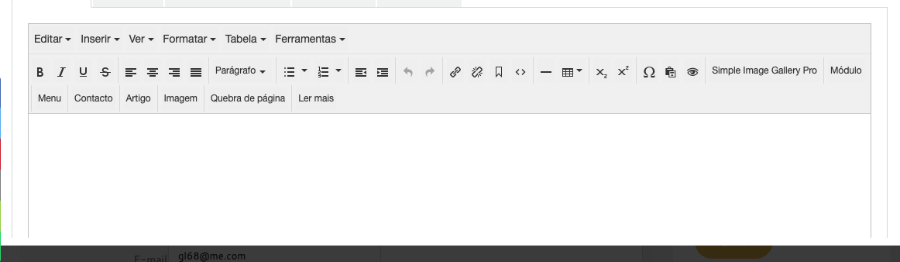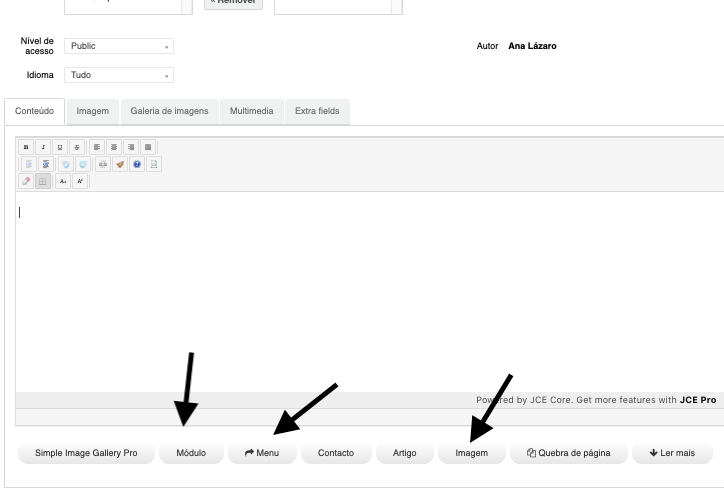- Posts: 38
COMMUNITY FORUM
registered user access in
- guida
-
Topic Author
- Offline
- Junior Member
Less
More
3 years 10 months ago #177722
by guida
registered user access in was created by guida
How to remove registered users acess to format tools in display in the editor when they edit their own items?
Iam using tiny MCE and i notice that outside users (despite their publishing restrictions) still can see and click on buttons like module, links, menu,etc...
is there any tip to remove these functions?
I have tried to set no editor but the buttons still show in the bottom of the edition area. by clicking on modules for instance, users can see modules positions and all the modules i have in the administrator area.
I believe it is not supose to happen. How can i fix this?
I send images that display the problem with or without editor
i guess this is an important "small" detail, so i aprecciate your asnwer
Ana lázaro
Iam using tiny MCE and i notice that outside users (despite their publishing restrictions) still can see and click on buttons like module, links, menu,etc...
is there any tip to remove these functions?
I have tried to set no editor but the buttons still show in the bottom of the edition area. by clicking on modules for instance, users can see modules positions and all the modules i have in the administrator area.
I believe it is not supose to happen. How can i fix this?
I send images that display the problem with or without editor
i guess this is an important "small" detail, so i aprecciate your asnwer
Ana lázaro
Attachments:
Please Log in or Create an account to join the conversation.
- JoomlaWorks
-
- Offline
- Admin
Less
More
- Posts: 6218
3 years 10 months ago #177759
by JoomlaWorks
Fotis / JoomlaWorks Support Team
---
Please search the forum before posting a new topic :)
Replied by JoomlaWorks on topic registered user access in
Use a different (better) editor, like JCE. In JCE you can have a different toolbar per Joomla user group and by default, if I recall correctly, the options for registered users is already pretty limited (but of course you can adjust that to whatever you like).
Fotis / JoomlaWorks Support Team
---
Please search the forum before posting a new topic :)
Please Log in or Create an account to join the conversation.
- guida
-
Topic Author
- Offline
- Junior Member
Less
More
- Posts: 38
3 years 10 months ago #177793
by guida
Replied by guida on topic registered user access in
Well, i will try again.
The problem is if i use the ice is works fines in joomla articles, template, by not in k2, i mean the k2 user module.
I will let you know in my next trial.
The problem is if i use the ice is works fines in joomla articles, template, by not in k2, i mean the k2 user module.
I will let you know in my next trial.
Please Log in or Create an account to join the conversation.
- guida
-
Topic Author
- Offline
- Junior Member
Less
More
- Posts: 38
3 years 10 months ago #177795
by guida
Replied by guida on topic registered user access in
Also this is not about the editor itself. It is about the options at the bottom of the editor. The buttons like module, contact, menu or image shouldn't be there and i guess this is a k2 default right?
Ana lázaro
Ana lázaro
Please Log in or Create an account to join the conversation.
- JoomlaWorks
-
- Offline
- Admin
Less
More
- Posts: 6218
3 years 10 months ago #177802
by JoomlaWorks
Fotis / JoomlaWorks Support Team
---
Please search the forum before posting a new topic :)
Replied by JoomlaWorks on topic registered user access in
The buttons should not look like that by default. Something else is messing up the styling and CSS. And the buttons are not part of K2, they are loaded with the editor.
Fotis / JoomlaWorks Support Team
---
Please search the forum before posting a new topic :)
Please Log in or Create an account to join the conversation.
- guida
-
Topic Author
- Offline
- Junior Member
Less
More
- Posts: 38
3 years 10 months ago #177822
by guida
Replied by guida on topic registered user access in
I know, something is wrong.
I have managed to change the editor to jce and did all that i can do to simplify the registered user editor as you can see in the image i send.
But those buttons at the bottom are still there as it shows in the image (arrows)
If for instance the regisred user clicks on modules he can see all the modules i have published as the positions they are assigned to.
Althought they can take no action, it doesnt seem right.
honestly, i dont know what else i can do. there is not option in jce to get rid of those buttons...
Can you give me a clue?
Ana
I have managed to change the editor to jce and did all that i can do to simplify the registered user editor as you can see in the image i send.
But those buttons at the bottom are still there as it shows in the image (arrows)
If for instance the regisred user clicks on modules he can see all the modules i have published as the positions they are assigned to.
Althought they can take no action, it doesnt seem right.
honestly, i dont know what else i can do. there is not option in jce to get rid of those buttons...
Can you give me a clue?
Ana
Please Log in or Create an account to join the conversation.
- JoomlaWorks
-
- Offline
- Admin
Less
More
- Posts: 6218
3 years 10 months ago #177830
by JoomlaWorks
Fotis / JoomlaWorks Support Team
---
Please search the forum before posting a new topic :)
Replied by JoomlaWorks on topic registered user access in
Simple. Locate the plugin or extension package that modifies K2's edit form and disable it. The styling of these buttons is most likely not related to your previous WYSIWYG editor either way.
Fotis / JoomlaWorks Support Team
---
Please search the forum before posting a new topic :)
Please Log in or Create an account to join the conversation.
- guida
-
Topic Author
- Offline
- Junior Member
Less
More
- Posts: 38
3 years 10 months ago #177839
by guida
Replied by guida on topic registered user access in
Good that is simple, but I have no clue where to begin my search. I will spend hours, days...
Can you be more accurate?
Can you be more accurate?
Please Log in or Create an account to join the conversation.
- guida
-
Topic Author
- Offline
- Junior Member
Less
More
- Posts: 38
3 years 10 months ago #177842
by guida
Replied by guida on topic registered user access in
well this is not the editor (tinymice or jce). or else some 1001 modules, components and plugins. It CONCERNS K2.
<div id="editor-xtd-buttons" class="btn-toolbar pull-left" role="toolbar" aria-label="Barra de ferramentas">
k2itemformeditor
k2tabscontent
I made some trials but i dont want make more changes and mess all the code and compromise other parts
Just give a proper answer: the file and the part of the exact code
<div id="editor-xtd-buttons" class="btn-toolbar pull-left" role="toolbar" aria-label="Barra de ferramentas">
k2itemformeditor
k2tabscontent
I made some trials but i dont want make more changes and mess all the code and compromise other parts
Just give a proper answer: the file and the part of the exact code
Please Log in or Create an account to join the conversation.
- JoomlaWorks
-
- Offline
- Admin
Less
More
- Posts: 6218
3 years 10 months ago #177847
by JoomlaWorks
Fotis / JoomlaWorks Support Team
---
Please search the forum before posting a new topic :)
Replied by JoomlaWorks on topic registered user access in
What you ask is not a K2 issue. Some OTHER plugin is injecting CSS and/or JS code where it shouldn't. And thus this ALSO affects K2's editor blocks.
You're asking me to tell you which third-party extension to disable as if I know which extensions your site has installed on. Joomla has over 10,000 working extensions last time I checked.
Go to the plugin manager, filter the "k2" type plugins first and then disable one by one while checking the form, until you find the one messing your buttons. Do the same for "system" type plugins.
You're asking me to tell you which third-party extension to disable as if I know which extensions your site has installed on. Joomla has over 10,000 working extensions last time I checked.
Go to the plugin manager, filter the "k2" type plugins first and then disable one by one while checking the form, until you find the one messing your buttons. Do the same for "system" type plugins.
Fotis / JoomlaWorks Support Team
---
Please search the forum before posting a new topic :)
Please Log in or Create an account to join the conversation.