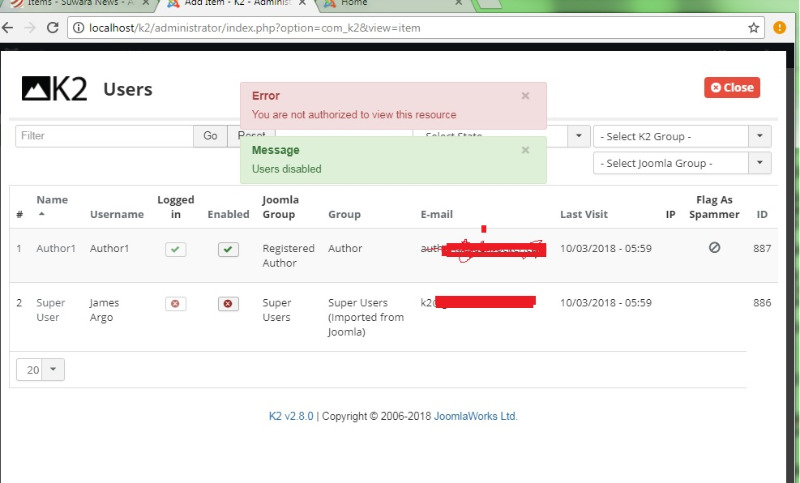COMMUNITY FORUM
Search Results (Searched for: extra field order)
- JoomlaWorks
13 Feb 2019 19:39
Replied by JoomlaWorks on topic Extra Field Drop-down selection add new one but sorting them alphabetically
Extra Field Drop-down selection add new one but sorting them alphabetically
Category: English K2 Community
- George Nasis
11 Feb 2019 19:38
Replied by George Nasis on topic Extra Field Drop-down selection add new one but sorting them alphabetically
Extra Field Drop-down selection add new one but sorting them alphabetically
Category: English K2 Community
- George Nasis
11 Feb 2019 15:18
Replied by George Nasis on topic Extra Field Drop-down selection add new one but sorting them alphabetically
Extra Field Drop-down selection add new one but sorting them alphabetically
Category: English K2 Community
- JoomlaWorks
11 Feb 2019 00:32
Replied by JoomlaWorks on topic Extra Field Drop-down selection add new one but sorting them alphabetically
Extra Field Drop-down selection add new one but sorting them alphabetically
Category: English K2 Community
- JoomlaWorks
27 Jan 2019 12:01
Replied by JoomlaWorks on topic Problem with Extra Fields Groups
Problem with Extra Fields Groups
Category: English K2 Community
- JoomlaWorks
09 Jan 2019 15:12
Replied by JoomlaWorks on topic K2 extra fields dans un site multi-langue
K2 extra fields dans un site multi-langue
Category: Communauté française K2
- Timothy Michel
14 Oct 2018 01:57 - 16 Oct 2018 23:39
Replied by Timothy Michel on topic After Update to K2 2.9 Extra Fields Don't Work At All
After Update to K2 2.9 Extra Fields Don't Work At All
Category: English K2 Community
- Yannick Lämmel
08 Oct 2018 18:18
Getting only extraFields Dropdown ID (not Value) in tag.php was created by Yannick Lämmel
Getting only extraFields Dropdown ID (not Value) in tag.php
Category: English K2 Community
- Krikor Boghossian
16 May 2018 21:46
Replied by Krikor Boghossian on topic The content of K2 Extra Fields is deleted after frontend editing
The content of K2 Extra Fields is deleted after frontend editing
Category: English K2 Community
- Krikor Boghossian
02 Apr 2018 14:30
Replied by Krikor Boghossian on topic Is it possible to link K2 item title to open another URL
Is it possible to link K2 item title to open another URL
Category: English K2 Community
- Krikor Boghossian
02 Apr 2018 14:30
Replied by Krikor Boghossian on topic Is it possible to link K2 item title to open another URL
Is it possible to link K2 item title to open another URL
Category: English K2 Community
- James Argo
12 Mar 2018 16:28
Replied by James Argo on topic K2 Backend ACL critical problem, user can do restricted action.
K2 Backend ACL critical problem, user can do restricted action.
Category: English K2 Community
- JoomlaWorks
12 Mar 2018 14:11
Replied by JoomlaWorks on topic K2 Backend ACL critical problem, user can do restricted action.
K2 Backend ACL critical problem, user can do restricted action.
Category: English K2 Community
- James Argo
10 Mar 2018 07:21 - 10 Mar 2018 08:13
K2 Backend ACL critical problem, user can do restricted action. was created by James Argo
K2 Backend ACL critical problem, user can do restricted action.
Category: English K2 Community
- Andrew Winkler
09 Mar 2018 02:38 - 09 Mar 2018 02:39
Replied by Andrew Winkler on topic Does K2 allow custom front end "item" submission?
Does K2 allow custom front end "item" submission?
Category: English K2 Community
- Krikor Boghossian
13 Feb 2018 22:08
Replied by Krikor Boghossian on topic Using same SIG pro gallery in different K2 items
Using same SIG pro gallery in different K2 items
Category: English K2 Community
- Eddie May
30 Nov 2017 22:46
DateTime::__construct(): Failed to parse time string (-1-11- was created by Eddie May
DateTime::__construct(): Failed to parse time string (-1-11-
Category: English K2 Community
- Philipp Schmidt
03 Nov 2017 12:50 - 03 Nov 2017 12:52
Replied by Philipp Schmidt on topic Call to undefined method K2HelperHTML::loadjQuery()
Call to undefined method K2HelperHTML::loadjQuery()
Category: English K2 Community
- Krikor Boghossian
01 Sep 2017 20:11
Replied by Krikor Boghossian on topic Extra field values - ordering
Extra field values - ordering
Category: English K2 Community
- Catherine Mollet
01 Sep 2017 17:04
Replied by Catherine Mollet on topic Extra field values - ordering
Extra field values - ordering
Category: English K2 Community