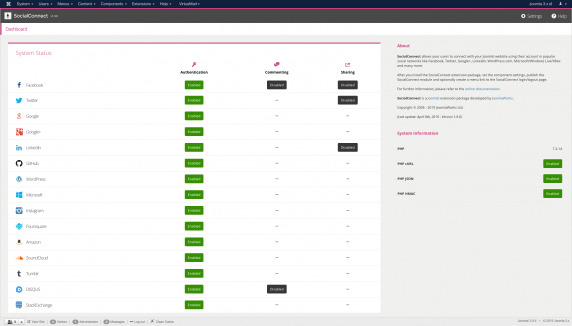Here's what's been added or changed in SocialConnect with the release of v1.9.0:
- Updated for recent Twitter API changes that relate to login in SocialConnect. Twitter now requires URLs without parameters to use as callbacks when verifying login information. This means that you can either create a menu item pointing to the SocialConnect login form (e.g. https://domain.tld/socialconnect) and then use https://domain.tld/socialconnect/login/twitteroauth (basically your SocialConnect URL + "/login/twitteroauth") as the callback URL under "App Details" on Twitter OR you can use the menu-less SEF URL which is https://domain.tld/component/socialconnect/login/twitteroauth.
- Updated for recent LinkedIn API changes (namely API v2). Existing LinkedIn apps using v1 of their API will work for some time to come, but new apps registered will only utilize v2 of their API and this release makes sure everything works as expected. The callback URL for logins should also bewithout parameters (although not explicitly forbidden for now by LinkedIn) as in the case of Twitter. So use something like https://domain.tld/socialconnect/login/linkedinoauth if you have a menu pointing to the SocialConnect login form with "socialconnect" as the menu item alias OR you can just use the menu-less SEF URL which is https://domain.tld/component/socialconnect/login/linkedinoauth.
- Added 2 new options under "Advanced Settings" ("Enforce HTTPS" & "Enforce absolute URL when posting to social") which address edge cases where social login failed (namely in sites behind CloudFlare that utilize "Flexible SSL") or auto posting failed (shared URL was relative instead of absolute).
- Added update notification in SocialConnect's dashboard (a missing feature for Joomla 1.5 based sites).
- Improvements in the backend component's UI.
- Various dependency updates.
If you are using Joomla v3.8+ we highly recommend you update to this newest version for better compatibility.
DEMO
The main JoomlaWorks website has been running SocialConnect ever since we released it. Check out the login page in ours Members section: https://www.joomlaworks.net/members
DOWNLOAD
If you have an active SocialConnect membership, just head over to the Member Dashboard at https://www.joomlaworks.net/members and grab your copy from your "Subscriptions" page.
Or purchase this latest release from just 19.90 EUR. More info at: https://www.joomlaworks.net/extensions/commercial/socialconnect
UPGRADING
Just upload the new version and it will overwrite the old one.
For more help, please visit the updated documentation page for the extension at: https://www.joomlaworks.net/support/docs/socialconnect
For support questions please use our Ticket Support System inside the Member Dashboard at https://www.joomlaworks.net/dashboard (active product membership required).