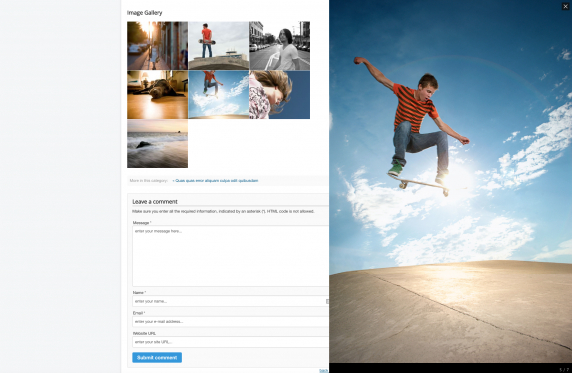Here's what's been added or changed in Simple Image Gallery Pro with the release of v3.7.0:
- Added Strip & Lightbox2 to the list of supported popup engines (modals). Strip allows for displaying your galleries on the right side of the available viewport and it's ideal for product display/presentation or e-commerce websites. Lightbox2 is the original Lightbox script updated for the modern web by its original author, Lokesh Dhakar.
- Updated Fresco.js to its latest release. Additionally, the Fresco.js specific attributes on each gallery layout link are now removed as they are appended dynamically using JS (so older gallery layouts can work fine as well, without any modifications). Fresco.js is now also fully open source which means there is no watermark on the popup/modal.
- LightView now supports captions as well.
- Improved compatibility (and performance) with K2 v2.10.x which was released mid November 2019. Especially for anyone still on Joomla 1.5 and K2 v2.10.x, we highly recommend you update to resolve JS conflicts between K2 and SIGPro in the item edit form.
- Fixed a bug where SIGPro's K2 plugin would accidentally trigger upon saving a K2 category in K2 v2.10.x.
- In the backend component, SIGPro's media manager (elFinder) has been updated to the latest release (v2.1.50).
DEMO
The JoomlaWorks demo site has been updated to the latest Simple Image Gallery Pro release. See here https://demo.joomlaworks.net/simple-image-gallery-pro.
DOWNLOAD
If you have an active Simple Image Gallery Pro membership, just head over to the Member Dashboard at https://www.joomlaworks.net/members and grab your copy from your "Subscriptions" page.
Or purchase this latest release from just 19.90 EUR. More info at: https://www.joomlaworks.net/extensions/commercial/simple-image-gallery-pro
UPGRADING
Just upload the new version and it will overwrite the old one.
For more help, please visit the updated documentation page for the extension at: https://www.joomlaworks.net/support/docs/simple-image-gallery-pro
For support questions please use our Ticket Support System inside the Member Dashboard at https://www.joomlaworks.net/dashboard (active product membership required).