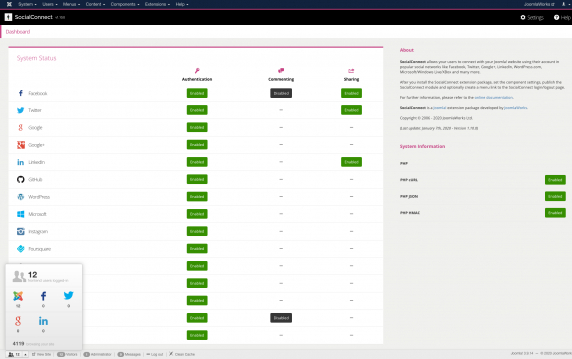Here's what's been added or changed in SocialConnect with the release of v1.10.0:
- Facebook authorization in SocialConnect's settings will now render both your personal account as well as all Facebook Pages that you have access to (for posting content). Listing pages broke due to a recent change in Facebook's API. Additionally, all API calls will now use v2.12 of their API.
- LinkedIn login and auto-posting now both use version 2 of the LinkedIn API - this also resolves auto-posting to LinkedIn failing because of the deprecation of version 1 of their API. Please keep in mind that posting directly to LinkedIn company pages is not yet allowed by the LinkedIn API.
To refresh your integration with either Facebook or LinkedIn, simply re-authorize your accounts from the SocialConnect settings.
As a reminder, 2 new options were added in the previous release (v1.9.0) under "Advanced Settings" ("Enforce HTTPS" & "Enforce absolute URL when posting to social") which address edge cases where social login failed (namely in sites behind CloudFlare that utilize "Flexible SSL") or auto posting failed (the shared URL was rendered relative instead of absolute).
DEMO
The JoomlaWorks website as well as the K2 website both utilize the latest release of SocialConnect.
DOWNLOAD
If you have an active SocialConnect membership, just head over to the Member Dashboard at https://www.joomlaworks.net/members and grab your copy from your "Subscriptions" page.
Or purchase this latest release from just 19.90 EUR. More info at: https://www.joomlaworks.net/extensions/commercial/socialconnect
UPGRADING
Just upload the new version and it will overwrite the old one.
For more help, please visit the updated documentation page for the extension at: https://www.joomlaworks.net/support/docs/socialconnect
For support questions please use our Ticket Support System inside the Member Dashboard at https://www.joomlaworks.net/dashboard (active product membership required).