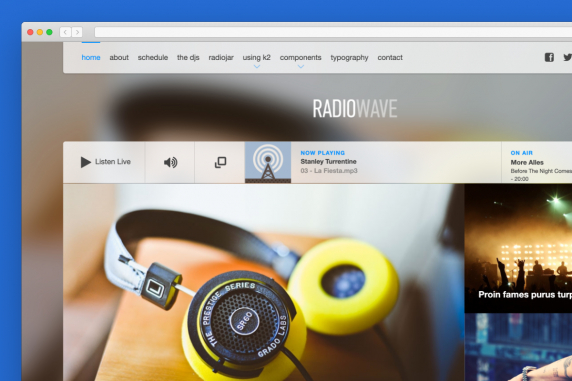Here's what's been added or changed in RadioWave with the release of v1.2.0:
- Fixed time parsing for the OnAir template override (K2 Content module) which caused the module's output to break under certain circumstances. The info displayed has also been extended to the name of the show and the start/end times of the show.
- Added update server reference so you can be notified on future updates of RadioWave.
- Improved compatibility with PHP up to v7.4. Additionally, any PHP notices that may have appeared in the frontend or backend have now been resolved.
- References to IE have now been entirely removed (this includes both HTML and CSS code).
- Massive CSS cleanups & updates. Browser specific syntax (e.g. -moz-*, -webkit-* etc.) has also been removed. Invalid CSS has been fixed (3 rules related to CSS background gradients).
- Updated all JS libs to their latest compatible versions.
- The RadioWave Generic Player module (installed separately) has also been updated to v2.1, which now includes an option to autoplay your custom radio streams (among other minor improvements). You can get it for free at: https://github.com/joomlaworks/radiowave-generic-player
- QuickStart package updated to use the latest Joomla (3.9.14) and K2 (2.10.2) releases.
If you are using Joomla v3.8+ and K2 v2.10.0+ we highly recommend you update to this newest version.
DEMO
The RadioWave demo site has been updated to the latest release.
DOWNLOAD
If you have an active RadioWave (or Template Bundle) membership, just head over to the Member Dashboard at https://www.joomlaworks.net/members and grab your copy from your "Subscriptions" page.
Or purchase this latest release from just 24.90 EUR. More info at: https://www.joomlaworks.net/joomla-templates/commercial-templates/radiowave
UPGRADING
When upgrading, use the relevant update zip file to avoid losing changes in your index.php and custom.css/js files. For more, please visit the related documentation page here: https://www.joomlaworks.net/support/templates/general-resources/installation/item/211-installing-vs-upgrading
For support questions please use our Ticket Support System inside the Member Dashboard at https://www.joomlaworks.net/dashboard (active product membership required).