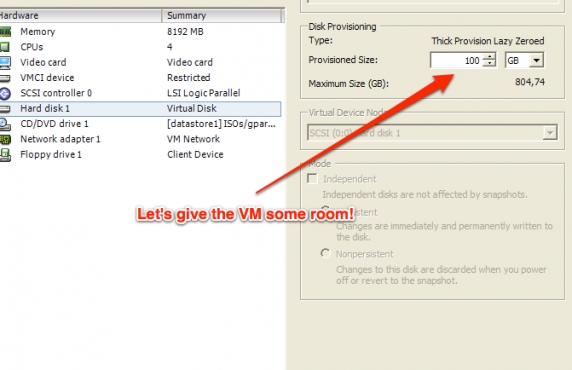When we choose to have VPS servers (aka virtual machines or VMs for short) instead of dedicated servers, we usually opt for VMware's free ESXi 5 and install Ubuntu Server as the OS for the VPSs we create on top of ESXi 5. It may not be as friendly as some VPS providers like Amazon, Rackspace etc. but you got more control and it's on YOUR hardware (pretty important actually!)...
Now, when you build a VPS on VMware, you start with say 40GBs of hard disk space. You install the OS, setup the server, move the sites on this new server and you're on. But what happens when there's no more room on the server for your site or sites and you need to add more disk space?
If you got a Mac (or Linux box) the process is quite easy. And here it goes...
I bet you never know those existed. Some are still active, some are dead. Check them out...
And in case you don't know where this all started, check Mambo.
A couple of months ago I stumbled upon a website in which the source code included some funky tracking events of Google Analytics (GA) inside the site's links... To be honest, I didn't know at that point Google Analytics could be extended like that, so I dug deeper to learn more.
If you're not an SEO expert using buzzwords like ROI, SEM, CPR etc., you're probably using GA for browsing page views, visitor count, browser percentages etc. Turns out, GA offers at a "basic level" the option to track unique events on your website, e.g. a click on a link or a file download. Which makes statistics viewing way more interesting...