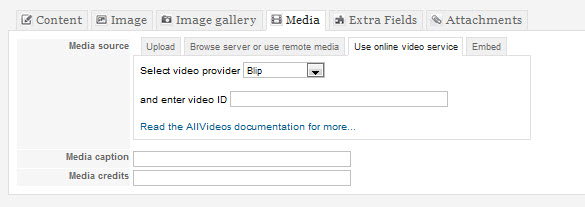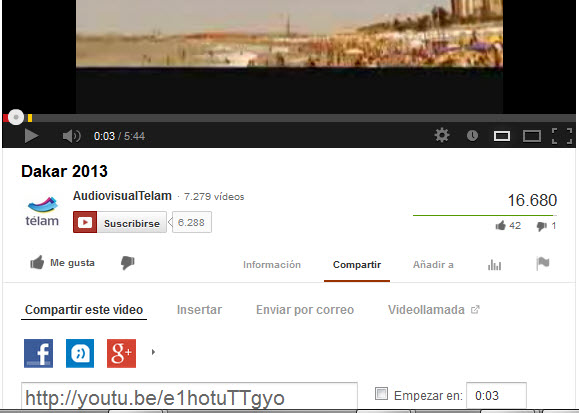- Posts: 10
COMMUNITY FORUM
- Forum
- Free Joomla Extensions & Templates
- AllVideos
- how to include and save a youtube video in K2 article body
how to include and save a youtube video in K2 article body
- radvla
-
Topic Author
- Offline
- New Member
Less
More
11 years 10 months ago - 11 years 10 months ago #52793
by radvla
how to include and save a youtube video in K2 article body was created by radvla
i have install the allvideo pugin in a 2.5 joomla template as well as K2 components.
I am in the body of one article to be worded using K2, and i have a banner call "media" in the head of the body,that gives the chance to get videos from youtube.I selected this option and write the url of the video.
Now i want to save the election and include the video in the article but i do not find any banner to do it.
How can i do it?
thanks
I am in the body of one article to be worded using K2, and i have a banner call "media" in the head of the body,that gives the chance to get videos from youtube.I selected this option and write the url of the video.
Now i want to save the election and include the video in the article but i do not find any banner to do it.
How can i do it?
thanks
Please Log in or Create an account to join the conversation.
- Yiota
-
- Visitor
11 years 10 months ago #52794
by Yiota
Replied by Yiota on topic Re: how to include and save a youtube video in K2 article body
Once you have finished with your K2 item in general (filling in all desired tabs), you just click on the Save button. There is no other button to save this specific Media tab. It is saved in the whole as K2 item.
Please Log in or Create an account to join the conversation.
- radvla
-
Topic Author
- Offline
- New Member
Less
More
- Posts: 10
11 years 10 months ago #52795
by radvla
Replied by radvla on topic Re: how to include and save a youtube video in K2 article body
-just a couple of question.
-the media banner ask,once you select the option videoonline by ID, media caption and media credits( i attached image).
- i enclosed an image fo the information i can get from the youtube video( i attached image).
-I do not know if the ID is the url: youtu.be/e1hotuTTgyo ,I get in "compartir estevideo/share this video" , or the number 16680 i find at the bottom of the video.
-I do not know where i can get the fields media caption and media credits.
Can you tell me howto fill this three fields?
thank you
-the media banner ask,once you select the option videoonline by ID, media caption and media credits( i attached image).
- i enclosed an image fo the information i can get from the youtube video( i attached image).
-I do not know if the ID is the url: youtu.be/e1hotuTTgyo ,I get in "compartir estevideo/share this video" , or the number 16680 i find at the bottom of the video.
-I do not know where i can get the fields media caption and media credits.
Can you tell me howto fill this three fields?
thank you
Please Log in or Create an account to join the conversation.
- Yiota
-
- Visitor
11 years 10 months ago #52796
by Yiota
Replied by Yiota on topic Re: how to include and save a youtube video in K2 article body
The ID of the video is e1hotuTTgyo. You can get through the video's URL which is
www.youtube.com/watch?v=e1hotuTTgyo&feature=youtu.be for this specific video.
The Credits and Caption are two fields completely non mandatory and you can fill them in with your own information or the video's information.
www.youtube.com/watch?v=e1hotuTTgyo&feature=youtu.be for this specific video.
The Credits and Caption are two fields completely non mandatory and you can fill them in with your own information or the video's information.
Please Log in or Create an account to join the conversation.
- Forum
- Free Joomla Extensions & Templates
- AllVideos
- how to include and save a youtube video in K2 article body