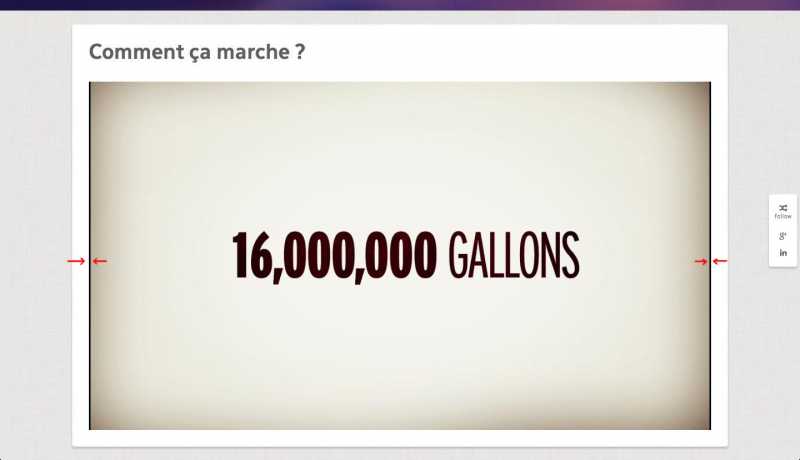- Posts: 4
COMMUNITY FORUM
- Forum
- Free Joomla Extensions & Templates
- AllVideos
- Black columns on the right and the left of the video
Black columns on the right and the left of the video
- coucou
-
Topic Author
- Offline
- New Member
Less
More
11 years 5 months ago #53849
by coucou
Black columns on the right and the left of the video was created by coucou
Hello,
I have two black columns when embedding video.(see attached screenshot)
Same issue with vimeo or youtube
How can I remove them?
Thanks,
Nico
I have two black columns when embedding video.(see attached screenshot)
Same issue with vimeo or youtube
How can I remove them?
Thanks,
Nico
Please Log in or Create an account to join the conversation.
- Krikor Boghossian
-
- Offline
- Platinum Member
Less
More
- Posts: 15920
11 years 5 months ago #53850
by Krikor Boghossian
JoomlaWorks Support Team
---
Please search the forum before posting a new topic :)
Replied by Krikor Boghossian on topic Re: Black columns on the right and the left of the video
Can you send me a link please. It can be a lot of things so I need in order to assist you.
JoomlaWorks Support Team
---
Please search the forum before posting a new topic :)
Please Log in or Create an account to join the conversation.
- coucou
-
Topic Author
- Offline
- New Member
Less
More
- Posts: 4
11 years 5 months ago - 11 years 2 months ago #53851
by coucou
Replied by coucou on topic Re: Black columns on the right and the left of the video
Hi Krikor,
Thanks for your response
Here the link of my website
www.xx-xx.com
The site is offline, I PM you the admin and password
Thanks for your response
Here the link of my website
www.xx-xx.com
The site is offline, I PM you the admin and password
Please Log in or Create an account to join the conversation.
- Krikor Boghossian
-
- Offline
- Platinum Member
Less
More
- Posts: 15920
11 years 5 months ago #53852
by Krikor Boghossian
JoomlaWorks Support Team
---
Please search the forum before posting a new topic :)
Replied by Krikor Boghossian on topic Re: Black columns on the right and the left of the video
The borders I can see in your homepage video are from Vimeo's player.
Since it is an iframe you cannot edit it.
Since it is an iframe you cannot edit it.
JoomlaWorks Support Team
---
Please search the forum before posting a new topic :)
Please Log in or Create an account to join the conversation.
- coucou
-
Topic Author
- Offline
- New Member
Less
More
- Posts: 4
11 years 5 months ago - 11 years 5 months ago #53853
by coucou
Replied by coucou on topic Re: Black columns on the right and the left of the video
Hi, thanks for your response,
I'm sorry but if the border are from video player, why there is no border in the Vimeo website. ???
You can check by yourself
vimeo.com/22655744
Same issue with youtube, I added a Youtube video on my homepage, and there is also black borders
www.youtube.com/watch?v=zjsOOT347cA
I noticed the black borders only appears in responsive mode...
Regards,
Nico
I'm sorry but if the border are from video player, why there is no border in the Vimeo website. ???
You can check by yourself
vimeo.com/22655744
Same issue with youtube, I added a Youtube video on my homepage, and there is also black borders
www.youtube.com/watch?v=zjsOOT347cA
I noticed the black borders only appears in responsive mode...
Regards,
Nico
Please Log in or Create an account to join the conversation.
- Yiota
-
- Visitor
11 years 5 months ago #53854
by Yiota
Replied by Yiota on topic Re: Black columns on the right and the left of the video
Maybe it is a css issue for this video template (responsive) and your template.
Could you also PM me access to your page to check it out?
Thank you.
Could you also PM me access to your page to check it out?
Thank you.
Please Log in or Create an account to join the conversation.
- coucou
-
Topic Author
- Offline
- New Member
Less
More
- Posts: 4
11 years 5 months ago - 11 years 5 months ago #53855
by coucou
Replied by coucou on topic Re: Black columns on the right and the left of the video
Hi Yiota,
I PM you the joomla admin and password,
Regards,
Nico
I PM you the joomla admin and password,
Regards,
Nico
Please Log in or Create an account to join the conversation.
- Yiota
-
- Visitor
11 years 5 months ago #53856
by Yiota
Replied by Yiota on topic Re: Black columns on the right and the left of the video
This only shows in your first video. Vimeo uses specific size for its videos, width:960px; height:540px;
We, in responsive template, use a width:100% and height:100% for the video to be able to resize throughout all screen resolutions. The black border appears due to the specific size of your page container which the video tries to fill.
We, in responsive template, use a width:100% and height:100% for the video to be able to resize throughout all screen resolutions. The black border appears due to the specific size of your page container which the video tries to fill.
Please Log in or Create an account to join the conversation.
- Forum
- Free Joomla Extensions & Templates
- AllVideos
- Black columns on the right and the left of the video