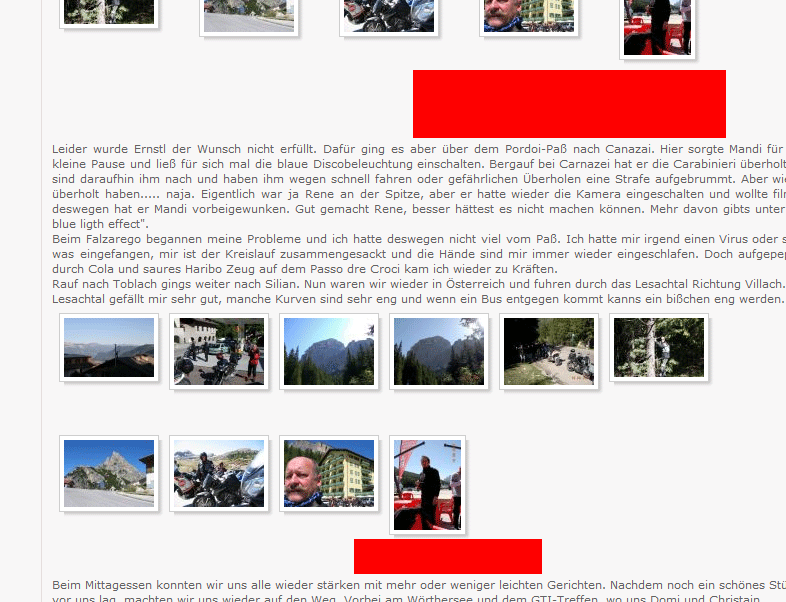- Posts: 12
COMMUNITY FORUM
- Forum
- Commercial Joomla Extensions & Templates
- Commercial Joomla Templates
- Site malfunction after Quickstart installation
Support requests should ONLY be directed there and require an active subscription plan.
This forum board is to be used for archive purposes and knowledge exchange ONLY.
Site malfunction after Quickstart installation
- Tommy Pettersen
-
Topic Author
- Offline
- New Member
I have tried two installations with the quickstart but I get the same error. I am sure I have put all the right passwords etc. The front end displays without CSS, and the links don't work. Every link also comes up with the domain name repeated three times, when I manually remove the repetitions of the name, it just displays nothing.
Site name www.metatag.no
Regards
Tommy Pettersen
Please Log in or Create an account to join the conversation.
- Krikor Boghossian
-
- Offline
- Platinum Member
- Posts: 15920
From what I can see you entered www.metatag.no/ instead of metatag.no (with no trailing slash).
Without the http:// in front of your Live site URL Joomla! will look for a folder in your root path instead of a top level domain, that is why your files are not loading.
You can try with leaving the Live site URL blank (will work in most cases) or simply setting metatag.no as the URL.
Let me know if that did the trick.
Regards.
JoomlaWorks Support Team
---
Please search the forum before posting a new topic :)
Please Log in or Create an account to join the conversation.
- Tommy Pettersen
-
Topic Author
- Offline
- New Member
- Posts: 12
Please Log in or Create an account to join the conversation.
- Tommy Pettersen
-
Topic Author
- Offline
- New Member
- Posts: 12
Regards
Tommy
Please Log in or Create an account to join the conversation.
- Krikor Boghossian
-
- Offline
- Platinum Member
- Posts: 15920
I suggest that you try a fresh install without adding anything to the Live site URL field.
UPDATE: I installed both J! 2.5 and 3.1.1 versions using the quickstart packages without a hassle. Both on a live server and localhost. If you are still having issues even after the fresh install you should contact your hosting provider for any possible server issues or misconfiguration.
JoomlaWorks Support Team
---
Please search the forum before posting a new topic :)
Please Log in or Create an account to join the conversation.
- Tommy Pettersen
-
Topic Author
- Offline
- New Member
- Posts: 12
Tommy
Please Log in or Create an account to join the conversation.
- Krikor Boghossian
-
- Offline
- Platinum Member
- Posts: 15920
Possibly later this evening.
JoomlaWorks Support Team
---
Please search the forum before posting a new topic :)
Please Log in or Create an account to join the conversation.
- Tommy Pettersen
-
Topic Author
- Offline
- New Member
- Posts: 12
Regards
Tommy
Please Log in or Create an account to join the conversation.
- Tommy Pettersen
-
Topic Author
- Offline
- New Member
- Posts: 12
I installed the update, but did not change anything.
Please Log in or Create an account to join the conversation.
- Krikor Boghossian
-
- Offline
- Platinum Member
- Posts: 15920
Second, I have the technology template chosen as the Standard template, but the Construction shows.
Have you also to change your default menu item. The current menu item now has assigned modules and the construction template assigned to it as well.
Go to your main menu and remove all the items that you do not need (for example all the items that belong to the construction and medical templates), then make the technology menu item the default one.
As for the update I posted that half an hour ago it is not yet "later this evening". I will notify you in this thread when the update is ready and uploaded.
JoomlaWorks Support Team
---
Please search the forum before posting a new topic :)
Please Log in or Create an account to join the conversation.
- Tommy Pettersen
-
Topic Author
- Offline
- New Member
- Posts: 12
OK, thanks, I understand. I am relatively new to 3.1 thinking, have been using 1.5 mainly in the Joomla world. When I sat the Technology as Standard in Main menu the template shows as I excpected.
Sorry about not understanding that "later this evening" was this evening, I thought it was yesterday evenening...
Cheers
Tommy
Please Log in or Create an account to join the conversation.
- Krikor Boghossian
-
- Offline
- Platinum Member
- Posts: 15920
The update might be released tomorrow. I am including the file you need to replace (helper.php) It is located on your includes folder of your template.
You can safely use this file until the update is released.
JoomlaWorks Support Team
---
Please search the forum before posting a new topic :)
Please Log in or Create an account to join the conversation.
- Ronny Van Der Borght
-
- Offline
- Senior Member
I have installed the latest version.
What can i do to correct this (i can't see helper.php...)
Please Log in or Create an account to join the conversation.
- Krikor Boghossian
-
- Offline
- Platinum Member
- Posts: 15920
Here is the file.
JoomlaWorks Support Team
---
Please search the forum before posting a new topic :)
Please Log in or Create an account to join the conversation.
- Ronny Van Der Borght
-
- Offline
- Senior Member
Please Log in or Create an account to join the conversation.
- Krikor Boghossian
-
- Offline
- Platinum Member
- Posts: 15920
It was a newbie error, it happens to all of us. I tried to upload a .php file.
I will upload it again as a zip so you have to extract it first.
Regards,
Krikor
JoomlaWorks Support Team
---
Please search the forum before posting a new topic :)
Please Log in or Create an account to join the conversation.
- Forum
- Commercial Joomla Extensions & Templates
- Commercial Joomla Templates
- Site malfunction after Quickstart installation