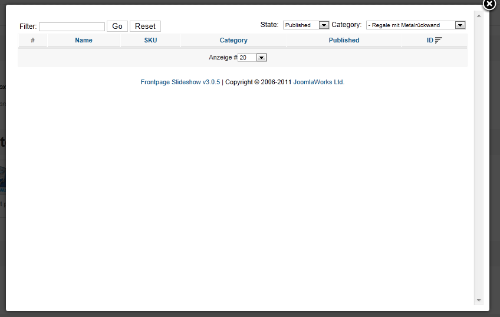- Posts: 2
COMMUNITY FORUM
- Forum
- Commercial Joomla Extensions & Templates
- Frontpage Slideshow
- Frontpageslideshow 3.0.5 and Virtuemart 2.0 RC3
Support requests should ONLY be directed there and require an active subscription plan.
This forum board is to be used for archive purposes and knowledge exchange ONLY.
Frontpageslideshow 3.0.5 and Virtuemart 2.0 RC3
- Norbert Linke
-
Topic Author
- Offline
- New Member
Please Log in or Create an account to join the conversation.
- Katia
-
- Offline
- Platinum Member
- Posts: 4696
JoomlaWorks Support Team
---
Please search the forum before posting a new topic :)
Please Log in or Create an account to join the conversation.
- Norbert Linke
-
Topic Author
- Offline
- New Member
- Posts: 2
srv3.inet-labs.net/10447_schroeder
If you need the admin access please tell me how i can send it so that not everybody can see it.
Please Log in or Create an account to join the conversation.
- Katia
-
- Offline
- Platinum Member
- Posts: 4696
JoomlaWorks Support Team
---
Please search the forum before posting a new topic :)
Please Log in or Create an account to join the conversation.
- M Govaerts
-
- Offline
- New Member
- Posts: 4
in the file virtuemart2.php i changed the select query to :
$query = "SELECT #__virtuemart_categories_en_gb.category_name,#__virtuemart_products.virtuemart_product_id,#__virtuemart_products_en_gb.product_name,#__virtuemart_products.product_sku, #__virtuemart_products.published AS product_publish";
$query.= " FROM #__virtuemart_products, #__virtuemart_product_categories, #__virtuemart_categories, #__virtuemart_categories_en_gb, #__virtuemart_products_en_gb WHERE ";
$query .= " #__virtuemart_categories.virtuemart_category_id=#__virtuemart_product_categories.virtuemart_category_id ";
$query .= "AND #__virtuemart_products.virtuemart_product_id=#__virtuemart_product_categories.virtuemart_product_id ";
$query .= "AND #__virtuemart_products.product_parent_id=0 ";and also modified the conditions on lines 38 en 70 :
$conditions[]= "(LOWER(#__virtuemart_products_en_gb.product_name) LIKE ".$d
ofcourse this is a quick solutions. it would of course be better to have the language code.
someone knows how to do this?
kind regards Mark
remind : this is not a final solution. in fact it still isn't working with above solution only.
Please Log in or Create an account to join the conversation.
- Lefteris
-
- Offline
- Moderator
- Posts: 8743
JoomlaWorks Support Team
---
Please search the forum before posting a new topic :)
Please Log in or Create an account to join the conversation.
- M Govaerts
-
- Offline
- New Member
- Posts: 4
Please Log in or Create an account to join the conversation.
- M Govaerts
-
- Offline
- New Member
- Posts: 4
- it doesn't save the image in the slide. i get an empty "Image preview".
and this is worse my site doesn't load any more. it comes with the following message :
"Attention: You have still old vm extensions in your joomla installation active, uninstall or disable them
Fatal error: Class 'ps_DB' not found in <mydomain>/components/com_fpss/helpers/slideshow.php on line 237"
after disabling the virtumart-slide the site will load normal again.
btw i'm unsing Joomla! 1.7.3 & Virtuemart 2.0.0
hope you will find a solution.
kind regars,
Mark
Please Log in or Create an account to join the conversation.
- M Govaerts
-
- Offline
- New Member
- Posts: 4
i had to manually remove the tables after uninstalling for a fresh reinstall.
after installing FPSS again i had to manually add the tables again to let FPSS work.
after this adding the image to my slide works again.
unfortunately the message "attention....." returns as soon as i enable a virtuemart2 slide.
Please Log in or Create an account to join the conversation.
- Imas3
-
- Offline
- New Member
- Posts: 3
Fatal error: Class 'JModel' not found in / homepages/4/d300998391/htdocs/Web_Otto/components/com_fpss/helpers/slideshow.php on line 13
I need help please.
The URL is: www.ottoparquet.com/productos
Thank you.
Please Log in or Create an account to join the conversation.
- Katia
-
- Offline
- Platinum Member
- Posts: 4696
JoomlaWorks Support Team
---
Please search the forum before posting a new topic :)
Please Log in or Create an account to join the conversation.
- Forum
- Commercial Joomla Extensions & Templates
- Frontpage Slideshow
- Frontpageslideshow 3.0.5 and Virtuemart 2.0 RC3