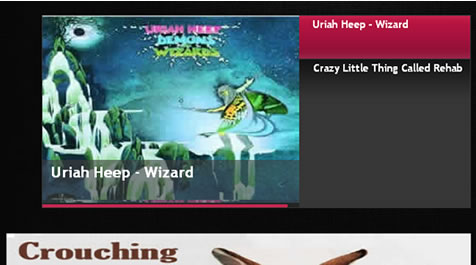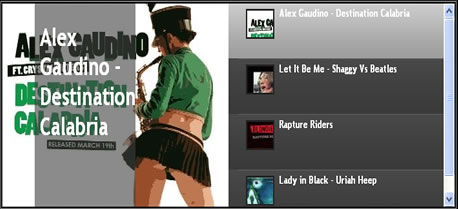- Posts: 24
COMMUNITY FORUM
Please note that official support for commercial extensions & templates is provided in the Subscriber Help Desk.
Support requests should ONLY be directed there and require an active subscription plan.
This forum board is to be used for archive purposes and knowledge exchange ONLY.
Support requests should ONLY be directed there and require an active subscription plan.
This forum board is to be used for archive purposes and knowledge exchange ONLY.
[Solved] mod_fpss
- James Royal
-
Topic Author
- Offline
- Junior Member
Less
More
13 years 2 months ago - 13 years 2 months ago #46070
by James Royal
[Solved] mod_fpss was created by James Royal
Hi
How I can get the mod_fpss to stay on the left ??
I have other two modules on the front page and the mod_fpss is always to the right of the page
Changing the module/image sizes just pushes it more to the right
How can I get it to stay on the left in line with the others ??
Cheers
How I can get the mod_fpss to stay on the left ??
I have other two modules on the front page and the mod_fpss is always to the right of the page
Changing the module/image sizes just pushes it more to the right
How can I get it to stay on the left in line with the others ??
Cheers
Please Log in or Create an account to join the conversation.
- Katia
-
- Offline
- Platinum Member
Less
More
- Posts: 4696
13 years 2 months ago #46071
by Katia
JoomlaWorks Support Team
---
Please search the forum before posting a new topic :)
Replied by Katia on topic Re: mod_fpss
Please provide us a link to your slideshow page.
JoomlaWorks Support Team
---
Please search the forum before posting a new topic :)
Please Log in or Create an account to join the conversation.
- James Royal
-
Topic Author
- Offline
- Junior Member
Less
More
- Posts: 24
13 years 2 months ago #46072
by James Royal
Replied by James Royal on topic Re: mod_fpss
hi
I have it on my backup-test site front page 182.237.3.252/~dalianxp/
Template is youjoomla - Winner
the Width of the module below is 700
If the fpss is set to 700 it just goes to the right and is not in line with the above and below mods
cheers
I have it on my backup-test site front page 182.237.3.252/~dalianxp/
Template is youjoomla - Winner
the Width of the module below is 700
If the fpss is set to 700 it just goes to the right and is not in line with the above and below mods
cheers
Please Log in or Create an account to join the conversation.
- Katia
-
- Offline
- Platinum Member
Less
More
- Posts: 4696
13 years 2 months ago #46073
by Katia
JoomlaWorks Support Team
---
Please search the forum before posting a new topic :)
Replied by Katia on topic Re: mod_fpss
Just add a float:left;
to this element in modules/mod_fpss/tmpl/Uncut/css/template.css.php
#fpssContainer210.fpss-template-uncut {
background: none repeat scroll 0 0 #000000;
border: 1px solid #333333;
font-family: "Trebuchet MS",Trebuchet,Arial,Verdana,sans-serif;
height: 230px;
margin: 8px auto;
overflow: hidden;
position: relative;
width: 650px;
float:left;
}
to this element in modules/mod_fpss/tmpl/Uncut/css/template.css.php
#fpssContainer210.fpss-template-uncut {
background: none repeat scroll 0 0 #000000;
border: 1px solid #333333;
font-family: "Trebuchet MS",Trebuchet,Arial,Verdana,sans-serif;
height: 230px;
margin: 8px auto;
overflow: hidden;
position: relative;
width: 650px;
float:left;
}
JoomlaWorks Support Team
---
Please search the forum before posting a new topic :)
Please Log in or Create an account to join the conversation.
- James Royal
-
Topic Author
- Offline
- Junior Member
Less
More
- Posts: 24
13 years 2 months ago - 13 years 2 months ago #46074
by James Royal
Replied by James Royal on topic Re: mod_fpss
Hi
Thanks for that update
I did have a little trouble finding your code as it was not the same lay out
/* --- Slideshow Container --- */
#fpssContainer<?php echo $mid; ?>.fpss-template-uncut {position:relative;width:<?php echo $width+$sidebarWidth; ?>px;height:<?php echo $height; ?>px;margin:8px auto;border:1px solid #333;padding:0;overflow:hidden;font-family:"Trebuchet MS", Trebuchet, Arial, Verdana, sans-serif;background:#000; float:left;}
But how it looks fine on my site
Just an idea=== it would be nice to have the Thumbnail in the 'uncut' mode
Cheers
James
Thanks for that update
I did have a little trouble finding your code as it was not the same lay out
/* --- Slideshow Container --- */
#fpssContainer<?php echo $mid; ?>.fpss-template-uncut {position:relative;width:<?php echo $width+$sidebarWidth; ?>px;height:<?php echo $height; ?>px;margin:8px auto;border:1px solid #333;padding:0;overflow:hidden;font-family:"Trebuchet MS", Trebuchet, Arial, Verdana, sans-serif;background:#000; float:left;}
But how it looks fine on my site
Just an idea=== it would be nice to have the Thumbnail in the 'uncut' mode
Cheers
James
Please Log in or Create an account to join the conversation.
- Katia
-
- Offline
- Platinum Member
Less
More
- Posts: 4696
13 years 2 months ago #46075
by Katia
JoomlaWorks Support Team
---
Please search the forum before posting a new topic :)
Replied by Katia on topic Re: [Solved] mod_fpss
Why don't you use Movies template which is closer to what you want?
JoomlaWorks Support Team
---
Please search the forum before posting a new topic :)
Please Log in or Create an account to join the conversation.
- James Royal
-
Topic Author
- Offline
- Junior Member
Less
More
- Posts: 24
13 years 2 months ago #46076
by James Royal
Replied by James Royal on topic Re: [Solved] mod_fpss
Hi
I looked at that but the links part covers most of the picture (see pic)
If I can have the link at the bottom as in UNCUT I will use the Movies template
Sorry to be so fussy
James
I looked at that but the links part covers most of the picture (see pic)
If I can have the link at the bottom as in UNCUT I will use the Movies template
Sorry to be so fussy
James
Please Log in or Create an account to join the conversation.