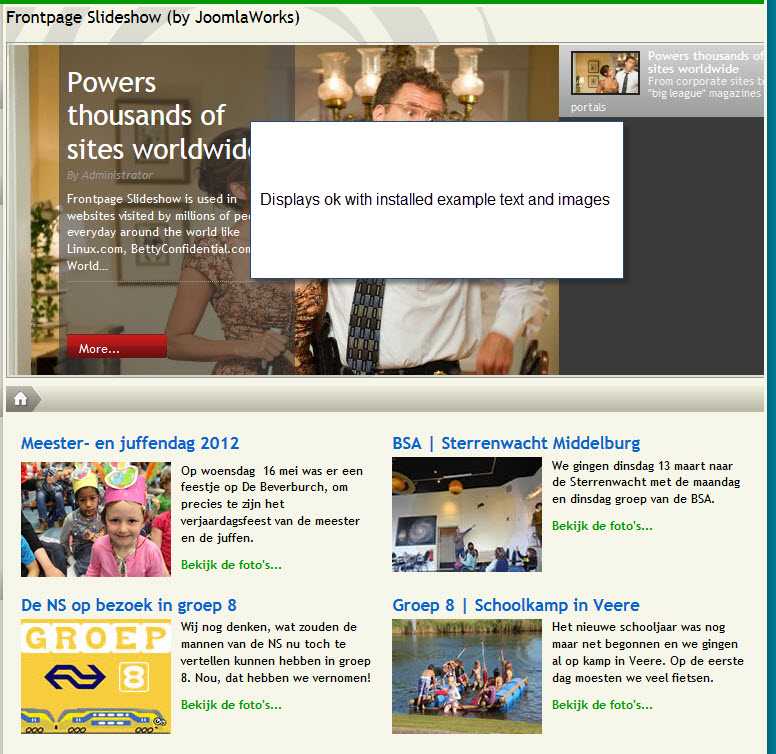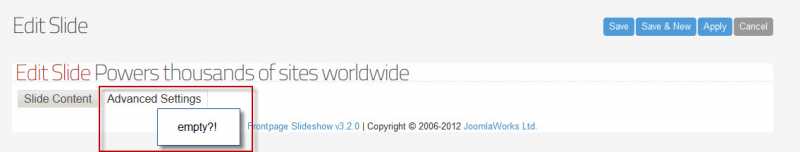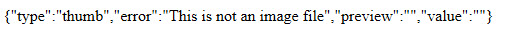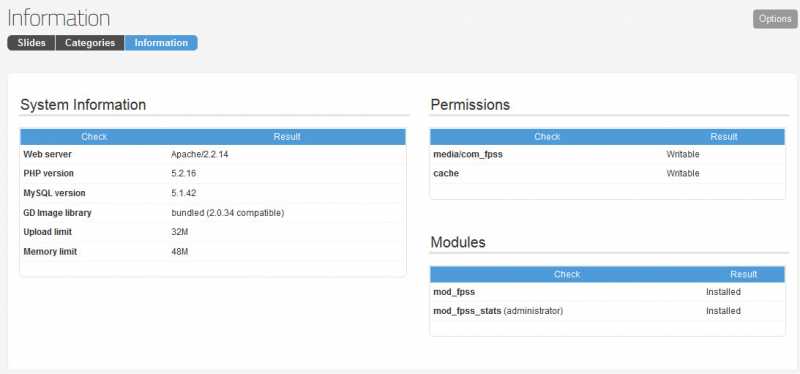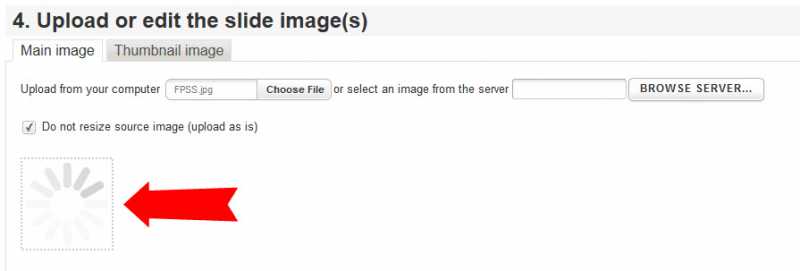- Posts: 18
COMMUNITY FORUM
Support requests should ONLY be directed there and require an active subscription plan.
This forum board is to be used for archive purposes and knowledge exchange ONLY.
J! 1.5.23 | Installation v3.2.0
- Jos Chrispijn
-
Topic Author
- Offline
- New Member
The installed demo images and text are displaying without problem (those from the /cache folder).
When I try to link an excisting article and upload external images and create thumbnail from uploaded thumbnail image, the upload keeps going on until I abort.
Can you tell me what goes wrong here? I set /com_fpps folders to 777 as I first thought that there might be a writing security issue.
Please see attached screen dumps...
BR, Jmblr
Please Log in or Create an account to join the conversation.
- Katia
-
- Offline
- Platinum Member
- Posts: 4696
JoomlaWorks Support Team
---
Please search the forum before posting a new topic :)
Please Log in or Create an account to join the conversation.
- Jos Chrispijn
-
Topic Author
- Offline
- New Member
- Posts: 18
When using the pre-installed four articles for test purposes, they are displayed correctly without any problem. The issue arises when adding a new article with dittor images.
When I upload an image (either image or thumb) the animated upload image keeps going. This might indicate that there is something wrong with the upload (folder security). If I then press the 'back' button in my browser I get this display:
{"type":"thumb","error":"This is not an image file","preview":"","value":""}
Can the author of this component please also reply? Perhaps he overlooked a folder that currently is not available?
best regards,
Jmblr
Please Log in or Create an account to join the conversation.
- Katia
-
- Offline
- Platinum Member
- Posts: 4696
JoomlaWorks Support Team
---
Please search the forum before posting a new topic :)
Please Log in or Create an account to join the conversation.
- Jos Chrispijn
-
Topic Author
- Offline
- New Member
- Posts: 18
Currently I removed the component as I personally see no reason to have it online.
www.debeverburch.nl
Please remember that the component works without problems with the demo content; the problem arises when I add a new article (upload image and/or thumbnail)!
Thanks,
Jmblr
Please Log in or Create an account to join the conversation.
- Jos Chrispijn
-
Topic Author
- Offline
- New Member
- Posts: 18
Herewith the overview of the Information page of FPSS (see attachment).
Jmblr
Please Log in or Create an account to join the conversation.
- Katia
-
- Offline
- Platinum Member
- Posts: 4696
JoomlaWorks Support Team
---
Please search the forum before posting a new topic :)
Please Log in or Create an account to join the conversation.
- Jos Chrispijn
-
Topic Author
- Offline
- New Member
- Posts: 18
regards,
Jmblr
Please Log in or Create an account to join the conversation.
- Katia
-
- Offline
- Platinum Member
- Posts: 4696
JoomlaWorks Support Team
---
Please search the forum before posting a new topic :)
Please Log in or Create an account to join the conversation.
- Jos Chrispijn
-
Topic Author
- Offline
- New Member
- Posts: 18
Regards,
Jmblr.
Please Log in or Create an account to join the conversation.
- Katia
-
- Offline
- Platinum Member
- Posts: 4696
JoomlaWorks Support Team
---
Please search the forum before posting a new topic :)
Please Log in or Create an account to join the conversation.
- Katia
-
- Offline
- Platinum Member
- Posts: 4696
Please install Admin Tools from www.akeebabackup.com/ in order to fix your permissions as they should be and then reinstall the extension.
JoomlaWorks Support Team
---
Please search the forum before posting a new topic :)
Please Log in or Create an account to join the conversation.
- Jos Chrispijn
-
Topic Author
- Offline
- New Member
- Posts: 18
The animated circle keeps running and if I go back with my browser, I get this error:
{"type":"thumb","error":"This is not an image file","preview":"","value":""}
This has nothing to do with wrong set privileges but is a programmer issue.
Jmblr
Please Log in or Create an account to join the conversation.
- Katia
-
- Offline
- Platinum Member
- Posts: 4696
The extension has not installed correctly. That is why you cannot see the parameters. In addition check the Requirements in FPSS documentation.
JoomlaWorks Support Team
---
Please search the forum before posting a new topic :)
Please Log in or Create an account to join the conversation.
- Jos Chrispijn
-
Topic Author
- Offline
- New Member
- Posts: 18
Thumbnail images is generated and put in the Cache folder. The big image itself though keeps the upload busy.
Are there J! related modules or plugins necessary that are in J! 2.5.x but not in j! 1.5.6?
I spent also some money on obtaining Akeeba Administrator, fixed the permissions and that's it!
My hosting provider has checked them and they all are found well.
Some months ago I suggested that you implement a debug function in FPSS so that in case of a problem we can see what really is the problem here.
Regards,
Jmblr
Please Log in or Create an account to join the conversation.
- Katia
-
- Offline
- Platinum Member
- Posts: 4696
JoomlaWorks Support Team
---
Please search the forum before posting a new topic :)
Please Log in or Create an account to join the conversation.
- Jos Chrispijn
-
Topic Author
- Offline
- New Member
- Posts: 18
Please Log in or Create an account to join the conversation.
- Katia
-
- Offline
- Platinum Member
- Posts: 4696
JoomlaWorks Support Team
---
Please search the forum before posting a new topic :)
Please Log in or Create an account to join the conversation.
- Jos Chrispijn
-
Topic Author
- Offline
- New Member
- Posts: 18
Can you please provide a solution before the weekend?
Jmblr
Please Log in or Create an account to join the conversation.
- Katia
-
- Offline
- Platinum Member
- Posts: 4696
JoomlaWorks Support Team
---
Please search the forum before posting a new topic :)
Please Log in or Create an account to join the conversation.