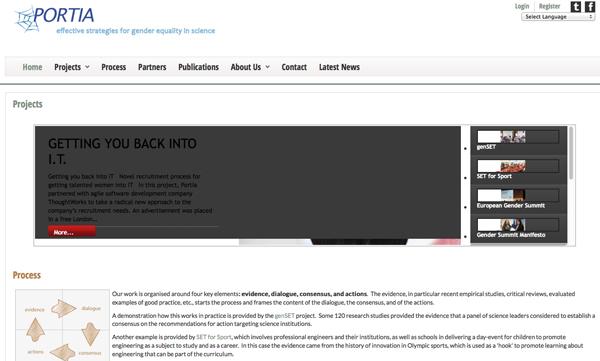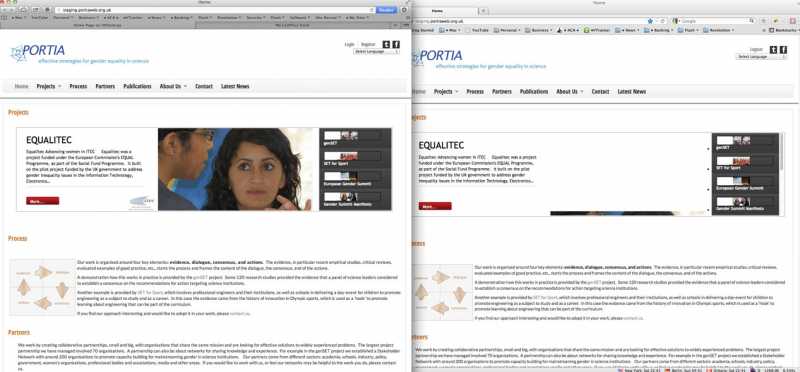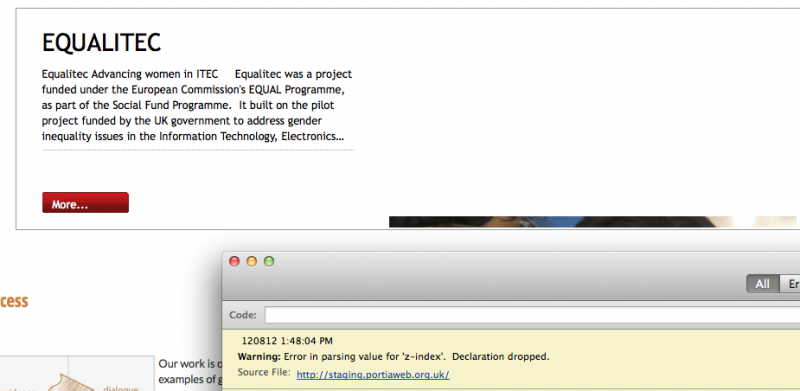- Posts: 7
COMMUNITY FORUM
Please note that official support for commercial extensions & templates is provided in the Subscriber Help Desk.
Support requests should ONLY be directed there and require an active subscription plan.
This forum board is to be used for archive purposes and knowledge exchange ONLY.
Support requests should ONLY be directed there and require an active subscription plan.
This forum board is to be used for archive purposes and knowledge exchange ONLY.
Images truncated
- dalkin
-
Topic Author
- Offline
- New Member
Less
More
12 years 9 months ago - 12 years 9 months ago #49499
by dalkin
Images truncated was created by dalkin
Hi folks,
I have an issue at staging.portiaweb.org.uk where a couple of the images are truncated. I've turned caching off, I've set the pixel size for the category to 3px bigger than the images and I've deleted and reinstalled the problem slides. I figure it's a CSS conflict but I haven't a snowball's hope in hell of fixing it so any advice would be appreciated. The only thing I can imagine is that it's linking to an article with an image embedded into a table so it's doing crazy things.
Update: seems to have sorted itself (? it was a cache thing) but if anyone can be fussed, could you take a peek and report any issues?
Many thanks.
I have an issue at staging.portiaweb.org.uk where a couple of the images are truncated. I've turned caching off, I've set the pixel size for the category to 3px bigger than the images and I've deleted and reinstalled the problem slides. I figure it's a CSS conflict but I haven't a snowball's hope in hell of fixing it so any advice would be appreciated. The only thing I can imagine is that it's linking to an article with an image embedded into a table so it's doing crazy things.
Update: seems to have sorted itself (? it was a cache thing) but if anyone can be fussed, could you take a peek and report any issues?
Many thanks.
Please Log in or Create an account to join the conversation.
- Katia
-
- Offline
- Platinum Member
Less
More
- Posts: 4696
12 years 9 months ago #49500
by Katia
JoomlaWorks Support Team
---
Please search the forum before posting a new topic :)
Replied by Katia on topic Re: Images truncated
The problem I can see is that the images you use in the slideshow are too small and the half slideshow remains grey...
JoomlaWorks Support Team
---
Please search the forum before posting a new topic :)
Please Log in or Create an account to join the conversation.
- dalkin
-
Topic Author
- Offline
- New Member
Less
More
- Posts: 7
12 years 8 months ago #49501
by dalkin
Replied by dalkin on topic Re: Images truncated
Sorry, but I need to bump this as the issue continues. The site is set to display slides that are 900x251px. I have the module width set to 901x252. If you can be patient while the slideshow goes thru its cycle, you will see that some images don't load properly. It might be a jQuery conflict but I just don't know. I have 1.6 (remore copy) enabled .. I've tried other combinations but the error persists.
Please Log in or Create an account to join the conversation.
- dalkin
-
Topic Author
- Offline
- New Member
Less
More
- Posts: 7
12 years 8 months ago - 12 years 8 months ago #49502
by dalkin
Replied by dalkin on topic Re: Images truncated
Sorry, but I need to bump this again. The slideshow at staging.portiaweb.org.uk is chopping off some of the latter slides intermittently and I'm stumped as to how to fix it. The strange thing is that when a slide is chopped, a small wiggle of the mouse gets it to load. If you don't see the error, could I ask you to change browsers? I've attached a snapshot.
Each image in the slideshow is 900x250px with the white space on the LHS and the CSS change on writing from white to black to suit client's requirements. The module parameters are set 1 pixel higher ie. 901x251. I'm running Joomla 2.5.6 - PHP 5.3.13
Each image in the slideshow is 900x250px with the white space on the LHS and the CSS change on writing from white to black to suit client's requirements. The module parameters are set 1 pixel higher ie. 901x251. I'm running Joomla 2.5.6 - PHP 5.3.13
Please Log in or Create an account to join the conversation.
- dalkin
-
Topic Author
- Offline
- New Member
Less
More
- Posts: 7
12 years 8 months ago - 12 years 8 months ago #49503
by dalkin
Replied by dalkin on topic Re: Images truncated
Could this be an issue with the way FPSS is communicating with modern browsers? I've attached a snapshot that shows FPSS loading as expected in Safari (on the left BUT only after wiggling the mouse) and Firefox on the right with the truncated images (if I use a scroll wheel or change the page view by the RHS sliders the images load as expected). Where to go from here?
Please Log in or Create an account to join the conversation.
- dalkin
-
Topic Author
- Offline
- New Member
Less
More
- Posts: 7
12 years 8 months ago #49504
by dalkin
Replied by dalkin on topic Re: Images truncated
The error console in Firefox is reporting an error in z-index, whatever that means.
Please Log in or Create an account to join the conversation.
- Katia
-
- Offline
- Platinum Member
Less
More
- Posts: 4696
12 years 8 months ago #49505
by Katia
JoomlaWorks Support Team
---
Please search the forum before posting a new topic :)
Replied by Katia on topic Re: Images truncated
Did you modify the movies template ?
JoomlaWorks Support Team
---
Please search the forum before posting a new topic :)
Please Log in or Create an account to join the conversation.
- dalkin
-
Topic Author
- Offline
- New Member
Less
More
- Posts: 7
12 years 8 months ago - 12 years 8 months ago #49506
by dalkin
Replied by dalkin on topic Re: Images truncated
Hi Katia,
Yes, I changed the png to be transparent, the background to white and the writing to black. No other changes were made. The error repeats if the native CSS code is restored (see my post of 11th August with original CSS in place). I can give you access if you like.
Yes, I changed the png to be transparent, the background to white and the writing to black. No other changes were made. The error repeats if the native CSS code is restored (see my post of 11th August with original CSS in place). I can give you access if you like.
Please Log in or Create an account to join the conversation.
- Katia
-
- Offline
- Platinum Member
Less
More
- Posts: 4696
12 years 8 months ago #49507
by Katia
JoomlaWorks Support Team
---
Please search the forum before posting a new topic :)
Replied by Katia on topic Re: Images truncated
Turn your template to a default joomla template to see if it works. It seems like a css conflict with your template.
JoomlaWorks Support Team
---
Please search the forum before posting a new topic :)
Please Log in or Create an account to join the conversation.
- dalkin
-
Topic Author
- Offline
- New Member
Less
More
- Posts: 7
12 years 8 months ago #49508
by dalkin
Replied by dalkin on topic Re: Images truncated
Thanks Katia,
Yes, I can confirm that the standard 'Atomic' template does not throw an error and fpss displays as expected. The template in place is Corporate Response by Shape5 and is one of their very latest 'responsive' templates ie. it resizes to fit tablets and smartphones.
I posted on their forum and got the reply: "Hello, A template shouldn't effect an extension in any way. Their script should be completely self contained. We're not the developers of the extension so we can't debug it for you. The developer of the extension would need to correct any problems that it might have."
So, that being the case, are you able to help? I guess that responsive templates are here to stay so any help would be greatly appreciated.
Yes, I can confirm that the standard 'Atomic' template does not throw an error and fpss displays as expected. The template in place is Corporate Response by Shape5 and is one of their very latest 'responsive' templates ie. it resizes to fit tablets and smartphones.
I posted on their forum and got the reply: "Hello, A template shouldn't effect an extension in any way. Their script should be completely self contained. We're not the developers of the extension so we can't debug it for you. The developer of the extension would need to correct any problems that it might have."
So, that being the case, are you able to help? I guess that responsive templates are here to stay so any help would be greatly appreciated.
Please Log in or Create an account to join the conversation.