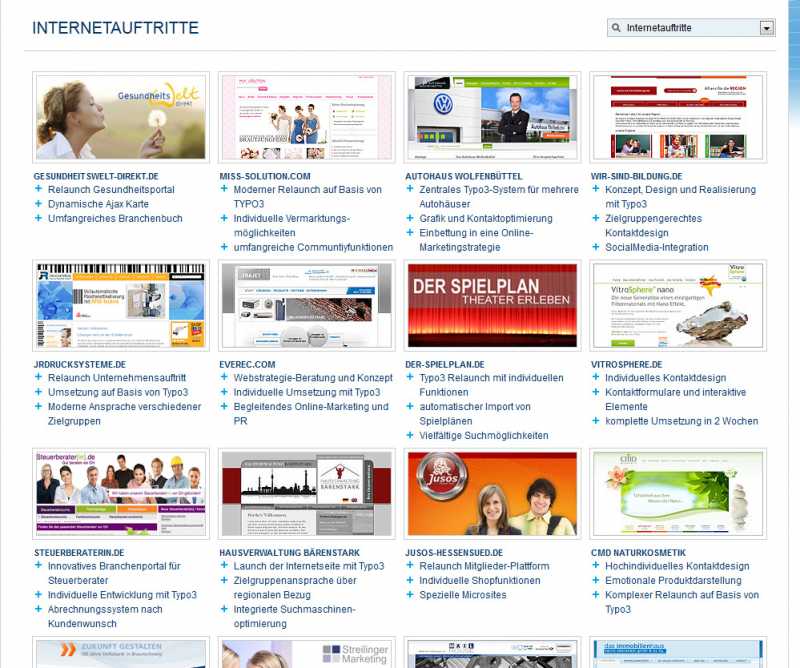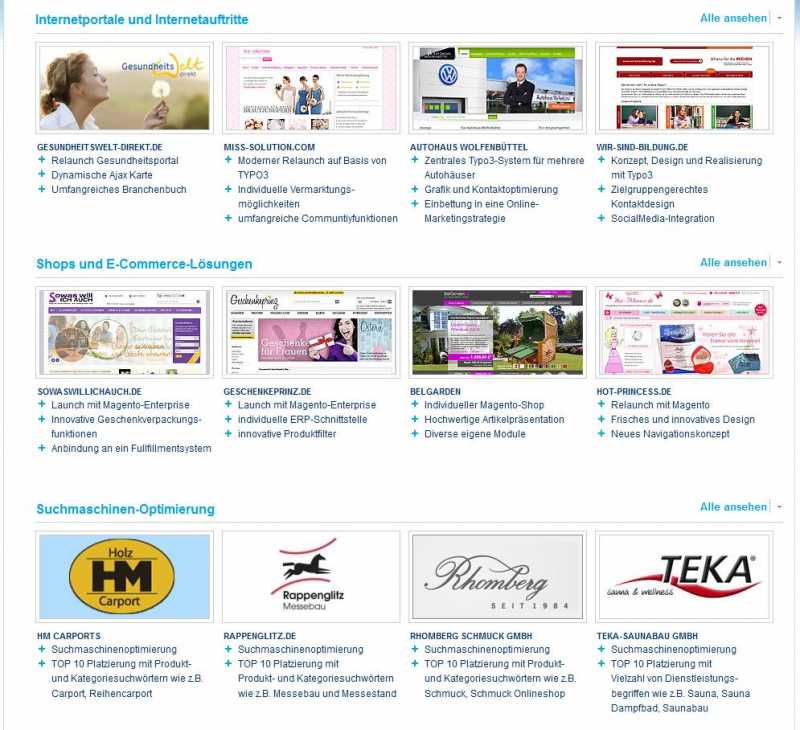- Posts: 3
COMMUNITY FORUM
Latest items -> Item Columns
- Andreas Huber
-
Topic Author
- Offline
- New Member
Less
More
14 years 2 months ago #57798
by Andreas Huber
Latest items -> Item Columns was created by Andreas Huber
Hello,
i would like to rebuilt the Portfolio Design from www.loewenstark.de
Image is attached.
I think with K2 it's possible.
I've tried "Latest items by selected categories".
It's still working, but my Problem is that the Items are among each other.
The Items must be shown in a 4-Column Design.
Can you help me please?
Sorry for my bad English^^
i would like to rebuilt the Portfolio Design from www.loewenstark.de
Image is attached.
I think with K2 it's possible.
I've tried "Latest items by selected categories".
It's still working, but my Problem is that the Items are among each other.
The Items must be shown in a 4-Column Design.
Can you help me please?
Sorry for my bad English^^
Please Log in or Create an account to join the conversation.
- Jiliko.net
-
- Offline
- Platinum Member
Less
More
- Posts: 567
14 years 2 months ago #57799
by Jiliko.net
Replied by Jiliko.net on topic Re: Latest items -> Item Columns
Hi,
You have to use the basic category view and select the category which layout has been configured to use 4 columns for items ordered by date of creation.
Olivier
You have to use the basic category view and select the category which layout has been configured to use 4 columns for items ordered by date of creation.
Olivier
Please Log in or Create an account to join the conversation.
- Andreas Huber
-
Topic Author
- Offline
- New Member
Less
More
- Posts: 3
14 years 2 months ago #57800
by Andreas Huber
Replied by Andreas Huber on topic Re: Latest items -> Item Columns
Hi Olivier,
thank you for your tip.
Now it works, it is been shown in a 4 column design.
But I have still one problem...
Each Category should be shown in a own row.
Categorie1
Item 1 | Item 2 | Item 3 | Item 4
Categorie
Item 1 | Item 2 | Item 3 | Item 4
Do you have an idea?
Andi
thank you for your tip.
Now it works, it is been shown in a 4 column design.
But I have still one problem...
Each Category should be shown in a own row.
Categorie1
Item 1 | Item 2 | Item 3 | Item 4
Categorie
Item 1 | Item 2 | Item 3 | Item 4
Do you have an idea?
Andi
Please Log in or Create an account to join the conversation.
- Jiliko.net
-
- Offline
- Platinum Member
Less
More
- Posts: 567
14 years 2 months ago - 14 years 2 months ago #57801
by Jiliko.net
Replied by Jiliko.net on topic Re: Latest items -> Item Columns
Hi,
This needs a template override. By default, all items are in different arrays :
1 array for the leading items
1 array for the primary items
1 array for the secondary items
1 array for the link items
So, first, you have to set your category layout to only use one of this array, let's say you set 0 for leading, 0 for primary, 20 for secondary and 0 for links.
In the template override (category.php), you have to make these updates :
- Create a new array which indexes are subcategory ids and fill each subcategory array with the relating items
- In the Subcategory loop, add a loop where you call the item template with the subcategory current item
- Remove the call of item templates for leading, primary, secondary and link items.
It's just the process to follow, some kind of pseudo code. You need some php skills to do that. As always, if i can find some time to make it for you, i'll do, but no guarantee.
Olivier
This needs a template override. By default, all items are in different arrays :
1 array for the leading items
1 array for the primary items
1 array for the secondary items
1 array for the link items
So, first, you have to set your category layout to only use one of this array, let's say you set 0 for leading, 0 for primary, 20 for secondary and 0 for links.
In the template override (category.php), you have to make these updates :
- Create a new array which indexes are subcategory ids and fill each subcategory array with the relating items
- In the Subcategory loop, add a loop where you call the item template with the subcategory current item
- Remove the call of item templates for leading, primary, secondary and link items.
It's just the process to follow, some kind of pseudo code. You need some php skills to do that. As always, if i can find some time to make it for you, i'll do, but no guarantee.
Olivier
Please Log in or Create an account to join the conversation.
- Andreas Huber
-
Topic Author
- Offline
- New Member
Less
More
- Posts: 3
14 years 2 months ago #57802
by Andreas Huber
Replied by Andreas Huber on topic Re: Latest items -> Item Columns
Hi Olivier,
thank you your quick answer...
With your solution... can I show on each row the Category Title?
Like the image i've attached on this post?
Also the link "show all" at every Category?
I can try it to override the category.php, but I guess my PHP-Knowledge is to bad...
Andi
thank you your quick answer...
With your solution... can I show on each row the Category Title?
Like the image i've attached on this post?
Also the link "show all" at every Category?
I can try it to override the category.php, but I guess my PHP-Knowledge is to bad...
Andi
Please Log in or Create an account to join the conversation.