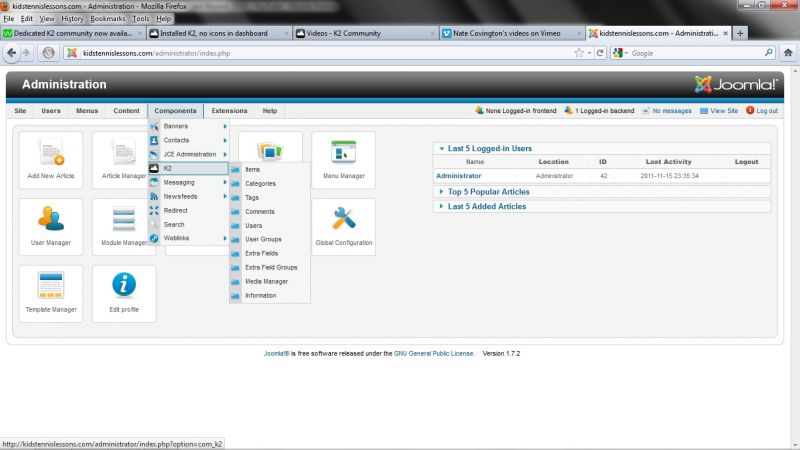- Posts: 19
COMMUNITY FORUM
Installed K2, no icons in dashboard
- Chaz Steadman
-
Topic Author
- Offline
- New Member
Less
More
12 years 10 months ago #59381
by Chaz Steadman
Installed K2, no icons in dashboard was created by Chaz Steadman
Installed K2 2.5.1. The options show up in the Component menu, but the K2 dashboard is not showing up.
Ideas?
Ideas?
Please Log in or Create an account to join the conversation.
- Chaz Steadman
-
Topic Author
- Offline
- New Member
Less
More
- Posts: 19
12 years 10 months ago #59382
by Chaz Steadman
Replied by Chaz Steadman on topic Re: Installed K2, no icons in dashboard
forgot to mention - Joomla 1.7
Please Log in or Create an account to join the conversation.
- rolan
-
- Offline
- New Member
Less
More
- Posts: 10
12 years 10 months ago #59383
by rolan
Replied by rolan on topic Re: Installed K2, no icons in dashboard
could be a permissions thing -> go to components/com_k2/images/dashboard
and try changing the permissions.
is everything else there for eg the items and categories tabs?
and try changing the permissions.
is everything else there for eg the items and categories tabs?
Please Log in or Create an account to join the conversation.
- Chaz Steadman
-
Topic Author
- Offline
- New Member
Less
More
- Posts: 19
12 years 10 months ago #59384
by Chaz Steadman
Replied by Chaz Steadman on topic Re: Installed K2, no icons in dashboard
I don't see a com-k2 or images, etc.
Attached is a screenshot.
Attached is a screenshot.
Please Log in or Create an account to join the conversation.
- Chaz Steadman
-
Topic Author
- Offline
- New Member
Less
More
- Posts: 19
12 years 10 months ago #59385
by Chaz Steadman
Replied by Chaz Steadman on topic Re: Installed K2, no icons in dashboard
Fixed by Jake Knight. Thanks Jake!!!
Please Log in or Create an account to join the conversation.
- Vipin Kumar Singh
-
- Offline
- New Member
Less
More
- Posts: 3
12 years 10 months ago #59386
by Vipin Kumar Singh
Replied by Vipin Kumar Singh on topic Re: Installed K2, no icons in dashboard
I am also facing the same problem, K2 is installed on Joomla 1.7 and working but with no dashboard icons after clicking on K2 from components menu, it goes to items tab directly. How did you solve it?chaz wrote: Fixed by Jake Knight. Thanks Jake!!!
Please Log in or Create an account to join the conversation.
- Chaz Steadman
-
Topic Author
- Offline
- New Member
Less
More
- Posts: 19
12 years 10 months ago #59387
by Chaz Steadman
Replied by Chaz Steadman on topic Re: Installed K2, no icons in dashboard
Sorry, but Jake fixed it and I didn't write it down! Ugh!
I know I took care of the permissions step - Components>K2>Users; click on Administrator, click radio button for Male, then drop down box and select "Site Owner". I'm trying to figure it out for another site where the same thing happened. This time I'll write the solution down!
I know I took care of the permissions step - Components>K2>Users; click on Administrator, click radio button for Male, then drop down box and select "Site Owner". I'm trying to figure it out for another site where the same thing happened. This time I'll write the solution down!
Please Log in or Create an account to join the conversation.
- Chaz Steadman
-
Topic Author
- Offline
- New Member
Less
More
- Posts: 19
12 years 10 months ago #59388
by Chaz Steadman
Replied by Chaz Steadman on topic Re: Installed K2, no icons in dashboard
As far as I can tell, I don't really need the quick icons anyway, as long as I can access the same items from the Components>K2>Menu items.
Is this correct?
But it would still be nice to be able to address this.
Is this correct?
But it would still be nice to be able to address this.
Please Log in or Create an account to join the conversation.
- Chaz Steadman
-
Topic Author
- Offline
- New Member
Less
More
- Posts: 19
12 years 10 months ago #59389
by Chaz Steadman
Replied by Chaz Steadman on topic Re: Installed K2, no icons in dashboard
I mentioned this in a previous post - "I know I took care of the permissions step - Components>K2>Users; click on Administrator, click radio button for Male, then drop down box and select "Site Owner"."
Don't know if that was necessary or not but I did it anyway.
Next -
Quote from Jake - "You need to go to your Backend > Modules > Change the drop down from SITE to ADMINISTRATOR > Open the K2 Icons module, and make sure that it's set to show up in your admin template. (Last time, I got it to work just by opening and saving it.)" [Thanks again to Jake!]
Even though my K2 Quickicons was showing as published, I clicked on it, then saved it and they showed up after that.
Hope you're successful with yours!
Don't know if that was necessary or not but I did it anyway.
Next -
Quote from Jake - "You need to go to your Backend > Modules > Change the drop down from SITE to ADMINISTRATOR > Open the K2 Icons module, and make sure that it's set to show up in your admin template. (Last time, I got it to work just by opening and saving it.)" [Thanks again to Jake!]
Even though my K2 Quickicons was showing as published, I clicked on it, then saved it and they showed up after that.
Hope you're successful with yours!
Please Log in or Create an account to join the conversation.
- Pablo Picasso
-
- Offline
- New Member
Less
More
- Posts: 5
12 years 10 months ago #59390
by Pablo Picasso
Replied by Pablo Picasso on topic Re: Installed K2, no icons in dashboard
Great, that worked for me. Thanks
Please Log in or Create an account to join the conversation.