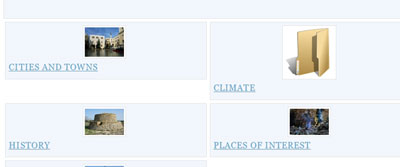COMMUNITY FORUM
image alt source problem
- Debbie Lane
-
Topic Author
- Offline
- Junior Member
Less
More
12 years 9 months ago #60205
by Debbie Lane
Technically Blonde
www.andiamoinpuglia.co.uk
image alt source problem was created by Debbie Lane
If I decide to show images for my sub-categories on the category listing it's fine if I have specified an image for the sub-category. However if there are any sub-categories without images I get a missing image error.
This sub-category has no image :
<a class="subCategoryImage" href="/about-puglia/about-puglia/climate">
<img alt="Climate" src="/" />
</a>
As you can see the src parameter is not correct
If there is an image then it's fine :
<a class="subCategoryImage" href="/history/about-puglia/history">
<img alt="History" src="/media/k2/categories/32.jpg" />
</a>
This can seen here - www.andiamoinpuglia.co.uk/about-puglia/about-puglia
Any ideas?
This sub-category has no image :
<a class="subCategoryImage" href="/about-puglia/about-puglia/climate">
<img alt="Climate" src="/" />
</a>
As you can see the src parameter is not correct
If there is an image then it's fine :
<a class="subCategoryImage" href="/history/about-puglia/history">
<img alt="History" src="/media/k2/categories/32.jpg" />
</a>
This can seen here - www.andiamoinpuglia.co.uk/about-puglia/about-puglia
Any ideas?
Technically Blonde
www.andiamoinpuglia.co.uk
Please Log in or Create an account to join the conversation.
- JoomlaWorks
-
- Offline
- Admin
Less
More
- Posts: 6213
12 years 9 months ago #60206
by JoomlaWorks
Fotis / JoomlaWorks Support Team
---
Please search the forum before posting a new topic :)
Replied by JoomlaWorks on topic Re: image alt source problem
I'm afraid we cannot replicate this problem. If you don't upload an image for a category, K2 will just display a placeholder image. I can see that this placeholder image exists in your site.
I would suggest upgrading to K2 v2.5.3 and getting back to me.
I would suggest upgrading to K2 v2.5.3 and getting back to me.
Fotis / JoomlaWorks Support Team
---
Please search the forum before posting a new topic :)
Please Log in or Create an account to join the conversation.
- Debbie Lane
-
Topic Author
- Offline
- Junior Member
12 years 9 months ago #60207
by Debbie Lane
Technically Blonde
www.andiamoinpuglia.co.uk
Replied by Debbie Lane on topic Re: image alt source problem
Okay, will do the upgrade now.
What does the placeholder image look like?
What does the placeholder image look like?
Technically Blonde
www.andiamoinpuglia.co.uk
Please Log in or Create an account to join the conversation.
- Debbie Lane
-
Topic Author
- Offline
- Junior Member
12 years 9 months ago #60208
by Debbie Lane
Technically Blonde
www.andiamoinpuglia.co.uk
Replied by Debbie Lane on topic Re: image alt source problem
I have upgraded to 2.5.3 and the problem is still the same. It seems the URL to the place holder (which I assume is 32.jpg in media\k2\categories) is not formed correctly if there is no image present. But it's okay if there is an image,
Technically Blonde
www.andiamoinpuglia.co.uk
Please Log in or Create an account to join the conversation.
- Kannan Naidu Venugopal
-
- Offline
- Platinum Member
- Aham Brahmasmi
12 years 9 months ago #60209
by Kannan Naidu Venugopal
K2 Rocks \m/
Replied by Kannan Naidu Venugopal on topic Re: image alt source problem
Hi Debbie,
Placeholder for
Category : A nice looking folder
User : A person ( not sure man or woman ) :D
Placeholder for
Category : A nice looking folder
User : A person ( not sure man or woman ) :D
K2 Rocks \m/
Please Log in or Create an account to join the conversation.
- Debbie Lane
-
Topic Author
- Offline
- Junior Member
12 years 9 months ago #60210
by Debbie Lane
Technically Blonde
www.andiamoinpuglia.co.uk
Replied by Debbie Lane on topic Re: image alt source problem
I'm not getting the nice looking folder, just the image not found icon. It seems the image source is not set to the default when I have no image present.
<a class="subCategoryImage" href="/about-puglia/about-puglia/climate">
<img alt="Climate" src="/" />
</a>
<a class="subCategoryImage" href="/about-puglia/about-puglia/climate">
<img alt="Climate" src="/" />
</a>
Technically Blonde
www.andiamoinpuglia.co.uk
Please Log in or Create an account to join the conversation.
- Kannan Naidu Venugopal
-
- Offline
- Platinum Member
- Aham Brahmasmi
12 years 9 months ago #60211
by Kannan Naidu Venugopal
K2 Rocks \m/
Replied by Kannan Naidu Venugopal on topic Re: image alt source problem
Hi,
The placeholder is in your server, just tried. It's in components/com_k2/images/placeholder/category.png
There is a setting in K2 Parameters which you can hide the image if none exist for category and user, but that will remove the image block entirely, not sure why yours just displays the /
The placeholder is in your server, just tried. It's in components/com_k2/images/placeholder/category.png
There is a setting in K2 Parameters which you can hide the image if none exist for category and user, but that will remove the image block entirely, not sure why yours just displays the /
K2 Rocks \m/
Please Log in or Create an account to join the conversation.
- Debbie Lane
-
Topic Author
- Offline
- Junior Member
12 years 9 months ago #60212
by Debbie Lane
Technically Blonde
www.andiamoinpuglia.co.uk
Replied by Debbie Lane on topic Re: image alt source problem
How weird is that ..... I got the image not found icon, you get the nice folder! What browser are you using, I have tried in IE, Google Chrome and Firefox. I also just tried it on my OH's laptop and he has same problem
How did you get the snapshot of the screen, I would like to do the same to show you what I get
Ciao, Debbie
How did you get the snapshot of the screen, I would like to do the same to show you what I get
Ciao, Debbie
Technically Blonde
www.andiamoinpuglia.co.uk
Please Log in or Create an account to join the conversation.
- Kannan Naidu Venugopal
-
- Offline
- Platinum Member
- Aham Brahmasmi
12 years 9 months ago #60213
by Kannan Naidu Venugopal
K2 Rocks \m/
Replied by Kannan Naidu Venugopal on topic Re: image alt source problem
No, don't get me wrong. I used Firebug to change the url of the placeholder, which shows that the category.png file is in your server.
I use Firefox and this addon called Fireshot for the screen capture.
I use Firefox and this addon called Fireshot for the screen capture.
K2 Rocks \m/
Please Log in or Create an account to join the conversation.
- Debbie Lane
-
Topic Author
- Offline
- Junior Member
12 years 9 months ago #60214
by Debbie Lane
Technically Blonde
www.andiamoinpuglia.co.uk
Replied by Debbie Lane on topic Re: image alt source problem
Ah I understand. So now I just need to figure out where the url is formed and why it's not working.
Thanks for the info on Fireshot, I've used Firebug but not Fireshot.
Thanks for the info on Fireshot, I've used Firebug but not Fireshot.
Technically Blonde
www.andiamoinpuglia.co.uk
Please Log in or Create an account to join the conversation.