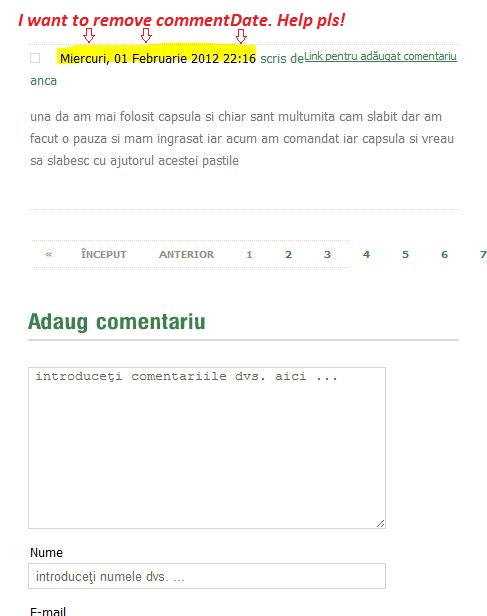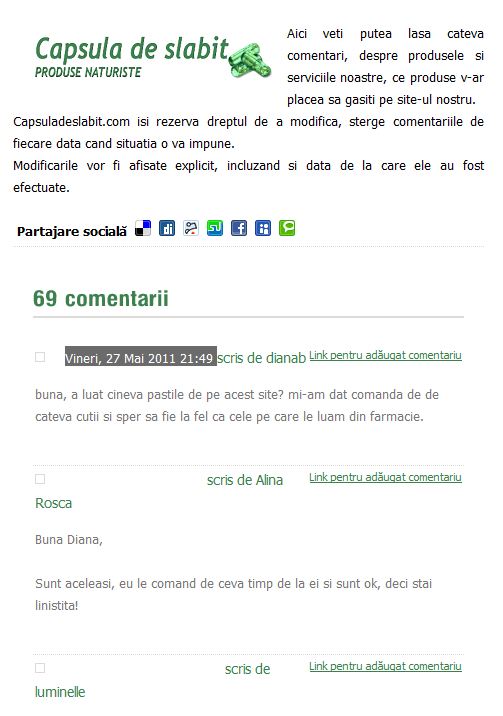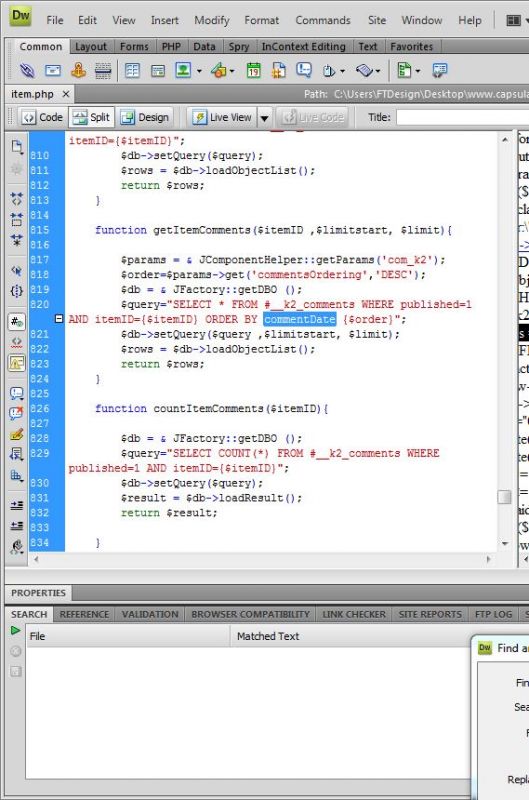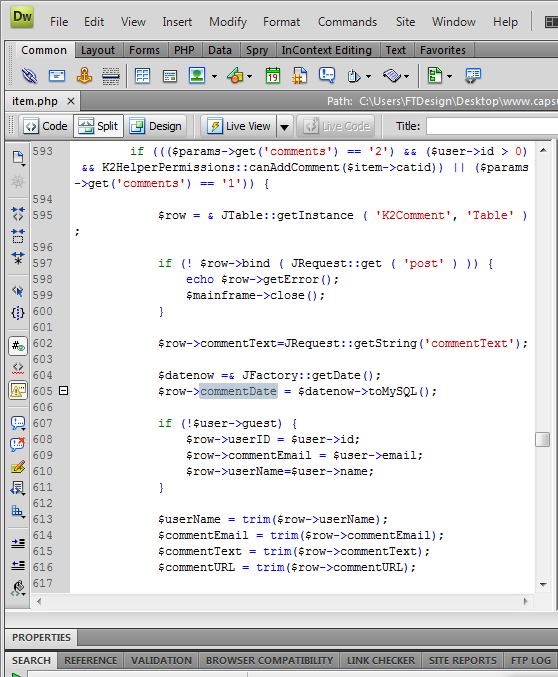- Posts: 2
COMMUNITY FORUM
I want to remove commentDate. Help pls!
- tiberius
-
Topic Author
- Offline
- New Member
Less
More
12 years 7 months ago #62248
by tiberius
I want to remove commentDate. Help pls! was created by tiberius
Hy.
I am new here, I have a problem with it on the comments dates
below you can see the picture with this problem, I tried K2 tunes but fail in any way
I think sin removed php code with commentData
Please help me with this, if someone who had this problem and solved
I am new here, I have a problem with it on the comments dates
below you can see the picture with this problem, I tried K2 tunes but fail in any way
I think sin removed php code with commentData
Please help me with this, if someone who had this problem and solved
Attachment not found
Please Log in or Create an account to join the conversation.
- william white
-
- Offline
- Platinum Member
Less
More
- Posts: 3722
12 years 7 months ago #62249
by william white
Replied by william white on topic Re: I want to remove commentDate. Help pls!
Create an override
Edit item.php
search for commentDate
comment out the code that displays the date
Edit item.php
search for commentDate
comment out the code that displays the date
Please Log in or Create an account to join the conversation.
- tiberius
-
Topic Author
- Offline
- New Member
Less
More
- Posts: 2
12 years 7 months ago #62250
by tiberius
Replied by tiberius on topic Re: I want to remove commentDate. Help pls!
Hello William.
Thanks for you reply
Using K2 v2.2 and Joomla 1.5.15
This "item. php" I found in folder components/com_k2/controllers/item.php
and components/com_k2/models/item.php which of them?
the site I was talking about is this model1.loredanaescort.com/discutii?start=30
The date is not see but he is still there
I put the css color white
Now in folder components/com_k2/controllers/item.php
to delete wath?
I deleted ORDER BY commentDate {$order} and affter any comment added does not appear on the site
If you could delete you, and include file item.php i'm be grateful
I hope that I have been to the topic.
Thanks very nice, a good day
Thanks for you reply
Using K2 v2.2 and Joomla 1.5.15
This "item. php" I found in folder components/com_k2/controllers/item.php
and components/com_k2/models/item.php which of them?
the site I was talking about is this model1.loredanaescort.com/discutii?start=30
The date is not see but he is still there
I put the css color white
Attachment not found
Now in folder components/com_k2/controllers/item.php
to delete wath?
Attachment not found
I deleted ORDER BY commentDate {$order} and affter any comment added does not appear on the site
If you could delete you, and include file item.php i'm be grateful
I hope that I have been to the topic.
Thanks very nice, a good day
Please Log in or Create an account to join the conversation.
- william white
-
- Offline
- Platinum Member
Less
More
- Posts: 3722
12 years 7 months ago #62251
by william white
Replied by william white on topic Re: I want to remove commentDate. Help pls!
After creating an override you should have a directory called Your Site Root/templates/html/com_k2/templates/YourOverrideName
it should include an item.php file and should be a copy of
yoursiteroot/components/com_k2/templates/default
make the changes there
see here
getk2.org/documentation/tutorials/item/174-templating-with-k2-and-the-concepts-of-sub-templates
but, if the css change works, and you wnat it to be sitewide...all is well
it should include an item.php file and should be a copy of
yoursiteroot/components/com_k2/templates/default
make the changes there
see here
getk2.org/documentation/tutorials/item/174-templating-with-k2-and-the-concepts-of-sub-templates
but, if the css change works, and you wnat it to be sitewide...all is well
Please Log in or Create an account to join the conversation.