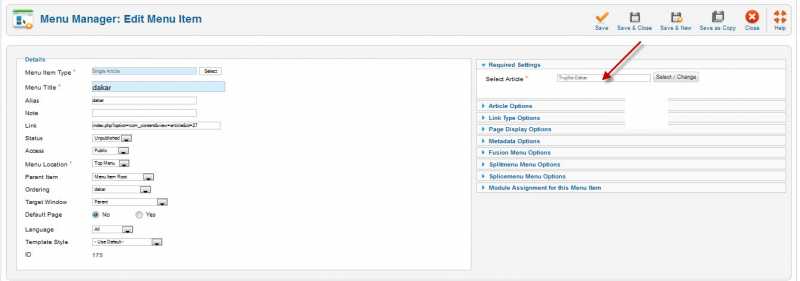- Posts: 16
COMMUNITY FORUM
How to remove header "Image Gallery"
- Color Consult AB
-
Topic Author
- Offline
- New Member
Less
More
12 years 7 months ago #62257
by Color Consult AB
How to remove header "Image Gallery" was created by Color Consult AB
I have a simple question.
I have just started with K2 and are using Rocket Themes new template Clarion ( it has support for K2 ).
When I have added a Image Gallery there is a heading/caption above the gallery that says "Image Gallery" I want to remove that. I have tried all the settings for both Category and Items but nothinh seems to have any influence on this.
Where and how can I disable that
You see the cation in the attached screenshot.
Thanks
Jan
I have just started with K2 and are using Rocket Themes new template Clarion ( it has support for K2 ).
When I have added a Image Gallery there is a heading/caption above the gallery that says "Image Gallery" I want to remove that. I have tried all the settings for both Category and Items but nothinh seems to have any influence on this.
Where and how can I disable that
You see the cation in the attached screenshot.
Thanks
Jan
Please Log in or Create an account to join the conversation.
- Jakub Jedynak
-
- Offline
- Senior Member
Less
More
- Posts: 56
12 years 7 months ago #62258
by Jakub Jedynak
Replied by Jakub Jedynak on topic Re: How to remove header "Image Gallery"
You must edit template for article view.
In 'components/com_k2/templates/default/item.php' about line 536 (delete it):
<h3><?php echo JText::_('K2_IMAGE_GALLERY'); ?></h3>
The best way is use overrides (search forum if you don't know how to use it) .
In 'components/com_k2/templates/default/item.php' about line 536 (delete it):
<h3><?php echo JText::_('K2_IMAGE_GALLERY'); ?></h3>
The best way is use overrides (search forum if you don't know how to use it) .
Please Log in or Create an account to join the conversation.
- Color Consult AB
-
Topic Author
- Offline
- New Member
Less
More
- Posts: 16
12 years 7 months ago #62259
by Color Consult AB
Replied by Color Consult AB on topic Re: How to remove header "Image Gallery"
Thanks,
I have followed the instructions from here:
getk2.org/documentation/tutorials/item/174-templating-with-k2-and-the-concepts-of-sub-templates
I then renamed the default folder to "articles" and I selected it in the Category settings and changed the item.php file as you suggested.
But it still doesn't work.
Jan
I have followed the instructions from here:
getk2.org/documentation/tutorials/item/174-templating-with-k2-and-the-concepts-of-sub-templates
I then renamed the default folder to "articles" and I selected it in the Category settings and changed the item.php file as you suggested.
But it still doesn't work.
Jan
Please Log in or Create an account to join the conversation.
- Color Consult AB
-
Topic Author
- Offline
- New Member
Less
More
- Posts: 16
12 years 7 months ago #62260
by Color Consult AB
Replied by Color Consult AB on topic Re: How to remove header "Image Gallery"
OK, I have found it.
It was the file "category_item.php" that needed the editing:
Line 234
It was the file "category_item.php" that needed the editing:
Line 234
Log in or Create an account to join the conversation.