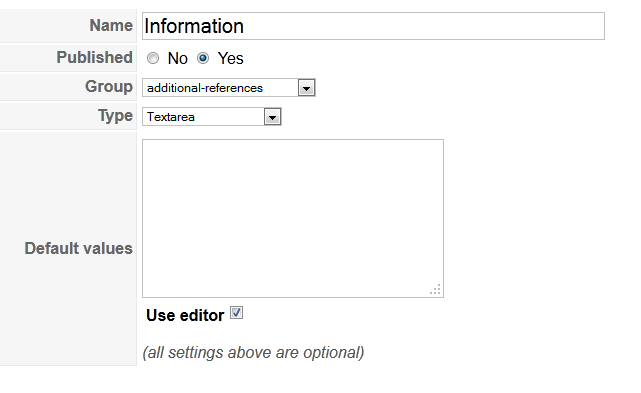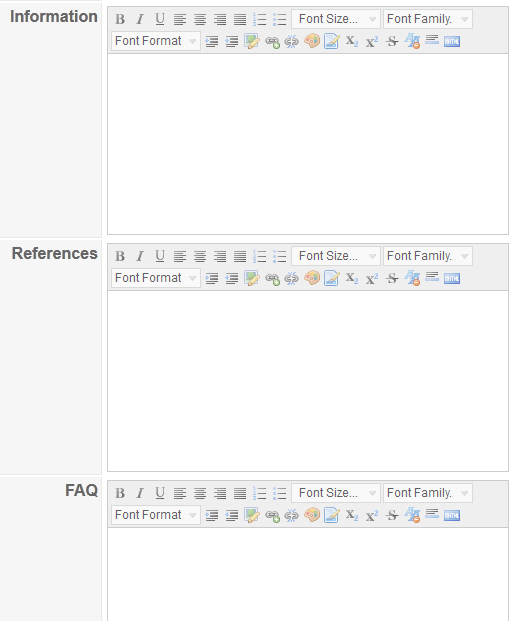- Posts: 26
COMMUNITY FORUM
K2 Editor in extra fields doesnt save content!
- Novalee
-
Topic Author
- Offline
- Junior Member
Less
More
12 years 8 months ago #62273
by Novalee
K2 Editor in extra fields doesnt save content! was created by Novalee
Hi guys,
I am nearly 2 month searching for a solution to my editor problem in K2:
I created about 6 extra fields to display their content in tabs (layout K2 tabber) and clicked the "use editor" button so that I can use the K2 WYSIWYG editor:
This seems to work fine so far, but every time after I added content in any field besides the first one, all the content has gone after saving...
I am really frustrated because it is essential for the company where I work to use the K2 extra fields... :(
Please, please help me!!
Kind regards + thanks,
Stefanie
I am nearly 2 month searching for a solution to my editor problem in K2:
I created about 6 extra fields to display their content in tabs (layout K2 tabber) and clicked the "use editor" button so that I can use the K2 WYSIWYG editor:
This seems to work fine so far, but every time after I added content in any field besides the first one, all the content has gone after saving...
I am really frustrated because it is essential for the company where I work to use the K2 extra fields... :(
Please, please help me!!
Kind regards + thanks,
Stefanie
Please Log in or Create an account to join the conversation.
- Novalee
-
Topic Author
- Offline
- Junior Member
Less
More
- Posts: 26
12 years 8 months ago - 12 years 8 months ago #62274
by Novalee
Replied by Novalee on topic Re: K2 Editor in extra fields doesnt save content!
Hi,
does no one have a tip, a hint, something??
It must be possible to get some kind of solution, it can't be that K2 absolutely doesn't work in my case and I can't get even SOME kind of help?
I am using Joomla 1.5.25 and the newest K2 version.
does no one have a tip, a hint, something??
It must be possible to get some kind of solution, it can't be that K2 absolutely doesn't work in my case and I can't get even SOME kind of help?
I am using Joomla 1.5.25 and the newest K2 version.
Please Log in or Create an account to join the conversation.
- Josh
-
- Offline
- Senior Member
Less
More
- Posts: 63
12 years 7 months ago #62275
by Josh
Replied by Josh on topic Re: K2 Editor in extra fields doesnt save content!
Try this link
community.getk2.org/forum/topics/extra-wysiwyg-fields?id=3536014%3ATopic%3A1366&page=1
I have accomplished this to it is possible, I just cant remember if this is the exact post I found originally.
Hope it helps
community.getk2.org/forum/topics/extra-wysiwyg-fields?id=3536014%3ATopic%3A1366&page=1
I have accomplished this to it is possible, I just cant remember if this is the exact post I found originally.
Hope it helps
Please Log in or Create an account to join the conversation.
- Novalee
-
Topic Author
- Offline
- Junior Member
Less
More
- Posts: 26
12 years 7 months ago #62276
by Novalee
Replied by Novalee on topic Re: K2 Editor in extra fields doesnt save content!
Thanks very very much for your answer!
Unfortunately, it doesn't solve the problem.
I noticed that it is possible to save the content if I click on the html button in the editor and insert only html code. But as soon as I switch to the normal editor view, it doesn't work out!
I used this modification:
Any further help possible?
Thanks in advance!
Stefanie
Unfortunately, it doesn't solve the problem.
I noticed that it is possible to save the content if I click on the html button in the editor and insert only html code. But as soon as I switch to the normal editor view, it doesn't work out!
I used this modification:
You just need to take $active[0] instead of $active, these changes work for me:
1/ Edit the administrator/components/com_k2/models/extrafield.php file
Line 208:
Replace :
$output='<textarea name="K2ExtraField_'.$extraField->id.'" id="K2ExtraField_'.$extraField->id.'" rows="10" cols="40" class="k2ExtraFieldEditor">'.$active[0].'</textarea>';
By :
$editor =& JFactory::getEditor();
$output = $editor->display("K2ExtraField_".$extraField->id."", $active[0], '550', '400', '60', '20', false);
2/ Edit the administrator/components/com_k2/models/item.php file
Line 511:
Replace :
$variables = JRequest::get('post');
By :
$variables = JRequest::get('post',JREQUEST_ALLOWRAW);Any further help possible?
Thanks in advance!
Stefanie
Please Log in or Create an account to join the conversation.
- moni
-
- Offline
- New Member
Less
More
- Posts: 11
12 years 2 months ago #62277
by moni
Replied by moni on topic Re: K2 Editor in extra fields doesnt save content!
Thanks :) i got crazy because of this problem.
all the best for you!
all the best for you!
Please Log in or Create an account to join the conversation.
- Ankur Jain
-
- Offline
- New Member
Less
More
- Posts: 3
10 years 6 months ago #62278
by Ankur Jain
Replied by Ankur Jain on topic Re: K2 Editor in extra fields doesnt save content!
Hi Anyone got the solution for this. I am usng K2 2.6.7, i checked use editor for the textarea field type. but editor is not working on it.
Kindly suggest.
Kindly suggest.
Please Log in or Create an account to join the conversation.
- Lefteris
-
- Offline
- Moderator
Less
More
- Posts: 8743
10 years 6 months ago #62279
by Lefteris
JoomlaWorks Support Team
---
Please search the forum before posting a new topic :)
Replied by Lefteris on topic Re: K2 Editor in extra fields doesnt save content!
@Ankur Jain
Hi. Which editor are you using? You should upgrade to K2 2.6.8 or use the K2 development version from getk2.org/assets/get .
Hi. Which editor are you using? You should upgrade to K2 2.6.8 or use the K2 development version from getk2.org/assets/get .
JoomlaWorks Support Team
---
Please search the forum before posting a new topic :)
Please Log in or Create an account to join the conversation.
- Ankur Jain
-
- Offline
- New Member
Less
More
- Posts: 3
10 years 6 months ago #62280
by Ankur Jain
Replied by Ankur Jain on topic Re: K2 Editor in extra fields doesnt save content!
This solution worked for me,
Thanks Stef :),
Thanks Stef :),
Please Log in or Create an account to join the conversation.
- Ankur Jain
-
- Offline
- New Member
Less
More
- Posts: 3
10 years 6 months ago #62281
by Ankur Jain
Replied by Ankur Jain on topic Re: K2 Editor in extra fields doesnt save content!
@Lefteris Kavadas
I am using TinyMCE Editor.
I am using TinyMCE Editor.
Please Log in or Create an account to join the conversation.
- Lefteris
-
- Offline
- Moderator
Less
More
- Posts: 8743
10 years 6 months ago #62282
by Lefteris
JoomlaWorks Support Team
---
Please search the forum before posting a new topic :)
Replied by Lefteris on topic Re: K2 Editor in extra fields doesnt save content!
@Ankur Jain
Just tested again using K2 2.6.8 and Joomla! 3.2.3 and everything works fine for me. I used Firefox.
Just tested again using K2 2.6.8 and Joomla! 3.2.3 and everything works fine for me. I used Firefox.
JoomlaWorks Support Team
---
Please search the forum before posting a new topic :)
Please Log in or Create an account to join the conversation.