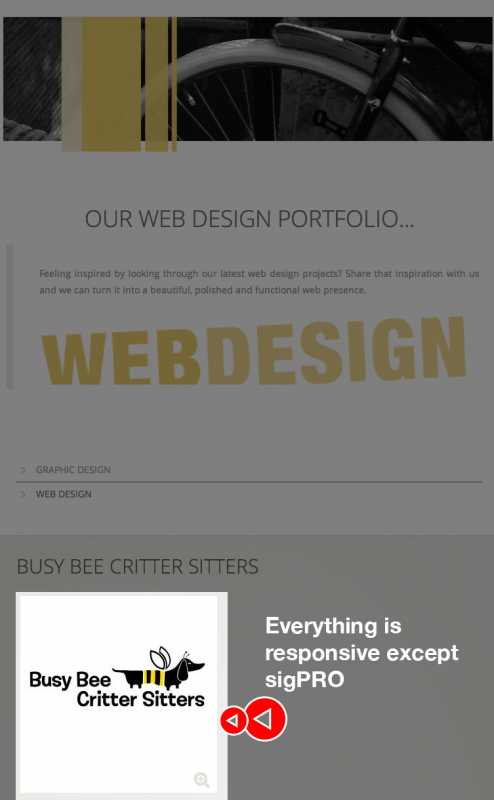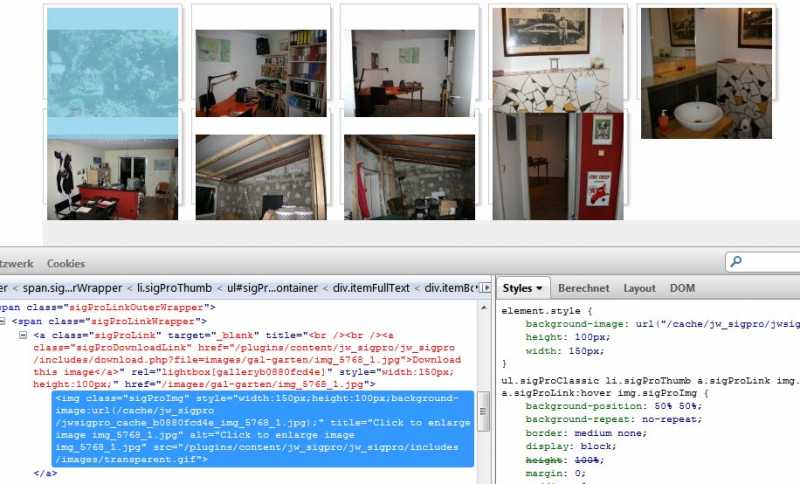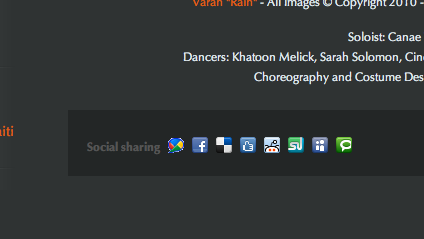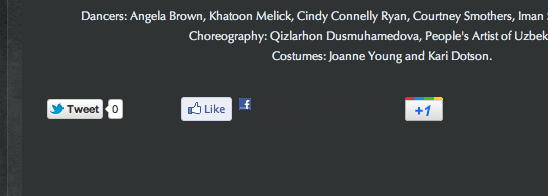- Posts: 16
COMMUNITY FORUM
Problems with Social Network Buttons
- John G. Walter
-
Topic Author
- Offline
- New Member
Less
More
12 years 7 months ago - 12 years 4 months ago #62550
by John G. Walter
Problems with Social Network Buttons was created by John G. Walter
I am in the early stages of upgrading a website.
On my old site, I have K2 version 2.4.1 installed. On the new site, version 2.5.4.
It appears that only facebook, twitter, and google+ are available networks on the new version. I don't particularly have a problem with that, although it would be nice to have Tumblr or Pinterst available.
My problem is that I do not understand how to format the new site to match the old? Additionally, it appears that the Facebook button is not loading correctly on the new site?
Examples:
Old site: johngwalter.com/performances/varan-qrainq
New site: dev1.johngwalter.com/silk-road
Any help would be appreciated.
Thanks.
On my old site, I have K2 version 2.4.1 installed. On the new site, version 2.5.4.
It appears that only facebook, twitter, and google+ are available networks on the new version. I don't particularly have a problem with that, although it would be nice to have Tumblr or Pinterst available.
My problem is that I do not understand how to format the new site to match the old? Additionally, it appears that the Facebook button is not loading correctly on the new site?
Examples:
Old site: johngwalter.com/performances/varan-qrainq
New site: dev1.johngwalter.com/silk-road
Any help would be appreciated.
Thanks.
Please Log in or Create an account to join the conversation.
- scott1234
-
- Offline
- New Member
Less
More
- Posts: 2
12 years 7 months ago #62551
by scott1234
Replied by scott1234 on topic Re: Problems with Social Network Buttons
I can not work out how to do this, I can see no options anywhere..
I did see a section >>>>>'Social button' code<<<<< you can see it in the K2 Parameters......
The code box is empty and i messed about with some code from addthis and it does not do or change anything??
I can not work where the code that produces these buttons is coming from?
<div class="itemSocialSharing clearfix">...... this is where it is on page..we need to find the file..
I did see a section >>>>>'Social button' code<<<<< you can see it in the K2 Parameters......
The code box is empty and i messed about with some code from addthis and it does not do or change anything??
I can not work where the code that produces these buttons is coming from?
<div class="itemSocialSharing clearfix">...... this is where it is on page..we need to find the file..
Please Log in or Create an account to join the conversation.
- John G. Walter
-
Topic Author
- Offline
- New Member
Less
More
- Posts: 16
12 years 4 months ago #62552
by John G. Walter
I have since taken this site live, so the links in the earlier post do no longer work. However, the current site example is:
johngwalter.com/performances/dil-kroch
The div class, as well as the buttons in question are in the k2.css file, line 213 onward.
I can see how the spacing issues can probably be adjusted, but what I was wondering is, what happened to the rest of the buttons that were present in my 'old site' example?
Twitter, Facebook and Google+ are fine, but adding Tumblr, Pinterest, and a couple of others might be nice.
Replied by John G. Walter on topic Re: Problems with Social Network Buttons
scott1234 wrote: I can not work out how to do this, I can see no options anywhere..
I did see a section >>>>>'Social button' code<<<<< you can see it in the K2 Parameters......
The code box is empty and i messed about with some code from addthis and it does not do or change anything??
I can not work where the code that produces these buttons is coming from?
<div class="itemSocialSharing clearfix">...... this is where it is on page..we need to find the file..
I have since taken this site live, so the links in the earlier post do no longer work. However, the current site example is:
johngwalter.com/performances/dil-kroch
The div class, as well as the buttons in question are in the k2.css file, line 213 onward.
I can see how the spacing issues can probably be adjusted, but what I was wondering is, what happened to the rest of the buttons that were present in my 'old site' example?
Twitter, Facebook and Google+ are fine, but adding Tumblr, Pinterest, and a couple of others might be nice.
Please Log in or Create an account to join the conversation.
- Philip Curnow
-
- Offline
- Junior Member
- Using K2 since 2010
12 years 4 months ago #62553
by Philip Curnow
Replied by Philip Curnow on topic Re: Problems with Social Network Buttons
Try this link from the Pinterest website: pinterest.com/about/goodies/
Just add the link into your 'social button code' field in the K2 parameters.
For me, it adds the button to the top of a K2 article, but it's just link. It does not pull the image options for pinning.
I've seen one Joomla extension which may do this, but have not bought it.
demo.joomclub.org/pin-it-joomla-module
Just add the link into your 'social button code' field in the K2 parameters.
For me, it adds the button to the top of a K2 article, but it's just link. It does not pull the image options for pinning.
I've seen one Joomla extension which may do this, but have not bought it.
demo.joomclub.org/pin-it-joomla-module
Please Log in or Create an account to join the conversation.