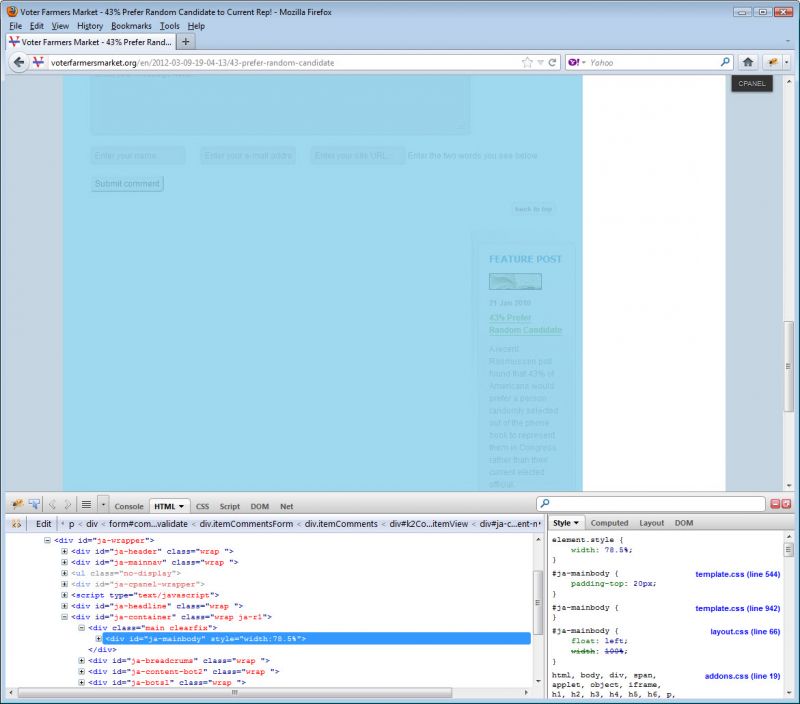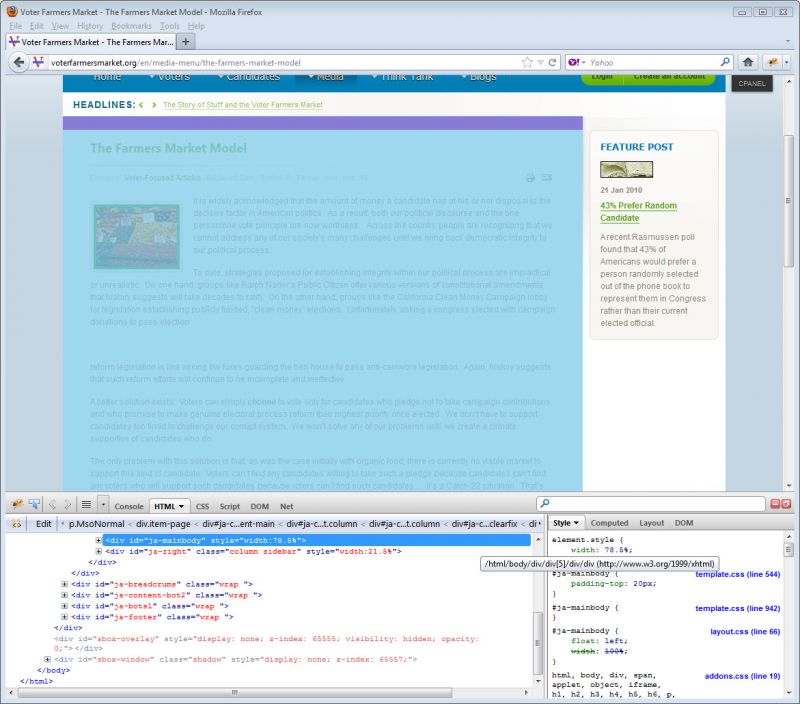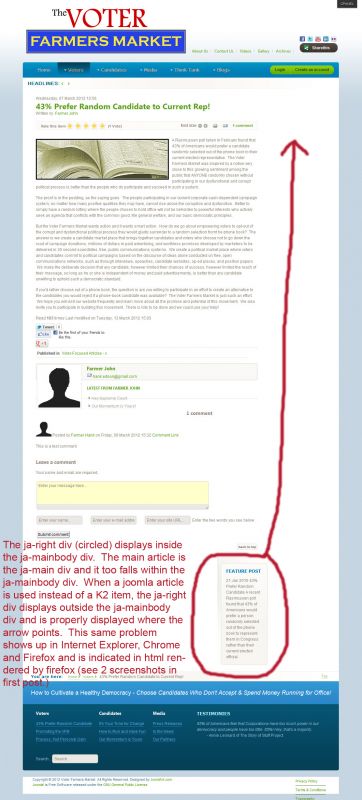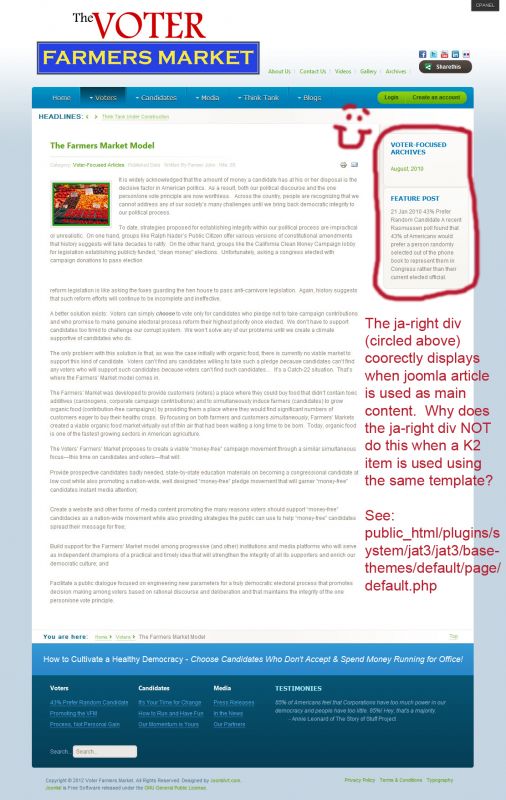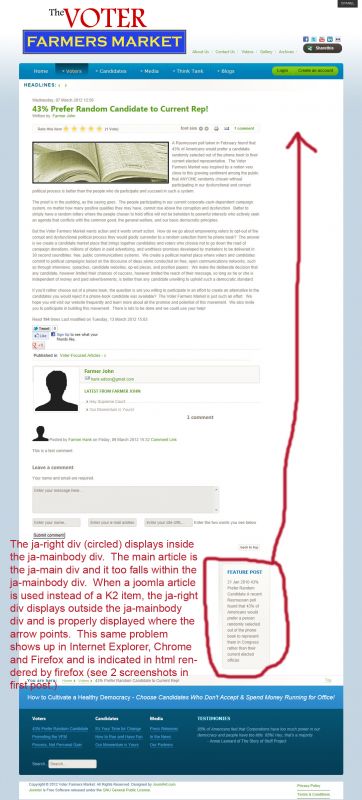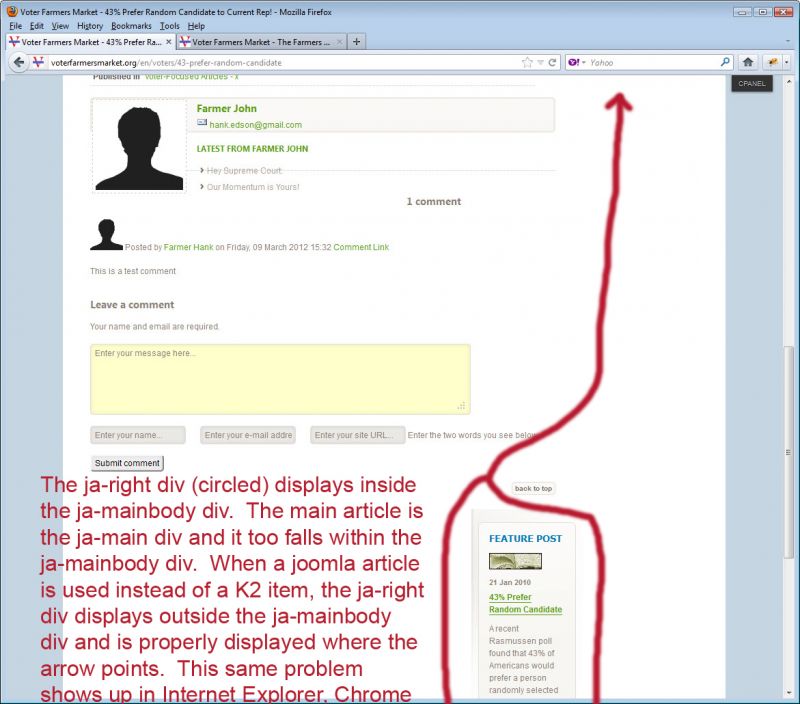COMMUNITY FORUM
k2 / joomla treat right position differently
- Hank Edson
-
Topic Author
- Offline
- New Member
Less
More
12 years 6 months ago #64038
by Hank Edson
Hank
k2 / joomla treat right position differently was created by Hank Edson
I have been dealing with a mysterious problem where when I view a page featuring a K2 item called to the "main" position of my joomlarts template (ja_community_plus) it treats the right position differently than does a page featuring a Joomla article called to the main position. [My understanding is that a k2 item and a joomla article are supposed to be essentially the same thing. ] What is happening when a K2 item is used is that the "right" position is placed along with the "main" position in the "mainbody" area, which is the larger left portion of the middle block of the template that is supposed to take up 78.5% of the container. What is supposed to happen - and what is happening when a joomla article is called to the "main" position - is that the "right" position is outside the "mainbody" area, and fills the unused 21.5% of the container to the right of the "main" position. So long as K2 continues to present differently, this 21.5% portion of the container remains empty because the "right" position is being placed in the "mainbody" area beneath the "main" content, which takes up 100% of the width of the mainbody.
I hope that is not too wordy and confusing. I attach two screenshots of firebug highlighting the "mainbody" position. The first, featuring a page calling a K2 item highlights the "Feature Post" module in the right position as well as the K2 item in the main position. It shows the "Feature Post" out of place at the bottom of the page. The second, featuring a page calling a joomla article does not highlight the "feature post" module in the right position, which is in its correct place to the right of the article in the main position.
In case these screen shots do not contain all the firebug information needed, the links to the two pages are: voterfarmersmarket.org/en/2012-03-09-19-04-13/43-prefer-random-candidate and voterfarmersmarket.org/en/media-menu/the-farmers-market-model in case my screenshots don't show enough of firebug's info as you'd like.
So here is my question: Does anyone has any insight about which file might contain the code causing k2 or joomla to set ja-right position inside the ja-mainbody area when a k2 item is called to the main position, but not when a joomla article is called to the main position?
I hope that is not too wordy and confusing. I attach two screenshots of firebug highlighting the "mainbody" position. The first, featuring a page calling a K2 item highlights the "Feature Post" module in the right position as well as the K2 item in the main position. It shows the "Feature Post" out of place at the bottom of the page. The second, featuring a page calling a joomla article does not highlight the "feature post" module in the right position, which is in its correct place to the right of the article in the main position.
In case these screen shots do not contain all the firebug information needed, the links to the two pages are: voterfarmersmarket.org/en/2012-03-09-19-04-13/43-prefer-random-candidate and voterfarmersmarket.org/en/media-menu/the-farmers-market-model in case my screenshots don't show enough of firebug's info as you'd like.
So here is my question: Does anyone has any insight about which file might contain the code causing k2 or joomla to set ja-right position inside the ja-mainbody area when a k2 item is called to the main position, but not when a joomla article is called to the main position?
Hank
Please Log in or Create an account to join the conversation.
- Aaron
-
- Offline
- Premium Member
12 years 6 months ago #64039
by Aaron
Aaron :)
Replied by Aaron on topic Re: k2 / joomla treat right position differently
The interactions can be touchy...
Have you tried another Joomla template for testing? If it still happens in several other templates, you know it is a problem with the K2 module. I suspect, however that it is something in the Joomla template..
I tried your links in chrome and MSIE and did not see a problem with the right column :S
Have you tried another Joomla template for testing? If it still happens in several other templates, you know it is a problem with the K2 module. I suspect, however that it is something in the Joomla template..
I tried your links in chrome and MSIE and did not see a problem with the right column :S
Aaron :)
Please Log in or Create an account to join the conversation.
- Hank Edson
-
Topic Author
- Offline
- New Member
12 years 6 months ago - 12 years 6 months ago #64040
by Hank Edson
Hank
Replied by Hank Edson on topic Re: k2 / joomla treat right position differently
Hello Aaron and anyone else who can help,
Thank you so much for giving my problem your time and talent! So the first thing, in reply to Aaron, is that I think we need to make sure we both agree on what the problem is. Aaron, you report that you don't find a problem using Chrome or Internet Explorer. Either we do not have the same understanding of the problem or somehow these search engines are showing us different things. Attached are screen shots of what I see using Chrome, Internet Explorer and Firefox when viewing www.voterfarmersmarket.org/en/voters/43-prefer-random-candidate . All three search engines show the page displaying improperly. My notes on these three screen shots explain how the display is wrong. Also, I attach a screenshot of the same page template displaying properly when a joomla generated article is used, rather than a K2 item. Based on this, it seems to me very likely that this is a K2 problem of a JoomlArts problem in the way they have employed K2 in their template structure.
I have scoured my template files trying to find two php files that account for the different treatment of the ja-right div -- one placing the ja-right div inside the ja-mainbody div when a k2 item is used and one placing the ja-right div outside the ja-mainbody div when a joomla article is used. All I have found, however, is a single file that correctly places the ja-right div outside the ja-mainbody div. This file is located in: public_html/plugins/system/jat3/jat3/base-themes/default/page/default.php.
Here is the code [shortened] of that file that shows the div structure I'm trying to explain and that is also visible in firebug's rendering of the page html of the correct example in second of the screenshots I included in my first post (although not all of this code is visible in the screenshot):
<!-- MAIN CONTAINER -->
<div id="ja-container" class="wrap <?php echo $this->getColumnWidth('cls_w')?$this->getColumnWidth('cls_w'):'ja-mf'; ?>">
<?php $this->genBlockBegin ($this->getBlocksXML ('middle')) ?>
<div id="ja-mainbody" style="width:<?php echo $this->getColumnWidth('mw') ?>%">
<!-- CONTENT -->
<div id="ja-main" style="width:<?php echo $this->getColumnWidth('m') ?>%">
...
</div>
...
<!-- RIGHT COLUMN-->
<div id="ja-right" class="column sidebar" style="width:<?php echo $r ?>%">
<?php
//left-mass-top
if($this->hasBlock('right-mass-top')) :
$block = &$this->getBlockXML ('right-mass-top');
?>
<div id="ja-right-mass-top" class="ja-mass ja-mass-top clearfix">
<?php $this->showBlock ($block); ?>
</div>
<?php endif; ?>
So, can anyone help me fix this??? K2 is clearly not displaying in conformity with this code. I'm stuck and it is a central function of the website for K2 to be able to properly display modules around the mainbody without placing them improperly within it. If I can't fix this K2 is useless to me, which would be a huge disappointment because it is otherwise so powerful.
Please help! :)
Hank
Thank you so much for giving my problem your time and talent! So the first thing, in reply to Aaron, is that I think we need to make sure we both agree on what the problem is. Aaron, you report that you don't find a problem using Chrome or Internet Explorer. Either we do not have the same understanding of the problem or somehow these search engines are showing us different things. Attached are screen shots of what I see using Chrome, Internet Explorer and Firefox when viewing www.voterfarmersmarket.org/en/voters/43-prefer-random-candidate . All three search engines show the page displaying improperly. My notes on these three screen shots explain how the display is wrong. Also, I attach a screenshot of the same page template displaying properly when a joomla generated article is used, rather than a K2 item. Based on this, it seems to me very likely that this is a K2 problem of a JoomlArts problem in the way they have employed K2 in their template structure.
I have scoured my template files trying to find two php files that account for the different treatment of the ja-right div -- one placing the ja-right div inside the ja-mainbody div when a k2 item is used and one placing the ja-right div outside the ja-mainbody div when a joomla article is used. All I have found, however, is a single file that correctly places the ja-right div outside the ja-mainbody div. This file is located in: public_html/plugins/system/jat3/jat3/base-themes/default/page/default.php.
Here is the code [shortened] of that file that shows the div structure I'm trying to explain and that is also visible in firebug's rendering of the page html of the correct example in second of the screenshots I included in my first post (although not all of this code is visible in the screenshot):
<!-- MAIN CONTAINER -->
<div id="ja-container" class="wrap <?php echo $this->getColumnWidth('cls_w')?$this->getColumnWidth('cls_w'):'ja-mf'; ?>">
<?php $this->genBlockBegin ($this->getBlocksXML ('middle')) ?>
<div id="ja-mainbody" style="width:<?php echo $this->getColumnWidth('mw') ?>%">
<!-- CONTENT -->
<div id="ja-main" style="width:<?php echo $this->getColumnWidth('m') ?>%">
...
</div>
...
<!-- RIGHT COLUMN-->
<div id="ja-right" class="column sidebar" style="width:<?php echo $r ?>%">
<?php
//left-mass-top
if($this->hasBlock('right-mass-top')) :
$block = &$this->getBlockXML ('right-mass-top');
?>
<div id="ja-right-mass-top" class="ja-mass ja-mass-top clearfix">
<?php $this->showBlock ($block); ?>
</div>
<?php endif; ?>
So, can anyone help me fix this??? K2 is clearly not displaying in conformity with this code. I'm stuck and it is a central function of the website for K2 to be able to properly display modules around the mainbody without placing them improperly within it. If I can't fix this K2 is useless to me, which would be a huge disappointment because it is otherwise so powerful.
Please help! :)
Hank
Hank
Please Log in or Create an account to join the conversation.