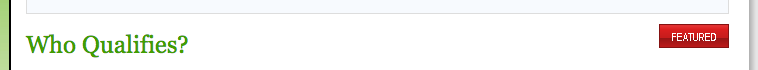- Posts: 7
COMMUNITY FORUM
- Forum
- K2 Community Forum
- English K2 Community
- [SOLVED] how to remove 'featured' image on front page item?
[SOLVED] how to remove 'featured' image on front page item?
- keith stoddart
-
Topic Author
- Offline
- New Member
Less
More
13 years 3 weeks ago #64479
by keith stoddart
[SOLVED] how to remove 'featured' image on front page item? was created by keith stoddart
I am new to K2 but it seems very extensive as I seem to be switching off a lot of things so I can have the site the way I want it. One of the things I am trying to switch off is the 'featured' flash at the top right of my article (item) on the front page. I have tried everything so I would appreciate any help.
Thank you
Kind regards
Thank you
Kind regards
Please Log in or Create an account to join the conversation.
- william white
-
- Offline
- Platinum Member
Less
More
- Posts: 3722
13 years 3 weeks ago #64480
by william white
Replied by william white on topic Re: how to remove 'featured' image on front page item?
Go to the category in question and its settings
Look at Item view in category listing
there is a hide/show for featured notice
Look at Item view in category listing
there is a hide/show for featured notice
Please Log in or Create an account to join the conversation.
- keith stoddart
-
Topic Author
- Offline
- New Member
Less
More
- Posts: 7
11 years 3 months ago #64481
by keith stoddart
Replied by keith stoddart on topic Re: how to remove 'featured' image on front page item?
Thanks, but tried all that. I switched it off in the item, in the category and everywhere else I could find but it doesn't want to shift. Other people are finding the same difficulty. Can you help?
Please Log in or Create an account to join the conversation.
- Yiota
-
- Visitor
11 years 3 months ago #64482
by Yiota
Replied by Yiota on topic Re: how to remove 'featured' image on front page item?
A link to your page would be helpful.
Thank you
Thank you
Please Log in or Create an account to join the conversation.
- Susan W
-
- Offline
- New Member
Less
More
- Posts: 7
10 years 9 months ago - 10 years 9 months ago #64483
by Susan W
Replied by Susan W on topic Re: how to remove 'featured' image on front page item?
I am working on a Joomla 3.0 site that is using a JSN Epic template. I am showing a category on the home page and want to show only 2 featured items.
I want to remove the 'Featured" notice image that displays next to each Heading.
I have set the settings for each category to 'hide' the featured image in "Item view options in category listings" and "item view options'.
I saw this post, yet there was not any follow-up to it. Wondering if there is something else I can check to see why these settings do not remove the image?
Thanks, Susan
I want to remove the 'Featured" notice image that displays next to each Heading.
I have set the settings for each category to 'hide' the featured image in "Item view options in category listings" and "item view options'.
I saw this post, yet there was not any follow-up to it. Wondering if there is something else I can check to see why these settings do not remove the image?
Thanks, Susan
Please Log in or Create an account to join the conversation.
- Krikor Boghossian
-
- Offline
- Platinum Member
Less
More
- Posts: 15920
10 years 9 months ago #64484
by Krikor Boghossian
JoomlaWorks Support Team
---
Please search the forum before posting a new topic :)
Replied by Krikor Boghossian on topic Re: how to remove 'featured' image on front page item?
Yes, you need to set the "'Featured' notice (next to title)" setting to Hide.
This setting is located in the category settings, under the "Item view options in category listings" tab.
This setting is located in the category settings, under the "Item view options in category listings" tab.
JoomlaWorks Support Team
---
Please search the forum before posting a new topic :)
Please Log in or Create an account to join the conversation.
- Susan W
-
- Offline
- New Member
Less
More
- Posts: 7
10 years 9 months ago #64485
by Susan W
Replied by Susan W on topic Re: how to remove 'featured' image on front page item?
Hello Krikor,
I have done what you suggested, and the reason for my post is that it does not hide the 'featured' text.
Is there any =thing else that would cause this setting to not work?
thanks, Susan
I have done what you suggested, and the reason for my post is that it does not hide the 'featured' text.
Is there any =thing else that would cause this setting to not work?
thanks, Susan
Please Log in or Create an account to join the conversation.
- Krikor Boghossian
-
- Offline
- Platinum Member
Less
More
- Posts: 15920
10 years 9 months ago #64486
by Krikor Boghossian
JoomlaWorks Support Team
---
Please search the forum before posting a new topic :)
Replied by Krikor Boghossian on topic Re: how to remove 'featured' image on front page item?
Make sure the if/ else statement exists on your template.
This should be present in you category-item.php file. Finally make sure the category you are editing is not inheriting its settings from another one.
This will help you locate the files you might need to edit: getk2.org/documentation/tutorials/174-templating-with-k2-and-the-concepts-of-sub-templates
<?php if($this->item->params->get('catItemFeaturedNotice') && $this->item->featured): ?>
<!-- Featured flag -->
<span>
<sup>
<?php echo JText::_('K2_FEATURED'); ?>
</sup>
</span>
<?php endif; ?>This should be present in you category-item.php file. Finally make sure the category you are editing is not inheriting its settings from another one.
This will help you locate the files you might need to edit: getk2.org/documentation/tutorials/174-templating-with-k2-and-the-concepts-of-sub-templates
JoomlaWorks Support Team
---
Please search the forum before posting a new topic :)
Please Log in or Create an account to join the conversation.
- Susan W
-
- Offline
- New Member
Less
More
- Posts: 7
10 years 9 months ago #64487
by Susan W
Replied by Susan W on topic Re: how to remove 'featured' image on front page item?
That statement is in the category-item.php file. Can I just get around it by deleting the image or css for the words so they don't show up?
THanks, Susan
THanks, Susan
Please Log in or Create an account to join the conversation.
- Franz Wohlkönig
-
- Offline
- Platinum Member
Less
More
- Posts: 529
10 years 8 months ago #64488
by Franz Wohlkönig
Replied by Franz Wohlkönig on topic Re: how to remove 'featured' image on front page item?
Hi,
display:none;
does it. Please search in Dev.Tools of your Browser, where to apply (best in an overrule, if your Template has one or you arranged one).
Regards
display:none;
does it. Please search in Dev.Tools of your Browser, where to apply (best in an overrule, if your Template has one or you arranged one).
Regards
Please Log in or Create an account to join the conversation.
- Susan W
-
- Offline
- New Member
Less
More
- Posts: 7
10 years 8 months ago #64489
by Susan W
Replied by Susan W on topic Re: how to remove 'featured' image on front page item?
Thank you for everyone's help. I modified the custom.css to hide the png.
Susan
Susan
Please Log in or Create an account to join the conversation.
- Forum
- K2 Community Forum
- English K2 Community
- [SOLVED] how to remove 'featured' image on front page item?