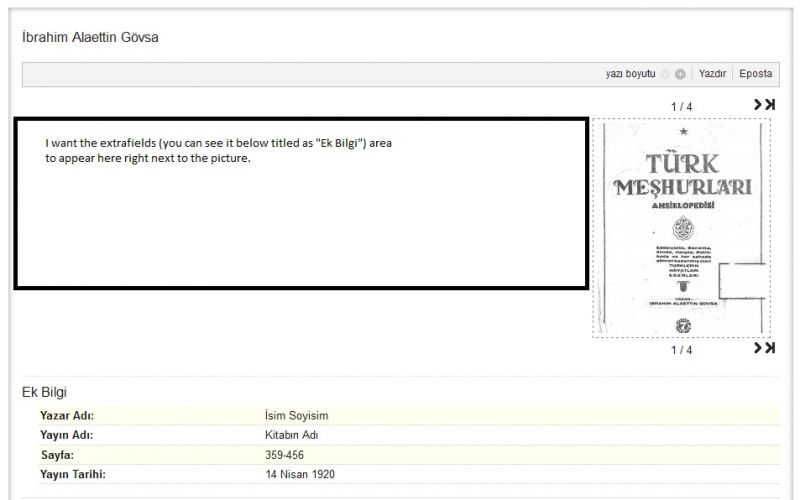- Posts: 4
COMMUNITY FORUM
changing positioning of extrafields
- Mustafa Guven
-
Topic Author
- Offline
- New Member
Less
More
12 years 4 months ago #66393
by Mustafa Guven
changing positioning of extrafields was created by Mustafa Guven
Hi,
I am really new to k2. I understand how template override works but i gues my php knowledge is not good enough for me to edit item.php and shaping the template accorfding to my desired look.
here's a screen shot of what i try to do
as you can see the extra fields aree appears at the bottom of the content body i want it to appear in the body of the content right next to to image. so that i can insert the information about the image next to it... like they do in online book shops or online stores.
please help : /
I am really new to k2. I understand how template override works but i gues my php knowledge is not good enough for me to edit item.php and shaping the template accorfding to my desired look.
here's a screen shot of what i try to do
as you can see the extra fields aree appears at the bottom of the content body i want it to appear in the body of the content right next to to image. so that i can insert the information about the image next to it... like they do in online book shops or online stores.
please help : /
Please Log in or Create an account to join the conversation.
- Kannan Naidu Venugopal
-
- Offline
- Platinum Member
- Aham Brahmasmi
12 years 4 months ago #66394
by Kannan Naidu Venugopal
K2 Rocks \m/
Replied by Kannan Naidu Venugopal on topic Re: changing positioning of extrafields
Hi Mustafa Guven,
How are you adding the images?
How are you adding the images?
K2 Rocks \m/
Please Log in or Create an account to join the conversation.
- Mustafa Guven
-
Topic Author
- Offline
- New Member
Less
More
- Posts: 4
12 years 4 months ago #66395
by Mustafa Guven
What do you mean "how am i adding the images"?
Replied by Mustafa Guven on topic Re: changing positioning of extrafields
Kannan Naidu wrote: Hi Mustafa Guven,
How are you adding the images?
What do you mean "how am i adding the images"?
Please Log in or Create an account to join the conversation.
- william white
-
- Offline
- Platinum Member
Less
More
- Posts: 3722
12 years 4 months ago #66396
by william white
Replied by william white on topic Re: changing positioning of extrafields
I think he means is that a k2 item image or have you added it to the desc. part of the item.
Please Log in or Create an account to join the conversation.