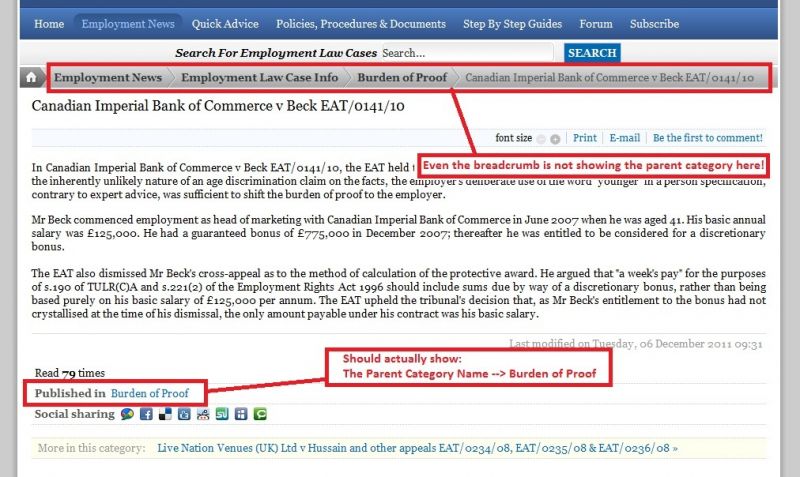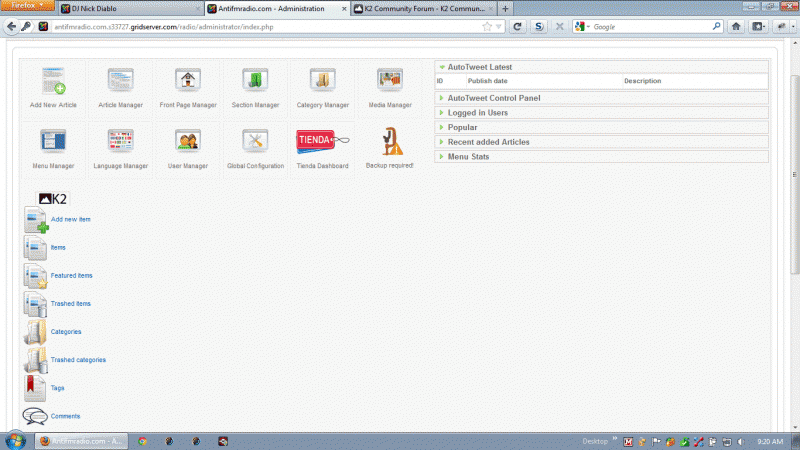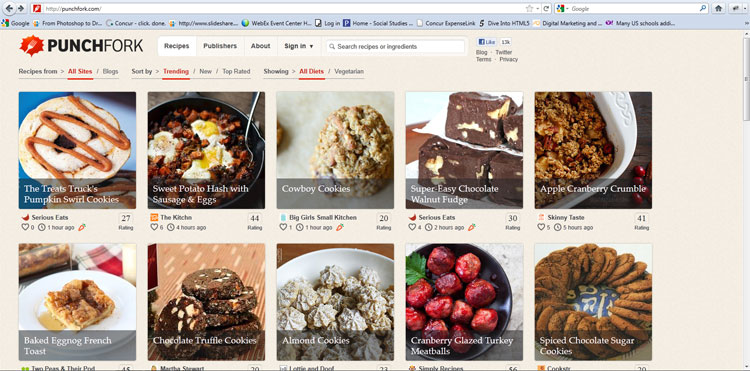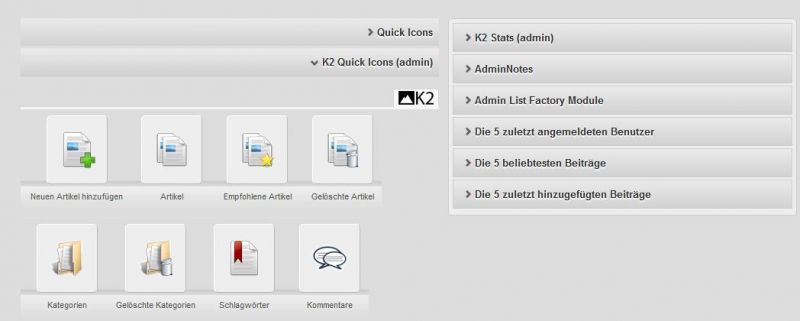- Posts: 20
COMMUNITY FORUM
Parameters say (Not a valid component) K2 v2.4.1
- eric
-
Topic Author
- Offline
- Junior Member
Less
More
12 years 4 months ago #66459
by eric
Parameters say (Not a valid component) K2 v2.4.1 was created by eric
Well the title basically says it all (or most)
I have k2 installed in a joomla site
Its K2 versions 2.4.1
WHen i goto the component in admin end and click PARAMETERS
i get a little lightbox popup that says
"Not a valid component"
and theres nothing to adjust. No settings, boxes, dropdowns, radio buttons or anything
i know they USED to be there but i dont know whats happened now.
Im sure they were there because i made adjustments to it several months ago
and havent had to touch it since
Id says its been at LEAST 8 months since at least
I have k2 installed in a joomla site
Its K2 versions 2.4.1
WHen i goto the component in admin end and click PARAMETERS
i get a little lightbox popup that says
"Not a valid component"
and theres nothing to adjust. No settings, boxes, dropdowns, radio buttons or anything
i know they USED to be there but i dont know whats happened now.
Im sure they were there because i made adjustments to it several months ago
and havent had to touch it since
Id says its been at LEAST 8 months since at least
Please Log in or Create an account to join the conversation.
- VietPublic
-
- Offline
- Senior Member
12 years 4 months ago #66460
by VietPublic
Replied by VietPublic on topic Re: Parameters say (Not a valid component) K2 v2.4.1
I think you should overide install K2 lastest version
Backup your site
Do not uninstall K2. 2.4.1 <- very important
download K2 v2.5.7 and overide install
You can check some changes: language/youlanguage/youlanguage_.com_K2.ini with language\en-GB\en-GB.com_k2.ini
I think
Backup your site
Do not uninstall K2. 2.4.1 <- very important
download K2 v2.5.7 and overide install
You can check some changes: language/youlanguage/youlanguage_.com_K2.ini with language\en-GB\en-GB.com_k2.ini
I think
Please Log in or Create an account to join the conversation.
- eric
-
Topic Author
- Offline
- Junior Member
Less
More
- Posts: 20
12 years 4 months ago #66461
by eric
Replied by eric on topic Re: Parameters say (Not a valid component) K2 v2.4.1
I get this notice while installing
" Notice: K2 Content Elements for Joom!Fish were not copied to the related folder, because Joom!Fish was not found on your sytem.
Install Component Success"
I guess i need to install Joomfish as well?
" Notice: K2 Content Elements for Joom!Fish were not copied to the related folder, because Joom!Fish was not found on your sytem.
Install Component Success"
I guess i need to install Joomfish as well?
Please Log in or Create an account to join the conversation.
- Katharina
-
- Offline
- Senior Member
Less
More
- Posts: 54
12 years 4 months ago #66462
by Katharina
Replied by Katharina on topic Re: Parameters say (Not a valid component) K2 v2.4.1
No, this is quite a usual notice. A NOTICE not an error message. If you don't have joomfish everything is fine (that what I hope). B)
Please Log in or Create an account to join the conversation.
- eric
-
Topic Author
- Offline
- Junior Member
Less
More
- Posts: 20
12 years 4 months ago #66463
by eric
Replied by eric on topic Re: Parameters say (Not a valid component) K2 v2.4.1
Please Log in or Create an account to join the conversation.
- Katharina
-
- Offline
- Senior Member
Less
More
- Posts: 54
12 years 4 months ago #66464
by Katharina
Replied by Katharina on topic Re: Parameters say (Not a valid component) K2 v2.4.1
Please Log in or Create an account to join the conversation.
- eric
-
Topic Author
- Offline
- Junior Member
Less
More
- Posts: 20
12 years 4 months ago #66465
by eric
Replied by eric on topic Re: Parameters say (Not a valid component) K2 v2.4.1
Its set in the ICON position right now
what should it be?
what should it be?
Please Log in or Create an account to join the conversation.
- Katharina
-
- Offline
- Senior Member
Less
More
- Posts: 54
12 years 4 months ago - 12 years 4 months ago #66466
by Katharina
Replied by Katharina on topic Re: Parameters say (Not a valid component) K2 v2.4.1
And the other admin modules? Some should be in ICON and some in CPANEL position.
In your screen shot it looks like they are all in the same position. But I'm no Joomla professionell :dry: ... (but some day - I tell ya! :evil:
In your screen shot it looks like they are all in the same position. But I'm no Joomla professionell :dry: ... (but some day - I tell ya! :evil:
Please Log in or Create an account to join the conversation.