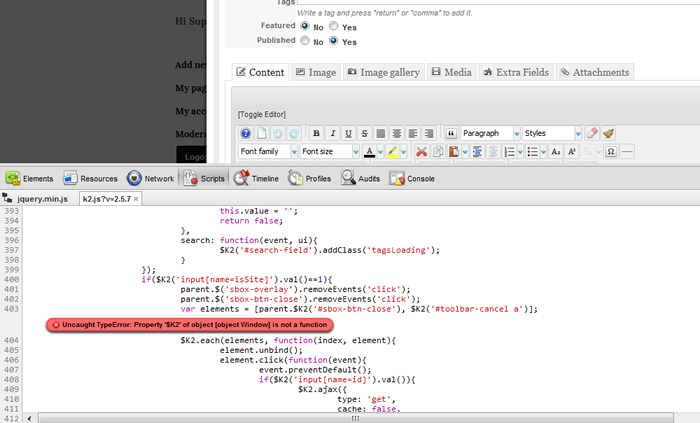- Posts: 4
COMMUNITY FORUM
[SOLVED] Re: K2 front-end save and close
- Kelly Turner
-
Topic Author
- Offline
- New Member
I have Joomla 2.5.4 and K2 version 2.5.7.
Thanks
Please Log in or Create an account to join the conversation.
- Katharina
-
- Offline
- Senior Member
- Posts: 54
Please Log in or Create an account to join the conversation.
- Kelly Turner
-
Topic Author
- Offline
- New Member
- Posts: 4
Please Log in or Create an account to join the conversation.
- Katharina
-
- Offline
- Senior Member
- Posts: 54
For testing I use this hoster: x10hosting.com/register. Not the perfect solution for a productive site but really great for testing. It's free with a lot of features. PHP version now is 5.3.8.
Please Log in or Create an account to join the conversation.
- hyp3rkyd
-
- Offline
- New Member
- Posts: 3
Kelly wrote: Hi, I think I'm having the same trouble and I was wondering if you had ever found a solution for this. On my site, the "Save" button on the front end saves the edits but doesn't close the lightbox window. To actually see the changes, I have to click the "X" and then refresh the browser. The "Close" button brings up the actual webpage inside the lightbox window, which is really weird.
I have Joomla 2.5.4 and K2 version 2.5.7.
Thanks
same problem here... with different php versions, in shared and local MAMP installations. The Save button does nothing.
Please Log in or Create an account to join the conversation.
- Geno Peppino
-
- Offline
- New Member
- Posts: 6
J! - 2.5.6
k2 - 2.5.7
PHP 5.3.14
Template Framework is Gavern.
Please Log in or Create an account to join the conversation.
- Lefteris
-
- Offline
- Moderator
- Posts: 8743
JoomlaWorks Support Team
---
Please search the forum before posting a new topic :)
Please Log in or Create an account to join the conversation.
- Geno Peppino
-
- Offline
- New Member
- Posts: 6
k2.js ->
var $K2 = jQuery.noConflict();
I don't know what any of that means though.
Please Log in or Create an account to join the conversation.
- Geno Peppino
-
- Offline
- New Member
- Posts: 6
Uncaught ReferenceError: jQuery is not defined k2.js:9
Uncaught TypeError: Cannot call method 'create' of undefined chrome-extension://aonjhmdcgbgikgjapjckfkefpphjpgma/measureIt.js:120
2
Unsafe JavaScript attempt to access frame with URL http://.../index.php/login# from frame with URL http://.../index.php/login#. Domains, protocols and ports must match.
chrome-extension://lifbcibllhkdhoafpjfnlhfpfgnpldfl/contentscript.js:126
initPlugin chrome-extension://lifbcibllhkdhoafpjfnlhfpfgnpldfl/contentscript.js:126
(anonymous function) chrome-extension://lifbcibllhkdhoafpjfnlhfpfgnpldfl/contentscript.js:116
Uncaught TypeError: Property '$K2' of object [object Window] is not a function k2.js:403
Please Log in or Create an account to join the conversation.
- Geno Peppino
-
- Offline
- New Member
- Posts: 6
Please Log in or Create an account to join the conversation.
- Geno Peppino
-
- Offline
- New Member
- Posts: 6
Please Log in or Create an account to join the conversation.
- Lefteris
-
- Offline
- Moderator
- Posts: 8743
JoomlaWorks Support Team
---
Please search the forum before posting a new topic :)
Please Log in or Create an account to join the conversation.
- Geno Peppino
-
- Offline
- New Member
- Posts: 6
Lefteris Kavadas wrote: K2 has an option for loading jQuery. If you disable that option and want to load jQuery yourself then ensure that it gets loaded before K2 javascript files.
I'm sorry, I should have mentioned that I already tried that.
If I simply turn it off in the parameters, it won't have any effect at all.
I've also tried running Easy jQuery Plugin, with virtually every combination, but that's been fruitless.
I use K2 Flawlessly on every website, all with the same template framework, and the same extensions. So I can't figure this out.
Thankfully I'm not alone. There's five of us who have taken the time to express their troubles. But I definitely need specialized assistance, because I've done all I know to do.
Please Log in or Create an account to join the conversation.
- Lefteris
-
- Offline
- Moderator
- Posts: 8743
JoomlaWorks Support Team
---
Please search the forum before posting a new topic :)
Please Log in or Create an account to join the conversation.
- Geno Peppino
-
- Offline
- New Member
- Posts: 3
GCalendar! I removed it, and K2 started working.
Now, I do use GCal on all my sites, so why this one has a conflict is beyond me. And why Easy JQuery didn't work is beyond me.
I'll keep messing with it.
Anyone else have GCalendar?
Please Log in or Create an account to join the conversation.
- Geno Peppino
-
- Offline
- New Member
- Posts: 3
Please Log in or Create an account to join the conversation.
- Peter
-
- Offline
- New Member
- Posts: 19
Geno Peppino wrote: If you're using GCAL, go to your gcalendar system plugin, and set JQuery to GCal "ONLY"!
I wish I had found this post a few days ago. It would have saved me a ton of headaches. Thank you for this solution!!!
Please Log in or Create an account to join the conversation.
- Courtland Brower
-
- Offline
- New Member
- Posts: 2
function jquery() { JHTML::script('jquery.js','media/system/js/',false);}
and when I check my page for errors I only get one that is not related to jQuery
I am running Joomla 2.5.6 and K2 2.5.7
No matter what we do the save button will not close the box, did anyone ever get this fixed?
Please Log in or Create an account to join the conversation.
- Courtland Brower
-
- Offline
- New Member
- Posts: 2
Please Log in or Create an account to join the conversation.
- marianafrade
-
- Offline
- New Member
- Posts: 1
i m having the same problem.
desperate help needed
var elements = [parent.$K2('#sbox-btn-close'), $K2('#toolbar-cancel a')];
Uncaught TypeError: Property '$K2' of object [object Window] is not a function
$K2.each(elements, function(index, element){
thank you
M.
Please Log in or Create an account to join the conversation.