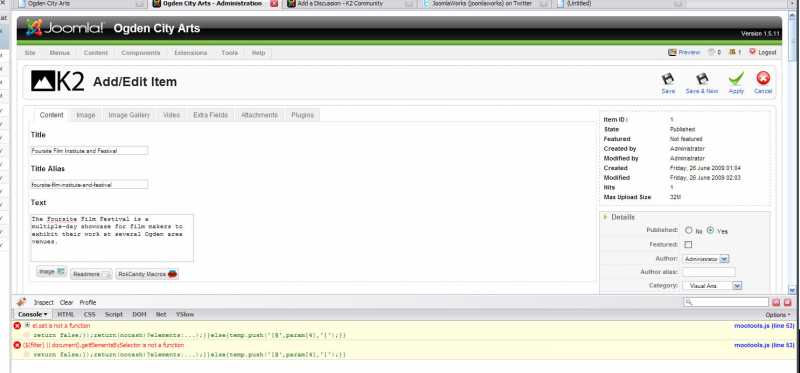- Posts: 130
COMMUNITY FORUM
- Forum
- K2 Community Forum
- English K2 Community
- Corrupted Item - mootools.js error from the backend - can't edit
Corrupted Item - mootools.js error from the backend - can't edit
- Bryan Smith
-
Topic Author
- Offline
- Premium Member
Less
More
16 years 5 months ago #68254
by Bryan Smith
Corrupted Item - mootools.js error from the backend - can't edit was created by Bryan Smith
I'm just starting to play with K2 (ver 2 RC) and having a bit of a rough start.
When I re-edit item from K2 admin I get a mootools.js error from firebug. No WYSIWIG icons, can't click tabs in item editor. Basically stuck and ready to delete item, but thought I'd report this. It's odd because my second item edits just fine.
Here's the sequence as I remember.
1) created category
2) Created Item - was able to re-edite item 1-2 times
3) Added Extra Fields, Uploaded zip file of images to gallery tab
4) Can't edit item anymore.
Right now I only have 2 items. 1 can't edit, 1 can edit
When I re-edit item from K2 admin I get a mootools.js error from firebug. No WYSIWIG icons, can't click tabs in item editor. Basically stuck and ready to delete item, but thought I'd report this. It's odd because my second item edits just fine.
Here's the sequence as I remember.
1) created category
2) Created Item - was able to re-edite item 1-2 times
3) Added Extra Fields, Uploaded zip file of images to gallery tab
4) Can't edit item anymore.
Right now I only have 2 items. 1 can't edit, 1 can edit
Please Log in or Create an account to join the conversation.
- Bryan Smith
-
Topic Author
- Offline
- Premium Member
Less
More
- Posts: 130
16 years 5 months ago #68255
by Bryan Smith
Replied by Bryan Smith on topic Corrupted Item - mootools.js error from the backend - can't edit
Here's a bit more info. I just screwed up my other item. As a test I did the same thing and now 2nd item is in same condition.
All I did this time was upload a zip of images to the Image Gallery Tab. Immediatly after save it came back with error and now all tabs are frozen.
What is proper use of the Image Gallery Tab.
I can delete the items right now but it would be interesting to know if possible to fix the item.
All I did this time was upload a zip of images to the Image Gallery Tab. Immediatly after save it came back with error and now all tabs are frozen.
What is proper use of the Image Gallery Tab.
I can delete the items right now but it would be interesting to know if possible to fix the item.
Please Log in or Create an account to join the conversation.
- Lefteris
-
- Offline
- Platinum Member
Less
More
- Posts: 8743
16 years 5 months ago #68256
by Lefteris
Replied by Lefteris on topic Corrupted Item - mootools.js error from the backend - can't edit
Looking at the screenshot you attached i guess that there is a conflict with the RokCandy Macros you are using. Try to disable this extension and see what happens.
Please Log in or Create an account to join the conversation.
- Zandergraphics
-
- Offline
- Junior Member
Less
More
- Posts: 20
16 years 4 months ago #68257
by Zandergraphics
Replied by Zandergraphics on topic Corrupted Item - mootools.js error from the backend - can't edit
I'm having the same issue. I disabled my RokCandy plugin & macros but the tabs are still frozen... any ideas??
Lefteris Kavadas said:Looking at the screenshot you attached i guess that there is a conflict with the RokCandy Macros you are using. Try to disable this extension and see what happens.
Lefteris Kavadas said:Looking at the screenshot you attached i guess that there is a conflict with the RokCandy Macros you are using. Try to disable this extension and see what happens.
Please Log in or Create an account to join the conversation.
- Ngatai Piri
-
- Offline
- New Member
Less
More
- Posts: 1
16 years 4 months ago #68258
by Ngatai Piri
Replied by Ngatai Piri on topic Corrupted Item - mootools.js error from the backend - can't edit
Hi,
I had this problem too. If a K2 item had a gallery assigned to it, JCE editor would not appear, the tabs were not clickable, and params on the right-hand side were all expanded.
Also, I was getting some MooTools related errors.
The Fix:
I've added the noConflict setting for jQuery and now everything seems to be working properly.
Try adding this line to your admin template index.php (most probably /administrator/templates/khepri/index.php):
Add it right above the closing tag, around line 46.
All credit for this, goes to the guy who posted this: ryanrhode.com/node/7
Thanks,
Ngatai.
I had this problem too. If a K2 item had a gallery assigned to it, JCE editor would not appear, the tabs were not clickable, and params on the right-hand side were all expanded.
Also, I was getting some MooTools related errors.
The Fix:
I've added the noConflict setting for jQuery and now everything seems to be working properly.
Try adding this line to your admin template index.php (most probably /administrator/templates/khepri/index.php):
Add it right above the closing tag, around line 46.
All credit for this, goes to the guy who posted this: ryanrhode.com/node/7
Thanks,
Ngatai.
Please Log in or Create an account to join the conversation.
- Marto
-
- Offline
- New Member
Less
More
- Posts: 3
16 years 1 month ago #68259
by Marto
Replied by Marto on topic Corrupted Item - mootools.js error from the backend - can't edit
it works, but just in administration for me. in front-end is still frozen.
Please Log in or Create an account to join the conversation.
- Dean Brinckley
-
- Offline
- New Member
Less
More
- Posts: 2
16 years 1 week ago #68260
by Dean Brinckley
Replied by Dean Brinckley on topic Corrupted Item - mootools.js error from the backend - can't edit
Thank you :D :D works in back end at this point...
Ngatai Piri said:Hi,I had this problem too. If a K2 item had a gallery assigned to it, JCE editor would not appear, the tabs were not clickable, and params on the right-hand side were all expanded.Also, I was getting some MooTools related errors.The Fix:I've added the noConflict setting for jQuery and now everything seems to be working properly.Try adding this line to your admin template index.php (most probably /administrator/templates/khepri/index.php):Add it right above the closing tag, around line 46.All credit for this, goes to the guy who posted this: ryanrhode.com/node/7Thanks,Ngatai.
Ngatai Piri said:Hi,I had this problem too. If a K2 item had a gallery assigned to it, JCE editor would not appear, the tabs were not clickable, and params on the right-hand side were all expanded.Also, I was getting some MooTools related errors.The Fix:I've added the noConflict setting for jQuery and now everything seems to be working properly.Try adding this line to your admin template index.php (most probably /administrator/templates/khepri/index.php):Add it right above the closing tag, around line 46.All credit for this, goes to the guy who posted this: ryanrhode.com/node/7Thanks,Ngatai.
Please Log in or Create an account to join the conversation.
- Forum
- K2 Community Forum
- English K2 Community
- Corrupted Item - mootools.js error from the backend - can't edit