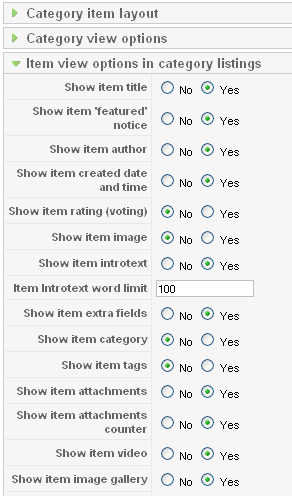- Posts: 100
COMMUNITY FORUM
Category Listing
- Mark Banks
-
Topic Author
- Offline
- Premium Member
Where can this be applied?
Please Log in or Create an account to join the conversation.
- Raphael Abramov
-
- Offline
- New Member
- Posts: 3
Please Log in or Create an account to join the conversation.
- Christopher S. Bryant
-
- Offline
- New Member
- Posts: 10
Raphael Abramov said:Hi! The links of items is visible if you set the parametr: Show item 'read more...' link to "NO" in Item view options in category listings.
Please Log in or Create an account to join the conversation.
- Lefteris
-
- Offline
- Moderator
- Posts: 8743
JoomlaWorks Support Team
---
Please search the forum before posting a new topic :)
Please Log in or Create an account to join the conversation.
- pabs11
-
- Offline
- Senior Member
- Posts: 45
I'm after this setting as well - it works in the demo I see. But I haven't found the combination of settings to make it work in mine, with only two test items, as yet.
The category listings view page displays, with the subcategories, and item counters displaying the two test items, but none of them ( ie the catgeories titles are active links.
Anyone ?
thanks, P
Please Log in or Create an account to join the conversation.
- pabs11
-
- Offline
- Senior Member
- Posts: 45
I cannot see in parameters for categories where " link to title ' is ? I can link to image gallery, video and comment form, but no option for link to title. I'm using build 701. What build are you using ?
thanks, P
Sebastian van Greunen said:I also had a problem linking to subcategory titles. It seems you have to show an image (which is linkable). For some reason my images do not show though. Only the linkable text. I hope this makes sense.
@mark banks - Have you set 'link on title' to show. My setting have read more on and the title are linkable.
Please Log in or Create an account to join the conversation.
- pabs11
-
- Offline
- Senior Member
- Posts: 45
Just wondeing where 'link on title' is found, as I can't see it...I can see link to other things, but not to title.
P
Sebastian van Greunen said:I also had a problem linking to subcategory titles. It seems you have to show an image (which is linkable). For some reason my images do not show though. Only the linkable text. I hope this makes sense.
@mark banks - Have you set 'link on title' to show. My setting have read more on and the title are linkable.
Please Log in or Create an account to join the conversation.
- pabs11
-
- Offline
- Senior Member
- Posts: 45
1. Go to your site via ftp, make a backup of yoursite.com/components/com_k2/templates/default/category.php in case something goes wrong.
2. Around line 71 ( I use the free notepad++ editor ), in category.php and under '<---Subcategory title-->' ,
you should see
and replace with
link;?>">
If you want to then change the font size of the titles, you have to go to
yousite.com/components/com_k2/css/style.css
and look for around line 331
div.itemListCategoryBlock h2.itemListCategoryTitle a {font-family:Georgia, "Times New Roman", Times, serif;font-size:20px;}
and change the 'font-size:20px' to whatever font-size you want.
It worked for me, and I'm just a cut and paster, but make backups of any files you customise, first, always.
Hope it works for you, P
Please Log in or Create an account to join the conversation.
- pabs11
-
- Offline
- Senior Member
- Posts: 45
The forum is preventing me from posting the code - how do I place code in a post ( the code has a link in it too, by the way ) Sorry guys - the solution does work , I just can't get the forum post to accept it
P
pabs said:The solution ( if this is what you want ). This will make your subcategory titles in the subcategory block, links, if you're using the default template in your site. ( I'm still using version 701 btw - not the current 806 upgrade, but it may be the same )
1. Go to your site via ftp, make a backup of yoursite.com/components/com_k2/templates/default/category.php in case something goes wrong.
2. Around line 71 ( I use the free notepad++ editor ), in category.php and under '<---Subcategory title-->' ,
you should see
and replace with
link;?>">
If you want to then change the font size of the titles, you have to go to
yousite.com/components/com_k2/css/style.css
and look for around line 331
div.itemListCategoryBlock h2.itemListCategoryTitle a {font-family:Georgia, "Times New Roman", Times, serif;font-size:20px;}
and change the 'font-size:20px' to whatever font-size you want.
It worked for me, and I'm just a cut and paster, but make backups of any files you customise, first, always.
Hope it works for you, P
Please Log in or Create an account to join the conversation.
- pabs11
-
- Offline
- Senior Member
- Posts: 45
and add this to the end of the above, to make it one piece of code
pabs said:If someone could tell me how to place code text in a forum post here, I could put the rest of the info in for the post above here.
The forum is preventing me from posting the code - how do I place code in a post ( the code has a link in it too, by the way ) Sorry guys - the solution does work , I just can't get the forum post to accept it
P
pabs said:The solution ( if this is what you want ). This will make your subcategory titles in the subcategory block, links, if you're using the default template in your site. ( I'm still using version 701 btw - not the current 806 upgrade, but it may be the same ) 1. Go to your site via ftp, make a backup of yoursite.com/components/com_k2/templates/default/category.php in case something goes wrong.
2. Around line 71 ( I use the free notepad++ editor ), in category.php and under '<---Subcategory title-->' ,
you should see
and replace with
link;?>">
If you want to then change the font size of the titles, you have to go to
yousite.com/components/com_k2/css/style.css
and look for around line 331
div.itemListCategoryBlock h2.itemListCategoryTitle a {font-family:Georgia, "Times New Roman", Times, serif;font-size:20px;}
and change the 'font-size:20px' to whatever font-size you want.
It worked for me, and I'm just a cut and paster, but make backups of any files you customise, first, always.
Hope it works for you, P
Please Log in or Create an account to join the conversation.
- pabs11
-
- Offline
- Senior Member
- Posts: 45
I can't post the code I want to, above. Perhaps there is a way to do it that I don't know though....
P
Please Log in or Create an account to join the conversation.
- pabs11
-
- Offline
- Senior Member
- Posts: 45
The file is called subcategoryTitles_make_linkable.txt.
Here goes....
Please Log in or Create an account to join the conversation.
- pabs11
-
- Offline
- Senior Member
- Posts: 45
The correct txt file should be attached here now
pabs said:Ok, I've tried rewriting and copying fully, with the missing bits, the above attempted offering into a text file and uploading it - hopefully it'll upload....
The file is called subcategoryTitles_make_linkable.txt.
Here goes....
Please Log in or Create an account to join the conversation.
- pabs11
-
- Offline
- Senior Member
- Posts: 45
P
Please Log in or Create an account to join the conversation.
- pabs11
-
- Offline
- Senior Member
- Posts: 45
Thanks for getting back to me.
In my parameters for categories that option does not exist. I haven't upgraded from 701 to 806 yet though - what version are you using ?
I've attached a screenshot of my parameters showing no option that you mention.
paul
Sebastian van Greunen said:Sorry, I have been away from my machine for a while, but it seems you have found a 'coded' solution. Anyway the 'link to title' is found inthe settings under any categroy that you click (on the righ of the screen). Look under 'item view options in categroy mode' second option down.
sebastian
Please Log in or Create an account to join the conversation.
- pabs11
-
- Offline
- Senior Member
- Posts: 45
Please Log in or Create an account to join the conversation.
- Wikus du Plessis
-
- Offline
- New Member
- Posts: 2
Wish the actual developers of this component could be a bit more "supportive".
pabs said:For cryin out loud, even if you've just posted something, you can't edit the post with an updated attachment, so sorry about all these posts, but here's the txt file with the info ( hopefully )
P
Please Log in or Create an account to join the conversation.
- pabs11
-
- Offline
- Senior Member
- Posts: 45
Glad it helped.
Since posting that however, I discovered after updating to vers 806 ( I had 701) the titles are indeed linked in the parameter options. But, in 806 I wasn't able to do some other things that I could do easily in 701, so I uninstalled 806 and went back to 701, at least until a few upgrades down the road I think. There are quite a few issues with K2 yet I think.
I also found that readmore/pagebreak didn't work (in 701 anyway ) - in fact it breaks the code entirely and messes up the page a lot. The workaround is to add a readmore point at the end of an article, which doesn't create a pagebreak, but it DOES create linked titles in the 'item view in category listing' parameters !! Go figure....
I also I couldn't get any kind of pagination working at all - the pagination parameters don't work, and the readmore point didn't work ( this is 701, which I'm using till a better upgrade than 806 ( no offence guys ) arrives I think ). Don't know if pagination works with comments yet, but I suspect not. I'm looking at using jomcomments or similar to atleast get some pagination happening.
In fact I think, if it's possible, they should release a pagination patch asap, it's really quite an important functionality.
good luck, P
Wikus du Plessis said:Thank you so much Pabs. The forum is a nightmare and I've been pulling my hair out to get a solution to this. Why the option to link titles isn't included with the component is beyond me but this has worked for me.
Wish the actual developers of this component could be a bit more "supportive".
pabs said:For cryin out loud, even if you've just posted something, you can't edit the post with an updated attachment, so sorry about all these posts, but here's the txt file with the info ( hopefully ) P
Please Log in or Create an account to join the conversation.
- Lefteris
-
- Offline
- Moderator
- Posts: 8743
pabs said:hi wikus,
Glad it helped.
Since posting that however, I discovered after updating to vers 806 ( I had 701) the titles are indeed linked in the parameter options. But, in 806 I wasn't able to do some other things that I could do easily in 701, so I uninstalled 806 and went back to 701, at least until a few upgrades down the road I think. There are quite a few issues with K2 yet I think.
I also found that readmore/pagebreak didn't work (in 701 anyway ) - in fact it breaks the code entirely and messes up the page a lot. The workaround is to add a readmore point at the end of an article, which doesn't create a pagebreak, but it DOES create linked titles in the 'item view in category listing' parameters !! Go figure....
I also I couldn't get any kind of pagination working at all - the pagination parameters don't work, and the readmore point didn't work ( this is 701, which I'm using till a better upgrade than 806 ( no offence guys ) arrives I think ). Don't know if pagination works with comments yet, but I suspect not. I'm looking at using jomcomments or similar to atleast get some pagination happening.
In fact I think, if it's possible, they should release a pagination patch asap, it's really quite an important functionality.
good luck, P
Wikus du Plessis said:Thank you so much Pabs. The forum is a nightmare and I've been pulling my hair out to get a solution to this. Why the option to link titles isn't included with the component is beyond me but this has worked for me. Wish the actual developers of this component could be a bit more "supportive".
pabs said:For cryin out loud, even if you've just posted something, you can't edit the post with an updated attachment, so sorry about all these posts, but here's the txt file with the info ( hopefully ) P
JoomlaWorks Support Team
---
Please search the forum before posting a new topic :)
Please Log in or Create an account to join the conversation.