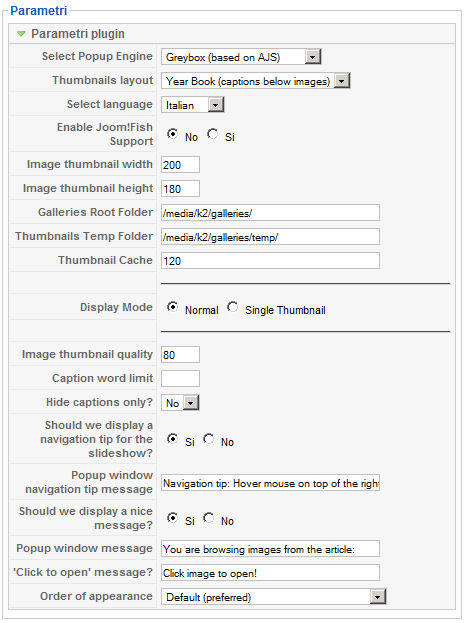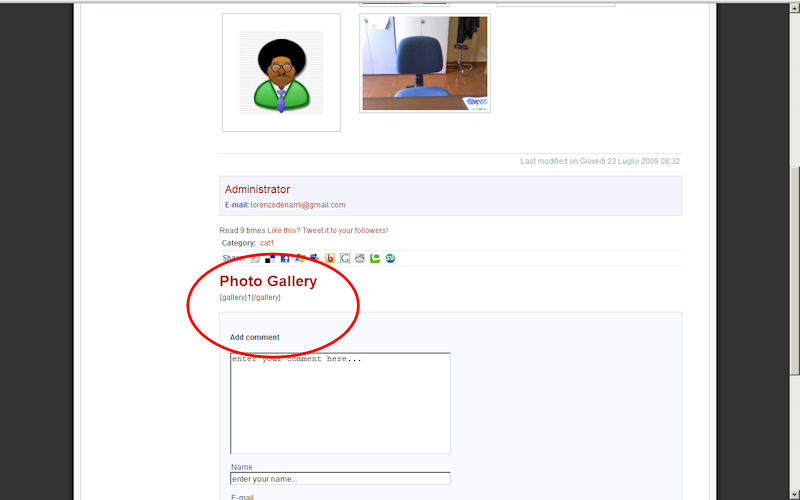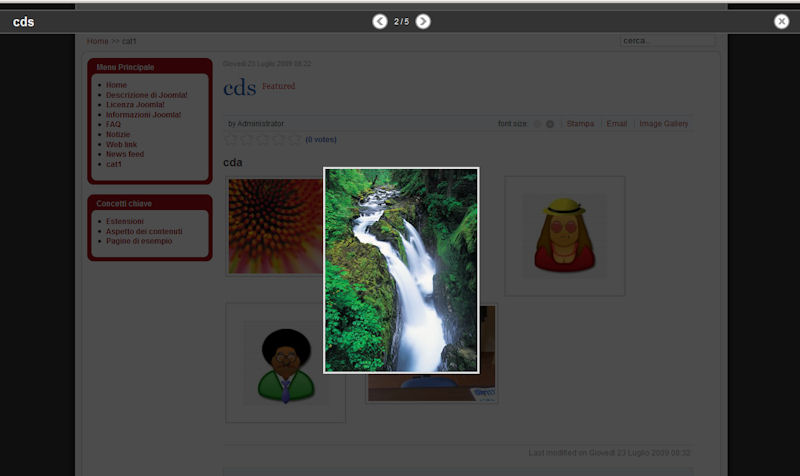- Posts: 7
COMMUNITY FORUM
k2 works with Simple Image Gallery Plugin???
- Lorenzo Denami
-
Topic Author
- Offline
- New Member
Please Log in or Create an account to join the conversation.
- CZBios
-
- Offline
- Senior Member
- Posts: 43
Please Log in or Create an account to join the conversation.
- IBRAHIM KHACHAB
-
- Offline
- New Member
- Posts: 2
I looked in the SIG source and I noticed that at line 52 of the jwsig.php there is a check for the {gallery} tag that is as follows:
// checking
if ( !preg_match("#{gallery}(.*?){/gallery}#s", $row->text) ) {
return;
}
Since in {gallery} {/gallery} tags are not in the $row->text but in the $row->gallery it fails.
Please Log in or Create an account to join the conversation.
- CZBios
-
- Offline
- Senior Member
- Posts: 43
Please Log in or Create an account to join the conversation.
- Lorenzo Denami
-
Topic Author
- Offline
- New Member
- Posts: 7
Please Log in or Create an account to join the conversation.
- CZBios
-
- Offline
- Senior Member
- Posts: 43
Please Log in or Create an account to join the conversation.
- Lorenzo Denami
-
Topic Author
- Offline
- New Member
- Posts: 7
Configuration: Joomla_1.5.12_ita-Stable, com_k2-v2.0.0_j15-build20090701 and plugin_jw_sigpro-j15-1.2
Please Log in or Create an account to join the conversation.
- Javier Martínez,Paradigmaweb.com
-
- Offline
- New Member
- Posts: 6
you don't need the pro version.
just, look inside:
admnistrator/components/com_k2/models/item.php
admnistrator/components/com_k2/views/info/tmpl/default.php
admnistrator/components/com_k2/views/item/view,html.php
admnistrator/components/com_k2/views/info/tmpl/default.php
components/com_k2/models/item.php
components/com_k2/models/item/view.html.php
and change all jw_sig or jw_sigpro > jwsig
it also solve the problem of the hiden gallery tab. you don't need to rename the files jwsig.php and xml to jw_sig anymore :)
then, the previews of the gallery in the admin gallery tab are not showing. to solve it I did this.
in /plugins/content/jwsig.php
created this in any line:
$mosConfig_live_site2 = ("paradigmaweb.com");
found in lines 225 and 239 (the ones which start with "$html") and change
$mosConfig_live_site > $mosConfig_live_site2
Thats all.
Please Log in or Create an account to join the conversation.
- Mark Mintler
-
- Offline
- New Member
- Posts: 15
Please Log in or Create an account to join the conversation.
- Tomasz Bieliński
-
- User
Please Log in or Create an account to join the conversation.
- Mark Mintler
-
- Offline
- New Member
- Posts: 15
Tomasz Bielinski said:Upgraded to v2.1 and have got SIG Pro. Now the gallery tab works fine. I think that the Trick was in the Joomla editor configuration. Try to with "no editor" option in main Jommla configuraction. The JCE and other WyWSIG editors add the code which is not recognized by K2 gallery modul - I think. I don't know if upraded version of K2 helped here.
Please Log in or Create an account to join the conversation.
- Tomasz Bieliński
-
- User
To show the gallery on the front end the options in category/subcategory view should be "show gallery", and additionally in item view option "show" to view the gallery. If I have in item view gallery option set "like in category" - gallery is visibile only for admin not from the front! I think it is probably a bug
There is no need to change the names of the files to small letters or to exclude "_" and numbers (as was advised in other posts).
Mark R said:just tried with no editor and still get the same error. I don't understand since K2 and SIG are both made by Joomlaworks why they don't work seamlessly. I would buy the pro version if I thought it would work but I won't take the risk.
Tomasz Bielinski said:Upgraded to v2.1 and have got SIG Pro. Now the gallery tab works fine. I think that the Trick was in the Joomla editor configuration. Try to with "no editor" option in main Jommla configuraction. The JCE and other WyWSIG editors add the code which is not recognized by K2 gallery modul - I think. I don't know if upraded version of K2 helped here.
Please Log in or Create an account to join the conversation.
- Tomasz Bieliński
-
- User
In my case Gallery works fine but remember to set in your article view options "show gallery". To set this option in category view is not enough (bug ???)
Lance said:Anyone made any progress on this??? I was able to upload photos in the K2 admin by renaming plugins/content/jwsig.php to jw_sig.php but now on the actual item page, it only shows the plugin tag {gallery}4{/gallery}. I'm using Jommla 1.514, K2 v 2.1 and SIG 1.21.
Lance
Please Log in or Create an account to join the conversation.
- Valdis
-
- Offline
- Junior Member
- Posts: 21
Lance said:Anyone made any progress on this??? I was able to upload photos in the K2 admin by renaming plugins/content/jwsig.php to jw_sig.php but now on the actual item page, it only shows the plugin tag {gallery}4{/gallery}. I'm using Jommla 1.514, K2 v 2.1 and SIG 1.21.
Lance
Please Log in or Create an account to join the conversation.
- FutureLight Studios
-
- Offline
- New Member
- Posts: 1
In /plugins/content/jwsig.php
Change Line 50 from:
$rootfolder = '/images/stories/';
to:
$rootfolder = '/media/k2/galleries/';
THEN, in /plugins/content/plugin_jw_sig/showthumb.php
Change Line 15 from:
$_image_ = '../../../images/stories/'.$_GET;
to:
$_image_ = '../../../media/k2/galleries/'.$_GET;
Javier Martínez,Paradigmaweb.com said:Hi you don't need the pro version.
just, look inside:
admnistrator/components/com_k2/models/item.php
admnistrator/components/com_k2/views/info/tmpl/default.php
admnistrator/components/com_k2/views/item/view,html.php
admnistrator/components/com_k2/views/info/tmpl/default.php
components/com_k2/models/item.php
components/com_k2/models/item/view.html.php
and change all jw_sig or jw_sigpro > jwsig
it also solve the problem of the hiden gallery tab. you don't need to rename the files jwsig.php and xml to jw_sig anymore :)
then, the previews of the gallery in the admin gallery tab are not showing. to solve it I did this.
in /plugins/content/jwsig.php
created this in any line:
$mosConfig_live_site2 = ("paradigmaweb.com");
found in lines 225 and 239 (the ones which start with "$html") and change
$mosConfig_live_site > $mosConfig_live_site2
Thats all.
Please Log in or Create an account to join the conversation.
- Naveen Kumar Sathiyanarayanan
-
- Offline
- New Member
- Posts: 4
Please Log in or Create an account to join the conversation.
- Jegatheesh Jake
-
- Offline
- New Member
- Posts: 1
Naveen Kumar Sathiyanarayanan said:At last because of this plugin... My SIG working fine... Thank you...
Please Log in or Create an account to join the conversation.
- Buddy Q
-
- Offline
- Junior Member
- Posts: 26
Buddy
Mark R said:just tried with no editor and still get the same error. I don't understand since K2 and SIG are both made by Joomlaworks why they don't work seamlessly. I would buy the pro version if I thought it would work but I won't take the risk.
Tomasz Bielinski said:Upgraded to v2.1 and have got SIG Pro. Now the gallery tab works fine. I think that the Trick was in the Joomla editor configuration. Try to with "no editor" option in main Jommla configuraction. The JCE and other WyWSIG editors add the code which is not recognized by K2 gallery modul - I think. I don't know if upraded version of K2 helped here.
Please Log in or Create an account to join the conversation.
- HJM Cortooms
-
- Offline
- Junior Member
- Posts: 22
Buddy Q said:This made it work. However my lightbox is not working. Image opens up in a separate tab instead of lightbox. Also wondering if there is a way to crop and make all thumbs the same size so that the gallery can look good? Buddy
Please Log in or Create an account to join the conversation.
- jfreeze
-
- Offline
- New Member
- Posts: 9
Naveen Kumar Sathiyanarayanan said:At last because of this plugin... My SIG working fine... Thank you...
Please Log in or Create an account to join the conversation.