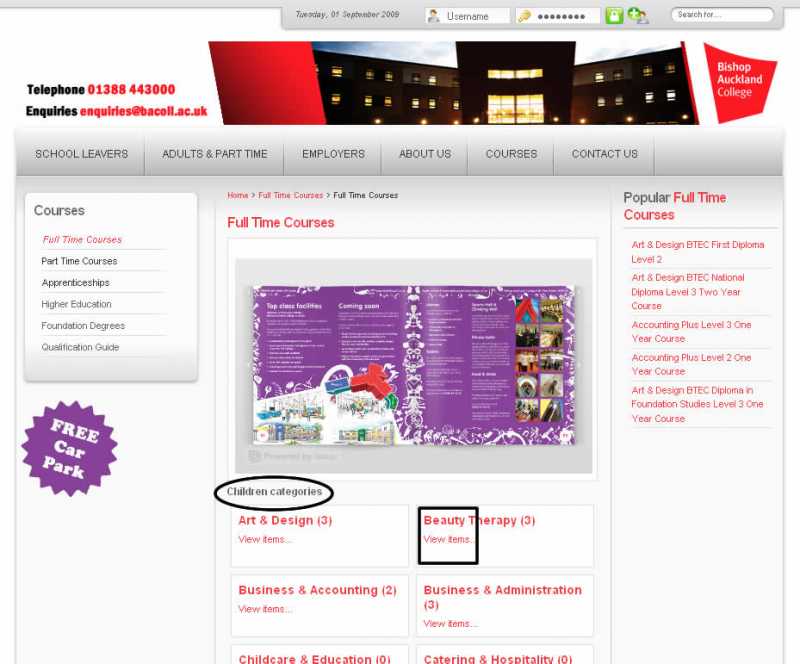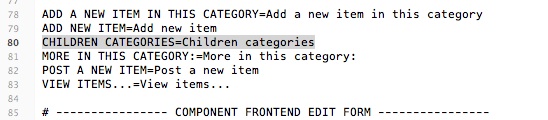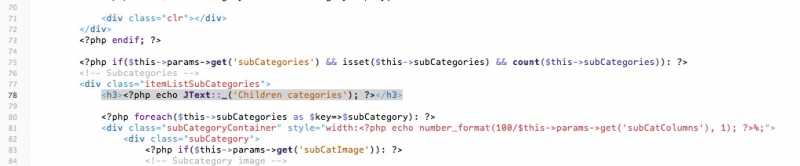- Posts: 13
COMMUNITY FORUM
Getting rid of the title 'children categories'
- Lynn Heighton
-
Topic Author
- Offline
- New Member
Less
More
15 years 7 months ago #71889
by Lynn Heighton
Getting rid of the title 'children categories' was created by Lynn Heighton
Hi again,
How do I get rid of the title 'children categories' when displaying categories with child categories?
I've attached a screenshot with a black oval around the problem. Thanks in advance, Andrea
How do I get rid of the title 'children categories' when displaying categories with child categories?
I've attached a screenshot with a black oval around the problem. Thanks in advance, Andrea
Please Log in or Create an account to join the conversation.
- Manny Santos
-
- Offline
- Senior Member
Less
More
- Posts: 49
15 years 7 months ago #71890
by Manny Santos
Replied by Manny Santos on topic Getting rid of the title 'children categories'
2 options.
1. rename child category to something else by going to the joomla language folder and editing "en-GB.com_k2.ini"
around line 80, you will see "CHILDREN CATEGORIES=Children categories" replace text after = to whatever you want.
2. remove all together: you need to edit category.php, either from the component folder/com_k2/templates/default
or if your template is overriding it, you need to find this file in your template folder.
Go to around line 78 and remove the text from the start to the end of the H3 tags - h3 tags have been modified for display purposes since you can put code in here.
" see attached screenshots
1. rename child category to something else by going to the joomla language folder and editing "en-GB.com_k2.ini"
around line 80, you will see "CHILDREN CATEGORIES=Children categories" replace text after = to whatever you want.
2. remove all together: you need to edit category.php, either from the component folder/com_k2/templates/default
or if your template is overriding it, you need to find this file in your template folder.
Go to around line 78 and remove the text from the start to the end of the H3 tags - h3 tags have been modified for display purposes since you can put code in here.
" see attached screenshots
Please Log in or Create an account to join the conversation.
- Lynn Heighton
-
Topic Author
- Offline
- New Member
Less
More
- Posts: 13
15 years 7 months ago #71891
by Lynn Heighton
Replied by Lynn Heighton on topic Getting rid of the title 'children categories'
Wow...thanks for the fast reply....I've used option 2 to remove the title altogether and it looks great :)
Manukat said:2 options. 1. rename child category to something else by going to the joomla language folder and editing "en-GB.com_k2.ini"
around line 80, you will see "CHILDREN CATEGORIES=Children categories" replace text after = to whatever you want.
2. remove all together: you need to edit category.php, either from the component folder/com_k2/templates/default
or if your template is overriding it, you need to find this file in your template folder.
Go to around line 78 and remove the text from the start to the end of the H3 tags - h3 tags have been modified for display purposes since you can put code in here.
" see attached screenshots
Manukat said:2 options. 1. rename child category to something else by going to the joomla language folder and editing "en-GB.com_k2.ini"
around line 80, you will see "CHILDREN CATEGORIES=Children categories" replace text after = to whatever you want.
2. remove all together: you need to edit category.php, either from the component folder/com_k2/templates/default
or if your template is overriding it, you need to find this file in your template folder.
Go to around line 78 and remove the text from the start to the end of the H3 tags - h3 tags have been modified for display purposes since you can put code in here.
" see attached screenshots
Please Log in or Create an account to join the conversation.
- Manny Santos
-
- Offline
- Senior Member
Less
More
- Posts: 49
15 years 7 months ago #71892
by Manny Santos
Replied by Manny Santos on topic Getting rid of the title 'children categories'
Just trying to to my part as a user to help others. We received a great component from the folks at Joomlaworks for "FREE" and need to our best to help each other.
Andrea Stephenson said:Wow...thanks for the fast reply....I've used option 2 to remove the title altogether and it looks great :)
Manukat said:2 options. 1. rename child category to something else by going to the joomla language folder and editing "en-GB.com_k2.ini" around line 80, you will see "CHILDREN CATEGORIES=Children categories" replace text after = to whatever you want.
2. remove all together: you need to edit category.php, either from the component folder/com_k2/templates/default
or if your template is overriding it, you need to find this file in your template folder.
Go to around line 78 and remove the text from the start to the end of the H3 tags - h3 tags have been modified for display purposes since you can put code in here.
" see attached screenshots
Andrea Stephenson said:Wow...thanks for the fast reply....I've used option 2 to remove the title altogether and it looks great :)
Manukat said:2 options. 1. rename child category to something else by going to the joomla language folder and editing "en-GB.com_k2.ini" around line 80, you will see "CHILDREN CATEGORIES=Children categories" replace text after = to whatever you want.
2. remove all together: you need to edit category.php, either from the component folder/com_k2/templates/default
or if your template is overriding it, you need to find this file in your template folder.
Go to around line 78 and remove the text from the start to the end of the H3 tags - h3 tags have been modified for display purposes since you can put code in here.
" see attached screenshots
Please Log in or Create an account to join the conversation.
- piperchick
-
- Offline
- Premium Member
Less
More
- Posts: 133
15 years 7 months ago #71893
by piperchick
Replied by piperchick on topic Getting rid of the title 'children categories'
Thanks for tip.
I too chose option #2.
I too chose option #2.
Please Log in or Create an account to join the conversation.
- jack sudan
-
- Offline
- Junior Member
Less
More
- Posts: 25
14 years 8 months ago #71894
by jack sudan
Replied by jack sudan on topic Getting rid of the title 'children categories'
Thank you for the tip Manukat, I too had the same problem...
I chose option #2 as well :)
I chose option #2 as well :)
Please Log in or Create an account to join the conversation.
- ray salyer
-
- Offline
- New Member
Less
More
- Posts: 16
14 years 7 months ago #71895
by ray salyer
Replied by ray salyer on topic Getting rid of the title 'children categories'
Thanks As well, I was trying to figure that out too. Awesome, my site is coming together very nicely now!!
Ray Salyer
Gottch-Ya! Graphix, USA
Ray Salyer
Gottch-Ya! Graphix, USA
Please Log in or Create an account to join the conversation.
- Jason Brown
-
- Offline
- New Member
Less
More
- Posts: 14
14 years 2 months ago #71896
by Jason Brown
Replied by Jason Brown on topic Getting rid of the title 'children categories'
Hi is there anyway to change it so that it shows the title of the of the parent category?
Manukat said:
2 options. 1. rename child category to something else by going to the joomla language folder and editing "en-GB.com_k2.ini"
around line 80, you will see "CHILDREN CATEGORIES=Children categories" replace text after = to whatever you want.
2. remove all together: you need to edit category.php, either from the component folder/com_k2/templates/default
or if your template is overriding it, you need to find this file in your template folder.
Go to around line 78 and remove the text from the start to the end of the H3 tags - h3 tags have been modified for display purposes since you can put code in here.
" see attached screenshots
Manukat said:
2 options. 1. rename child category to something else by going to the joomla language folder and editing "en-GB.com_k2.ini"
around line 80, you will see "CHILDREN CATEGORIES=Children categories" replace text after = to whatever you want.
2. remove all together: you need to edit category.php, either from the component folder/com_k2/templates/default
or if your template is overriding it, you need to find this file in your template folder.
Go to around line 78 and remove the text from the start to the end of the H3 tags - h3 tags have been modified for display purposes since you can put code in here.
" see attached screenshots
Please Log in or Create an account to join the conversation.
- yaani
-
- Offline
- New Member
Less
More
- Posts: 19
13 years 11 months ago #71897
by yaani
Replied by yaani on topic Getting rid of the title 'children categories'
Tim,
If you go to the K2 admin, select the parent category, select the "Category view options" tab, click on Show radio button next to "Title" parameter.
tim said:
Hi is there anyway to change it so that it shows the title of the of the parent category?
Manukat said:
2 options. 1. rename child category to something else by going to the joomla language folder and editing "en-GB.com_k2.ini" around line 80, you will see "CHILDREN CATEGORIES=Children categories" replace text after = to whatever you want.
2. remove all together: you need to edit category.php, either from the component folder/com_k2/templates/default
or if your template is overriding it, you need to find this file in your template folder.
Go to around line 78 and remove the text from the start to the end of the H3 tags - h3 tags have been modified for display purposes since you can put code in here.
" see attached screenshots
If you go to the K2 admin, select the parent category, select the "Category view options" tab, click on Show radio button next to "Title" parameter.
tim said:
Hi is there anyway to change it so that it shows the title of the of the parent category?
Manukat said:
2 options. 1. rename child category to something else by going to the joomla language folder and editing "en-GB.com_k2.ini" around line 80, you will see "CHILDREN CATEGORIES=Children categories" replace text after = to whatever you want.
2. remove all together: you need to edit category.php, either from the component folder/com_k2/templates/default
or if your template is overriding it, you need to find this file in your template folder.
Go to around line 78 and remove the text from the start to the end of the H3 tags - h3 tags have been modified for display purposes since you can put code in here.
" see attached screenshots
Please Log in or Create an account to join the conversation.
- yaani
-
- Offline
- New Member
Less
More
- Posts: 19
13 years 11 months ago #71898
by yaani
Replied by yaani on topic Getting rid of the title 'children categories'
Option 2 worked for me also. I like it better without the text "Child categories" Thanks!
Please Log in or Create an account to join the conversation.