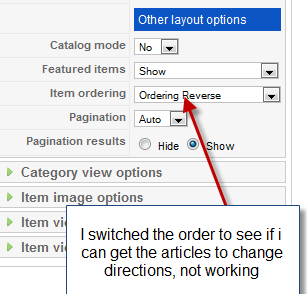- Posts: 61
COMMUNITY FORUM
www.ccemagonline.com
- krmr
-
- Offline
- Senior Member
Less
More
15 years 1 month ago #72884
by krmr
Replied by krmr on topic www.ccemagonline.com
yes, its about simple attribution only. and the front page is fine, mod_k2_content handles that perfectly. the problem arises when you call a menu item - tag in cat. in your case its the issues menu. then the author atribution is missing, and its the generic template of k2 that does not have an author attribution in it. and here is the point where i still try finding a solution.
Kelsey Brookes said:How much author information do you want to display? Each article or extract on my front page gives an author attribution - just not a full photo, bio, etc. I'm not sure if the mod_k2_content can handle that, but the minimalist version was also my choice.
Kelsey Brookes said:How much author information do you want to display? Each article or extract on my front page gives an author attribution - just not a full photo, bio, etc. I'm not sure if the mod_k2_content can handle that, but the minimalist version was also my choice.
Please Log in or Create an account to join the conversation.
- Kelsey Brookes
-
Topic Author
- Offline
- Elite Member
15 years 1 month ago #72885
by Kelsey Brookes
Replied by Kelsey Brookes on topic www.ccemagonline.com
Ah, gotcha - probably best to add it as a feature request. I've found the tags view to be a bit restrictive.
Please Log in or Create an account to join the conversation.
- shihab Hossain
-
- Offline
- New Member
Less
More
- Posts: 1
15 years 1 week ago #72886
by shihab Hossain
Replied by shihab Hossain on topic www.ccemagonline.com
Daily source of world famous fashion, computer, electronics, geography, sports, kids etc magazines and newspapers.
allfamousmagazines.blogspot.com/
allfamousmagazines.blogspot.com/
Please Log in or Create an account to join the conversation.
- Tyler Wall
-
- Offline
- New Member
Less
More
- Posts: 8
14 years 11 months ago #72887
by Tyler Wall
Replied by Tyler Wall on topic www.ccemagonline.com
Hey Kelsey great website,
Which php file to you drop your code into?
Kelsey Brookes said:There's no hacking required.
Did you build your own template? There are two ways to achieve this.
1) Build two templates
Build one solely for the front page and assign this to the menu links for 'home' (or whatever link you have to your front page). The other becomes the 'default' template. On your front page template, rather than using the jdoc component code, just use the jdoc module code instead. Assign the mod_k2_content to that module position and you're done.
2) Build one template
This is what I did, using php to determine if the 'view' was 'frontpage' that it should display a different set of code than if the view was not frontpage. This is slightly trickier, but a bit less hassle than managing multiple css stylesheets. There's plenty of discussions on this technique on the Joomla forums and I can expand a bit further if necessary.
If you've built your own template, doing option one is a total walk in the park and option two is only slightly harder.
If you're working of someone else's template and have no idea about module positions then this is probably going to be a lot harder to achieve.
Which php file to you drop your code into?
Kelsey Brookes said:There's no hacking required.
Did you build your own template? There are two ways to achieve this.
1) Build two templates
Build one solely for the front page and assign this to the menu links for 'home' (or whatever link you have to your front page). The other becomes the 'default' template. On your front page template, rather than using the jdoc component code, just use the jdoc module code instead. Assign the mod_k2_content to that module position and you're done.
2) Build one template
This is what I did, using php to determine if the 'view' was 'frontpage' that it should display a different set of code than if the view was not frontpage. This is slightly trickier, but a bit less hassle than managing multiple css stylesheets. There's plenty of discussions on this technique on the Joomla forums and I can expand a bit further if necessary.
If you've built your own template, doing option one is a total walk in the park and option two is only slightly harder.
If you're working of someone else's template and have no idea about module positions then this is probably going to be a lot harder to achieve.
Please Log in or Create an account to join the conversation.
- Lanesa Stubbs
-
- Offline
- New Member
Less
More
- Posts: 14
14 years 9 months ago #72888
by Lanesa Stubbs
Replied by Lanesa Stubbs on topic www.ccemagonline.com
I Kelsey,
I have a question regarding the article ordering. I read where you said to make sure the article is in the correct order but the problem I having currently is that the client transitioned from Wordpress to Joomla. I added each article manually but they were not added in the correct order. I then went back and changed the dates thinking that it would correct the issue but it did not. I have experimented with each option in the parameters but still no change. I'm not sure what I'm doing wrong. Can you please help to understand why the articles still are not in the correct order.
I have a question regarding the article ordering. I read where you said to make sure the article is in the correct order but the problem I having currently is that the client transitioned from Wordpress to Joomla. I added each article manually but they were not added in the correct order. I then went back and changed the dates thinking that it would correct the issue but it did not. I have experimented with each option in the parameters but still no change. I'm not sure what I'm doing wrong. Can you please help to understand why the articles still are not in the correct order.
Please Log in or Create an account to join the conversation.
- Kelsey Brookes
-
Topic Author
- Offline
- Elite Member
14 years 9 months ago #72889
by Kelsey Brookes
Replied by Kelsey Brookes on topic www.ccemagonline.com
From the looks of things you're changing the parameters in the menu item.
Have you tried changing the parameters from the 'parameters' link at the top right of the K2 component dashboard?
Lanesa Stubbs said:I Kelsey,
I have a question regarding the article ordering. I read where you said to make sure the article is in the correct order but the problem I having currently is that the client transitioned from Wordpress to Joomla. I added each article manually but they were not added in the correct order. I then went back and changed the dates thinking that it would correct the issue but it did not. I have experimented with each option in the parameters but still no change. I'm not sure what I'm doing wrong. Can you please help to understand why the articles still are not in the correct order.
Have you tried changing the parameters from the 'parameters' link at the top right of the K2 component dashboard?
Lanesa Stubbs said:I Kelsey,
I have a question regarding the article ordering. I read where you said to make sure the article is in the correct order but the problem I having currently is that the client transitioned from Wordpress to Joomla. I added each article manually but they were not added in the correct order. I then went back and changed the dates thinking that it would correct the issue but it did not. I have experimented with each option in the parameters but still no change. I'm not sure what I'm doing wrong. Can you please help to understand why the articles still are not in the correct order.
Please Log in or Create an account to join the conversation.
- Lanesa Stubbs
-
- Offline
- New Member
Less
More
- Posts: 14
14 years 9 months ago #72890
by Lanesa Stubbs
Replied by Lanesa Stubbs on topic www.ccemagonline.com
Hi Kelsey,
Yes, I have... But still not working for me.
Lanesa
Yes, I have... But still not working for me.
Lanesa
Please Log in or Create an account to join the conversation.
- Lanesa Stubbs
-
- Offline
- New Member
Less
More
- Posts: 14
14 years 9 months ago #72891
by Lanesa Stubbs
Replied by Lanesa Stubbs on topic www.ccemagonline.com
I've been reading the forums and it seems that others have had the same problem. It seems that the articles are following the id order verses the order that I can put them in. I even tried changing the date.
Lanesa
Lanesa
Please Log in or Create an account to join the conversation.
- Kelsey Brookes
-
Topic Author
- Offline
- Elite Member
14 years 9 months ago #72892
by Kelsey Brookes
Replied by Kelsey Brookes on topic www.ccemagonline.com
I'm really not sure then, I'm sorry. CCEMag is now on a fairly old version of K2. It had plenty of problems, but that wasn't one that affected me.
I've always used date to manage sorting because both Joomla and K2 allow for date based sorting in either chronological direction. Sorry I can't be more help.
I've always used date to manage sorting because both Joomla and K2 allow for date based sorting in either chronological direction. Sorry I can't be more help.
Please Log in or Create an account to join the conversation.
- Lanesa Stubbs
-
- Offline
- New Member
Less
More
- Posts: 14
14 years 9 months ago #72893
by Lanesa Stubbs
Replied by Lanesa Stubbs on topic www.ccemagonline.com
Thanks for your help anyway!!!
Please Log in or Create an account to join the conversation.