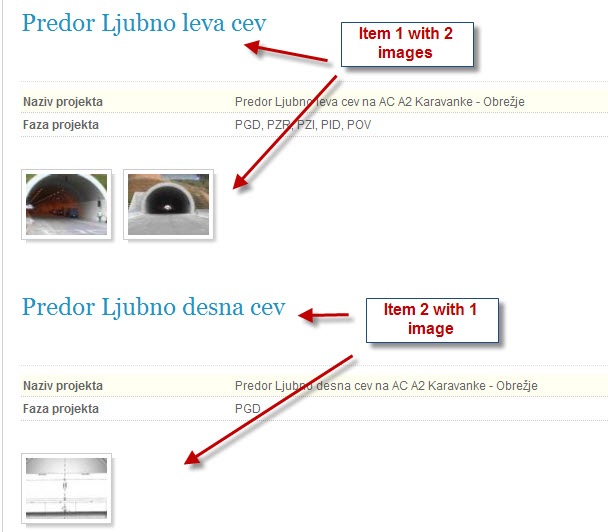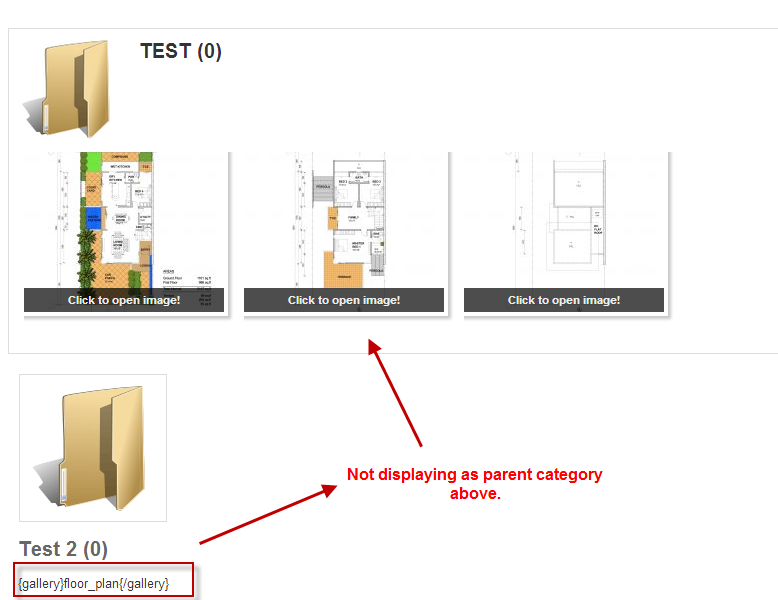- Posts: 50
COMMUNITY FORUM
- Forum
- K2 Community Forum
- English K2 Community
- Images from other items are displayed in category/item listing view
Images from other items are displayed in category/item listing view
- esedic
-
Topic Author
- Offline
- Senior Member
This only happens in category/item listing view, if you click on the image on the item details page, only images from this item are displayed.
I'm attaching screenshots.
I'm using Joomla 1.5.14 and K2 v2.1
Update:
It seems it only happens when using Multibox popup engine of the Simple Image Gallery Pro plugin. I've tried other MooTools driven engines and they are working ok.
So I guess it's the SIG issue. It's a shame since Multibox is my favourite.
Please Log in or Create an account to join the conversation.
- Lefteris
-
- Offline
- Moderator
- Posts: 8743
JoomlaWorks Support Team
---
Please search the forum before posting a new topic :)
Please Log in or Create an account to join the conversation.
- esedic
-
Topic Author
- Offline
- Senior Member
- Posts: 50
Strange - since today I'm having trouble also with other Mootools driven popup engines.
And I'm not using JQuery since it breaks Add/Edit Item page.
Please Log in or Create an account to join the conversation.
- mouken
-
- Offline
- New Member
- Posts: 10
How can i display the {gallery} tag in k2 categories listing? Apparently, i only able to display in item listing but not categories listing. Your help is highly appreciated
Please Log in or Create an account to join the conversation.
- Krikor Boghossian
-
- Offline
- Platinum Member
- Posts: 15920
You have to enable K2 plugins in the item view in category listings params.
Then you have to make sure that you do not strip your text of any tags.
This means you cannot use a word limit.
You can always upload the gallery through the gallery tab and have it shown through the category parameters. I think this is easier and more versatile when it comes to templating.
JoomlaWorks Support Team
---
Please search the forum before posting a new topic :)
Please Log in or Create an account to join the conversation.
- mouken
-
- Offline
- New Member
- Posts: 10
Krikor Boghossian wrote: Hello Ken,
You have to enable K2 plugins in the item view in category listings params.
Then you have to make sure that you do not strip your text of any tags.
This means you cannot use a word limit.
You can always upload the gallery through the gallery tab and have it shown through the category parameters. I think this is easier and more versatile when it comes to templating.
Hi Krikor,
1. did not strip any tags confirmed.
2. word limit i leave the box blank
3. the category's k2 plugin is enabled for item and category
still did not get to appear on sub categories listing, only able to see in leading category and items listing only.Also tested that all plugin is not working at this part.
Please Log in or Create an account to join the conversation.
- Forum
- K2 Community Forum
- English K2 Community
- Images from other items are displayed in category/item listing view